As Safaricom customers use the M-PESA platform for daily transactions, errors can occasionally occur.
A user may accidentally send money to the wrong recipient, pay into an incorrect paybill or till number, or, less commonly, withdraw cash from the wrong agent.
These errors can cause distress, especially when the money was intended for a loved one or to pay for essential goods and services.
Safaricom provides different ways to reverse wrong M-PESA transactions. This article explains the available options.
M-PESA Reversal through SMS
One way to initiate a transaction reversal is through an SMS service. To initiate the process, the customer needs to forward the original M-PESA transaction message to 456.
Once the message is received, the system automatically verifies several conditions, such as whether the request has been made by the sender or recipient of the funds, if the request falls within 24 hours of the transaction, whether the recipient has enough balance to allow a full or partial reversal, and if the recipient’s number is not blacklisted.
The system also checks that the maximum of three reversal attempts per transaction has not been exceeded.
After the verification, the customer receives an SMS confirming if the reversal request was successful and indicating the expected time it will take to complete the process.
Using the M-Pesa App
- Open the M-Pesa app and go to the “Transactions” section.
- Locate the incorrect transaction and tap the “Reverse Transaction” icon.
- Select the reason for reversal (e.g., wrong number, wrong amount).
- Submit the request. You’ll get a notification confirming the request, with updates within 2 hours.
Via mySafaricom APP
To reverse a transaction on the mySafaricom App, the payment must have been made through the app.
After completing the transaction, tap the Reverse Transaction icon and confirm the request.
Also Read: Complete Guide on How to Connect M-PESA to PayPal and Transfer Money Easily
You’ll receive a notification within two minutes that the reversal has been initiated, followed by an SMS from “Reversal.” Safaricom will then follow up with the recipient, and feedback will be provided within two hours.
Contact Safaricom Customer Care:
- Dial 100 (prepaid), 200 (postpaid), or 234 to speak with a customer care agent.
- Provide the transaction ID, recipient’s number, amount, and reason for reversal.
- Safaricom will investigate and contact the recipient. This process can take up to 72 hours.
Via Zuri Chatbot on WhatsApp:
- Save Zuri’s number: 0722000100.
- Start a WhatsApp conversation by typing “Hello.”
- Follow Zuri’s prompts, selecting the “Reverse” option and providing the transaction ID or pasting the entire transaction message.
- Confirm your M-Pesa details (e.g., PIN) to authenticate. You’ll receive a notification, and the recipient will be contacted for consent.
DIY Reversal (Do-It-Yourself)
A DIY (Do-It-Yourself) reversal allows you to reverse funds sent via M-PESA from the recipient’s account (Party B) back to the sender’s account (Party A) without needing to call customer care.
Alternatively, you can visit a Safaricom retail center or M-PESA agent with your national ID and the transaction message. The agents will initiate the reversal process by contacting Safaricom on your behalf.
Reversing Payments to Businesses or Till Numbers
However, reversing a payment made to a business or till number is slightly different and requires direct assistance from Safaricom’s customer care.
Also Read: How to Apply for M-PESA Till and Pay Bill Numbers
To begin this process, you should first gather all the necessary details, including the transaction ID, the incorrect paybill or till number, and the amount sent.
With this information ready, you can then contact Safaricom by calling 100 or 234, or by chatting with Zuri on WhatsApp via 0722000100. A customer care agent will guide you through the reversal process, which may take up to 72 hours to complete.
Follow our WhatsApp Channel and X Account for real-time news updates






![Court Suspends Sections Of The Computer Misuse And Cybercrimes Act President Ruto Address During Mashujaa Day And How He Honored Raila [Full Text Speech]](https://thekenyatimescdn-ese7d3e7ghdnbfa9.z01.azurefd.net/prodimages/uploads/2025/10/ruto-mashujaa-address-360x180.jpg)










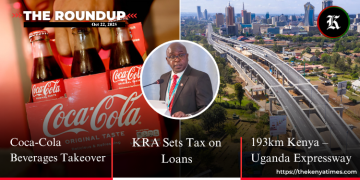











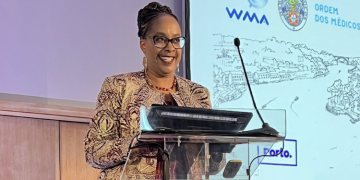




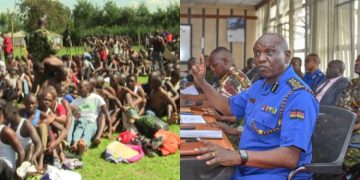



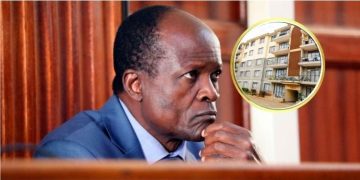
















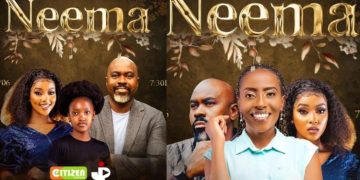














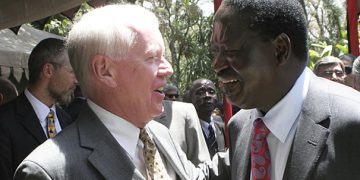
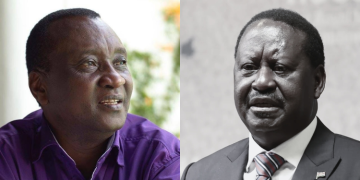







I have severally tried reversing money send from my mpesa agent to a wrong no by sending to 456 but normally no response or reversal kindly advice I am an mpesa sub agent
I recently missed one digit on a KCB paybill account number ending up sending money to a wrong KCB account. I was advised by Safaricom to contact KCB. I called KCB and provided all the details of the wrong account number and the correct one and even furnished details of the second correct payment to settle the merchant. However, the KCB officer was adamant the refund was guaranteed despite obvious double payment and one missed digits. The officer infact went on to suggest that it all depended on the wrong merchant agreeing to refund the funds or not. One week down the line, no refund, no feedback. The guy was just so casual and careless about the whole situation like KCB had more important matters to attend to.
Is it possible to recover money that was paid to the wrong till a month ago?
I fell a victim of sending money to the wrong pay bill. Though I tried all means, I have not succeeded in getting my money back. I was subjected to safari between safaricom call centres and police until I gave up. E mails between me and sagaricom can beat witness
Frank
I send 5200 to the wrong number and I forward that message to 456 and safari com did nothing .
[27/05, 11:35 am] Isaac Mulinge: I lodged a reversal claim under ticket no. 1-6VNXOB3F on 23rd May but todate not yet resolved.
[27/05, 12:14 pm] Safaricom Zuri: Jambo ISAAC, apologies for the delayed response. Your reversal request TEN8XK96EQ was forwarded to KWFT BANK. The bank manages the till and they have informed us that you follow up on the reversal via their contact 0703 067 700 or visit any of their branches. Thank you and Stay safe.
1. Leave Chat
[01/06, 7:52 am] Safaricom Zuri: Jambo ISAAC, apologies for the delayed response. Your reversal request TEN8XK96EQ was forwarded to KWFT BANK. The bank manages the till and they have informed us that you follow up on the reversal via their contact 0703 067 700 or visit any of their branches. Thank you and Stay safe.
1. Leave Chat
Now I know am well informed