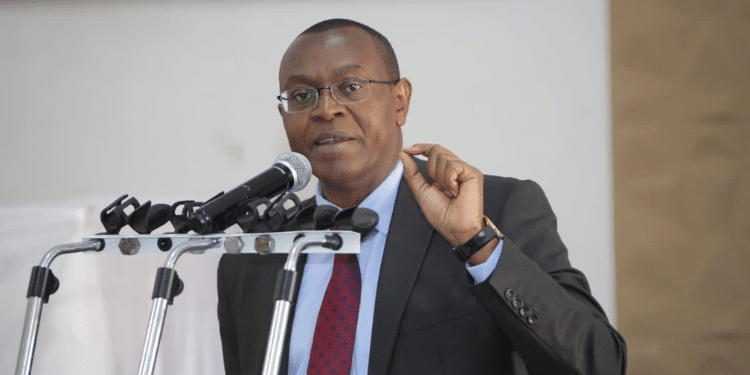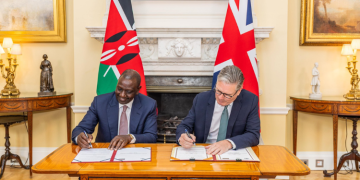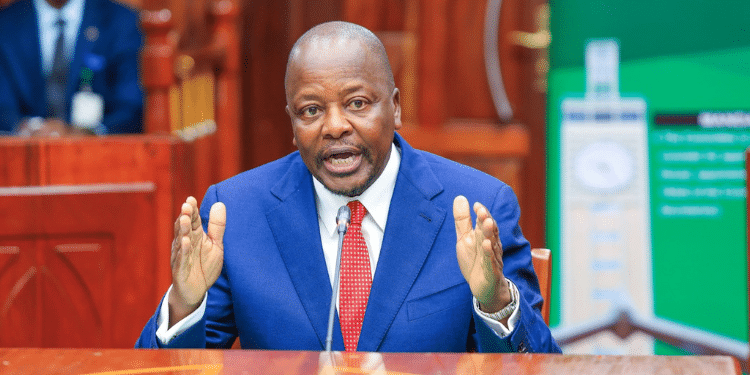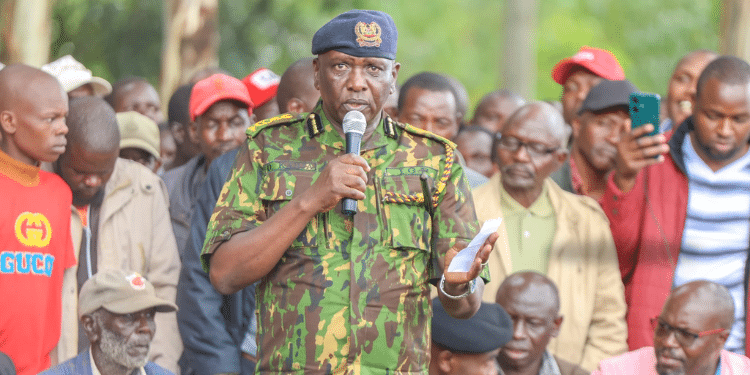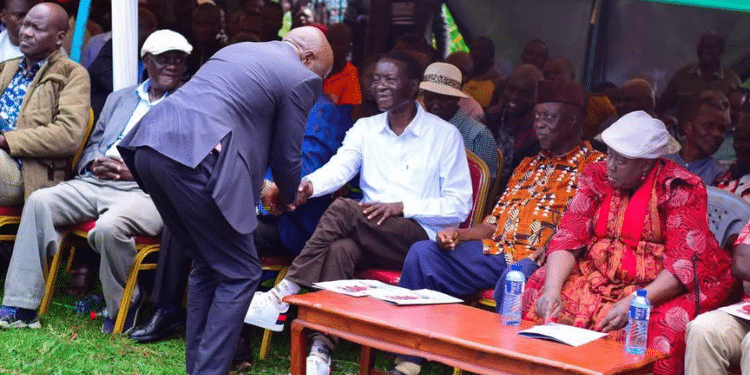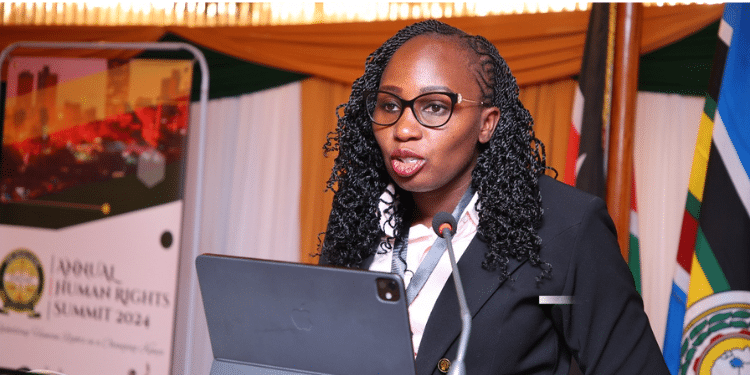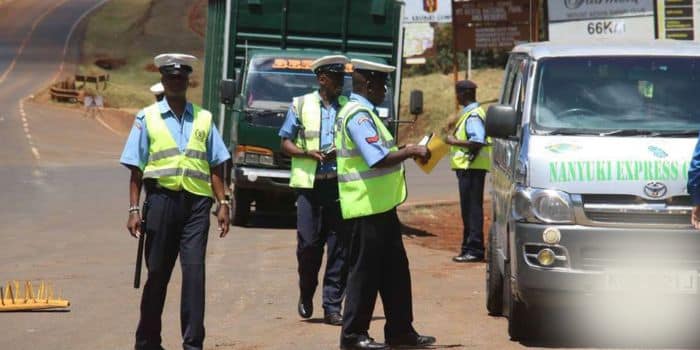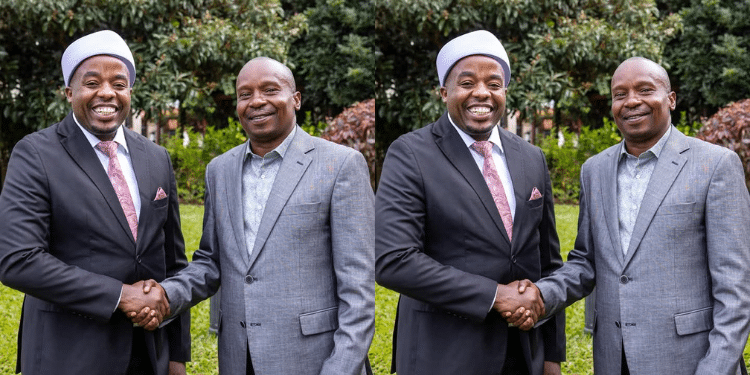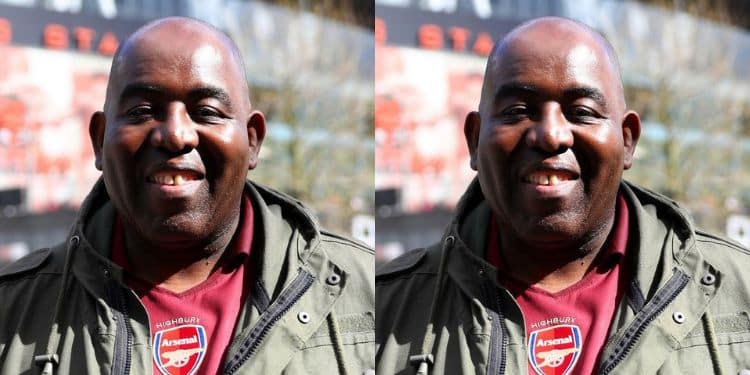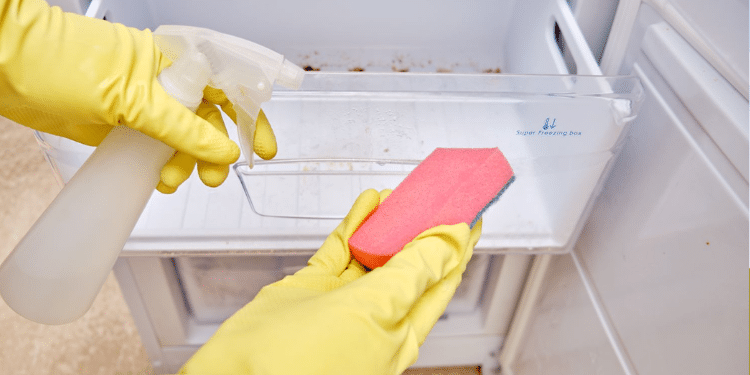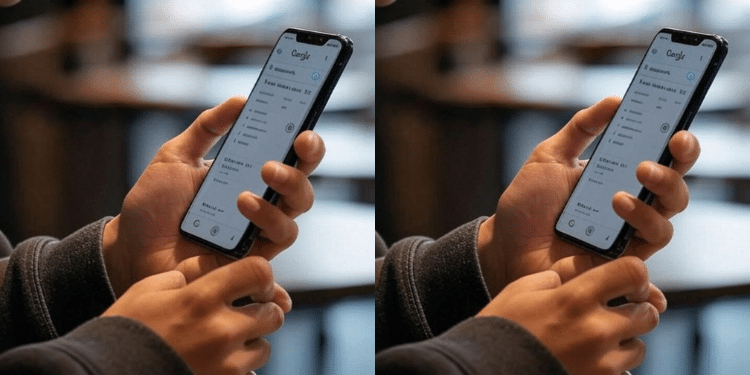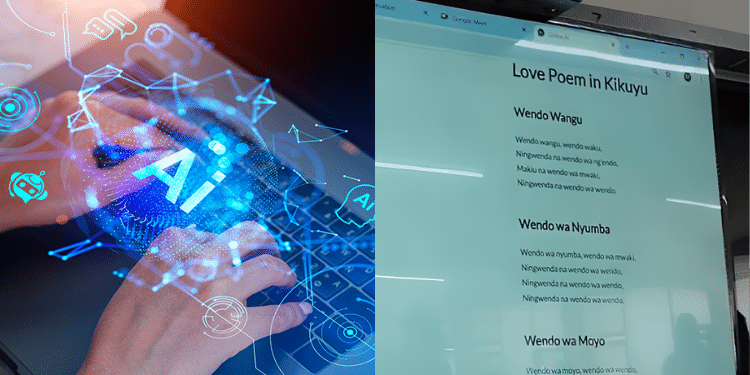Students seeking to apply for courses through the Kenya Universities and Colleges Placement Service (KUCCPS) portal should avoid making small mistakes that could result in missing their desired courses.
KUCCPS outlined seven frequent missteps that cost students and outlined how they can learn how to steer clear of them as they navigate the Portal.
The applications for the 2025 intake were opened on Friday, March 28.
This marked the beginning of the application period for students aiming to secure placements in various tertiary institutions across the country.
Mistake No. 1: Filling the contact form with incorrect phone numbers
According to KUCCPS, the first mistake is filling in the contact form with incorrect details, which risks you missing out on important KUCCPS communication.
Most communications from the placement service are sent to applicants periodically through the contact details they submit.
Mistake No. 2: Leaving Courses in the Course Basket Without Submitting an application
Application does not end at the Course Basket. You must submit an application to be considered.
To submit, click the “Application/Revision” button, then select “Apply Now.”
You will see either one or two forms for submitting the programme codes at different levels (Degree only, Degree and Diploma, Diploma and Certificate, or Certificate and Artisan).
Once the system has completed fetching data and checking requirements, it will display the name of each programme and indicate whether the student meets the minimum requirements.
After clicking on SUBMIT, a pop-up box will display payment instructions.
Also Read: How KUCCPS Determines Placement and Cut-Off Points for College and University Admissions
Mistake No. 3: Applying for one programme and leaving other choices blank
Applicants are allowed to apply for up to four programmes.
Applying for only one programme limits your chances of placement to only one.
Mistake No. 4: Applying for the same course in all the choices
This is a risk, especially for applicants interested in competitive courses like Medicine, Nursing and Engineering.
You should have different options to minimise the risk of missing out.
Applicants will be expected to make applications by submitting their preferred choices, where a valid choice will constitute a programme code, programme name and the institution name.
I) Applicants with an overall grade of C+ and above will be allowed to make a maximum of 6 choices for degree programmes where 1(a), 1(b) and 1(c) must be similar programmes
ii) Applicants with an overall grade of C- and above will be allowed to make a maximum of 8 choices: 4 for diploma and 4 for craft certificate programmes.
iii) Applicants with an overall grade of D and above will be allowed to make a maximum of 8 choices: 4 for craft certificates and 4 for artisan certificate programmes.
iv) Applicants with an overall grade below D will be allowed to make a maximum of 4 choices from artisan certificate programmes.
Also Read: KUCCPS Courses Where Mathematics Is Not a Compulsory Subject
Mistake No. 5: Selecting only one course in one institution
Applying for only one course at one institution limits your chances of being placed.
Mistake No. 6: Arranging courses randomly in the application form
When applying, ensure you arrange the courses in your order of priority, with Choice No. 1 being your most preferred course and No. 4 being your least preferred.
Otherwise, you could miss your preferred course.
Mistake No. 7: Using M-Pesa transaction ID to submit application instead of eCitizen account
Use the eCitizen account to submit. (eCitizen account is indicated in the middle of the M-Pesa payment confirmation SMS and is made up of alphabetical letters only.)
After paying, you will receive a confirmation SMS from M-Pesa.
Go back to the application window and enter the account number in the slot written “Payment REF” then click SUBMIT. [Be careful not to use the M-Pesa transaction code but the Account Number provided.]
Give the system a few seconds to display a notification that the application is successful. If you make a mistake, repeat the process, but do not pay again. Instead, re-enter the account number from the previous payment and submit.
Follow our WhatsApp Channel and X Account for real-time news updates.