If you are a WhatsApp user, brace yourself to start seeing a new advertising feature rolled out on the platform.
Ads will only appear in the Updates tab, in Status and Channels, separate from your chats and calls.
According to Meta, ads in WhatsApp Status and Channels will roll out gradually.
How WhatsApp Decides Which Ads to Show You
When delivering ads in Status and Channels, WhatsApp will rely on a variety of information to tailor content you might find relevant, including:
- Basic account information: Such as your country code and age (where applicable).
- Device information: Including details like your device language.
- General location: Based on your approximate location, such as your city or country.
- Activity in the Updates tab: This covers your interactions on Status and Channels, such as the channels you follow, content you engage with, and ads you’ve clicked on.
If you choose to link WhatsApp to Accounts Centre, your ad preferences and information across Meta platforms will also be used to personalise your ad experience.
Meta Assures Users of Privacy
Meta has assured users that WhatsApp will not share their personal information with Meta for advertising purposes.
They will anonymise your information: WhatsApp uses Meta’s technology to show people ads.
By default, they remove or alter personal information (like phone numbers) before sharing it with Meta so that Meta cannot identify you and is only able to suggest ads that may appeal to people who share broad characteristics, such as a general area.
You decide whether to share personal information with Meta for ads: Access to your WhatsApp personal information is restricted, so Meta will not use it for ads on WhatsApp unless you choose to use optional features that work across Meta Company Products, like Accounts Centre.
You control your ad experience
They will clearly label ads in Status and Channels and make it easy for you to understand why specific ads are shown and what kinds of information are used.
Also Read: WhatsApp Rolls Out New Feature; How it Works
How to Manage Ads
To understand why you will be seeing a certain ad, you will be required to tap or click “Why you’re seeing this ad” to view some of the factors they have considered when showing you a certain ad.
Like, when an advertiser wants to show their ad to people in the country that matches your phone’s country code.
You can also manage your ad preferences by viewing a list of recent ads and advertisers shown to you on WhatsApp and selecting which advertisers you prefer to see ads from.
If you use Accounts Centre, you will manage your ad preferences and other settings from there.
Additionally, you will have the ability to control the ads you see by hiding or reporting them and providing feedback.
Also Read: WhatsApp Tricks You Probably Do Not Know They Exist
How to create ads on the Business App
From the Business app, you can create Facebook and Instagram ads that lead to a WhatsApp chat with you.
You can tailor these ads to your business by;
- Selecting photos or videos for your ad.
- Setting a budget and duration.
- Choosing a target audience.
There are two ways to create these ads:
- With a linked Facebook account.
- Without a linked Facebook account, by using your email.
Whichever way you choose, the ads will appear on Facebook and Instagram.
However, Ads and ad accounts must follow the Meta advertising policies. You will not be able to create new ads while your ad account is in review.
All ads need to be approved before they go live, and reviews typically take 24 hours.
Follow our WhatsApp Channel and X Account for real-time news updates.






























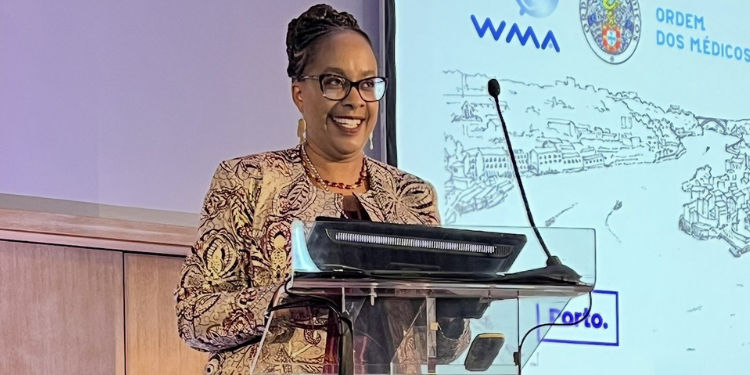






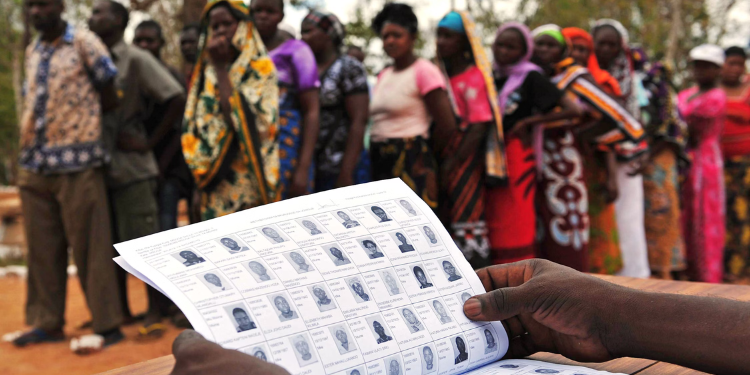

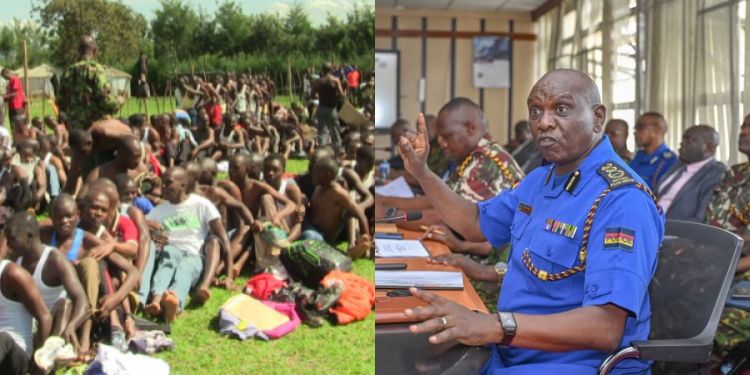











![Senator Allan Chesang And Chanelle Kittony Wed In A Colourful Ceremony [Photos] Trans Nzoia Senator Allan Chesang With Channelle Kittony/Oscar Sudi]( https://thekenyatimescdn-ese7d3e7ghdnbfa9.z01.azurefd.net/prodimages/uploads/2025/11/Trans-Nzoia-Senator-Allan-Chesang-with-Channelle-KittonyOscar-Sudi-360x180.png)






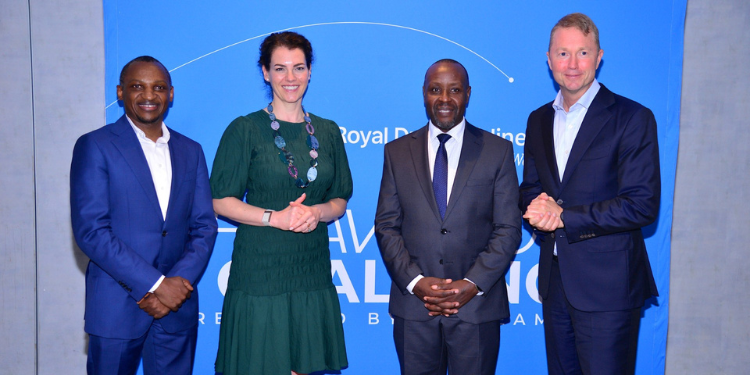






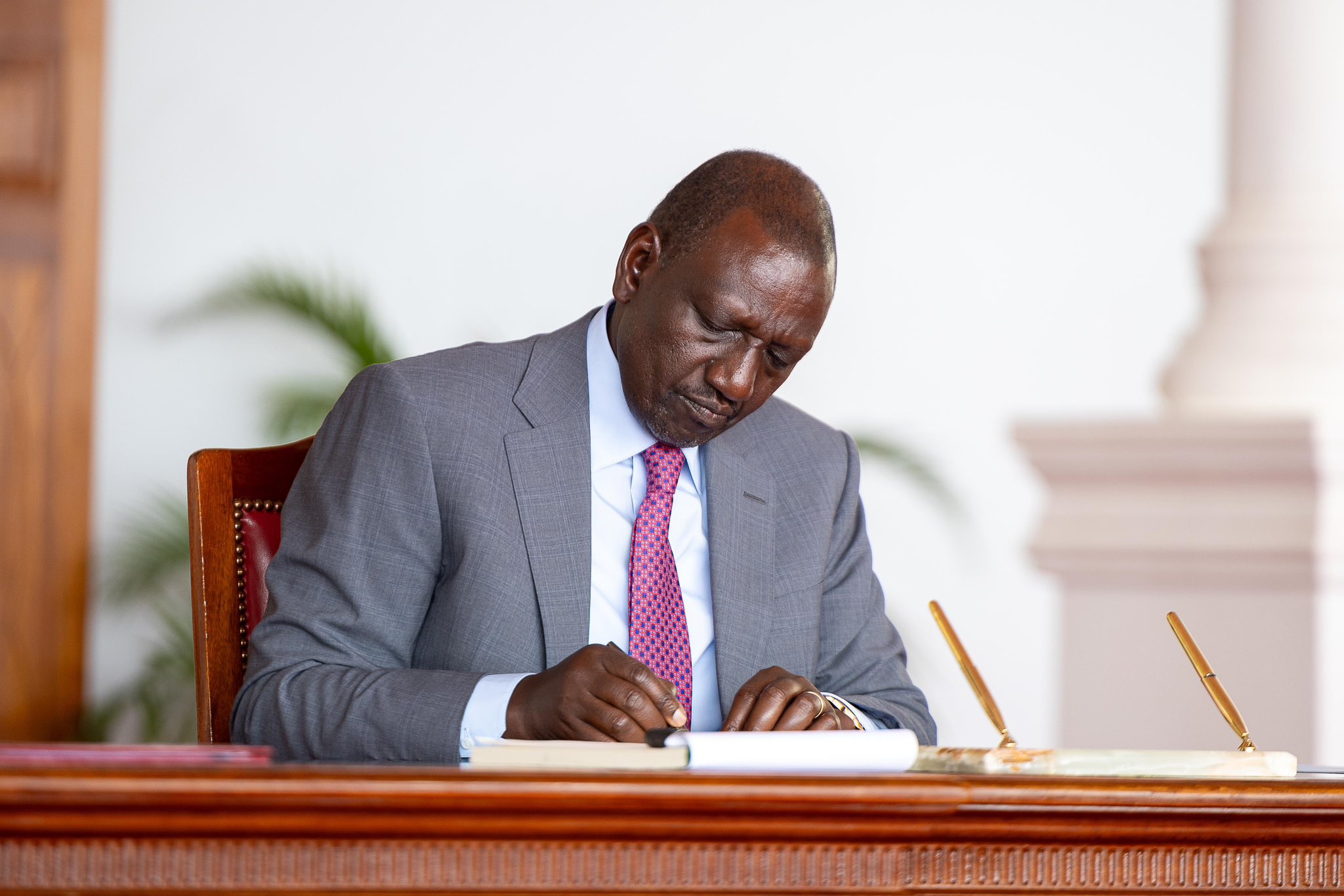








![Senator Allan Chesang And Chanelle Kittony Wed In A Colourful Ceremony [Photos] Trans Nzoia Senator Allan Chesang With Channelle Kittony/Oscar Sudi]( https://thekenyatimescdn-ese7d3e7ghdnbfa9.z01.azurefd.net/prodimages/uploads/2025/11/Trans-Nzoia-Senator-Allan-Chesang-with-Channelle-KittonyOscar-Sudi-120x86.png)
