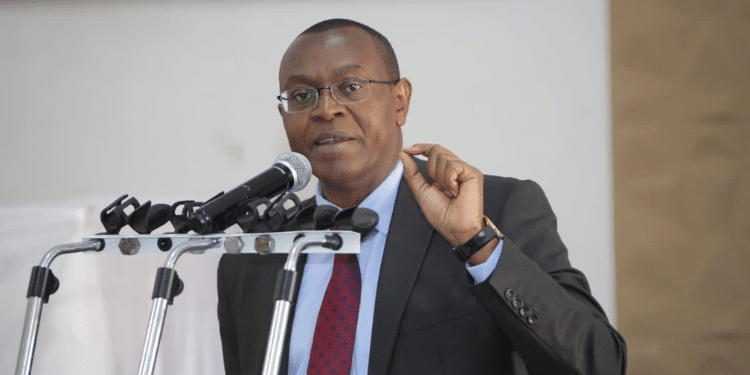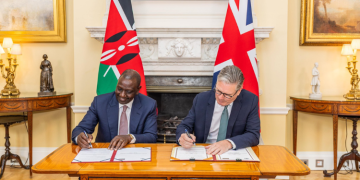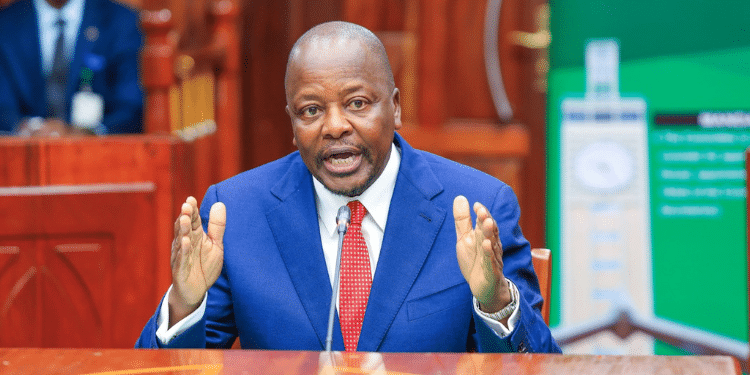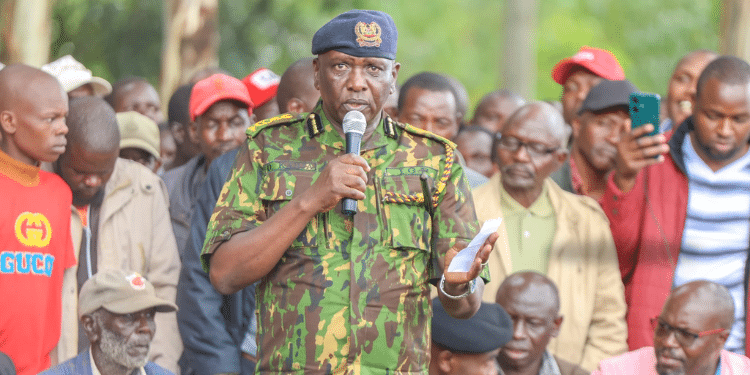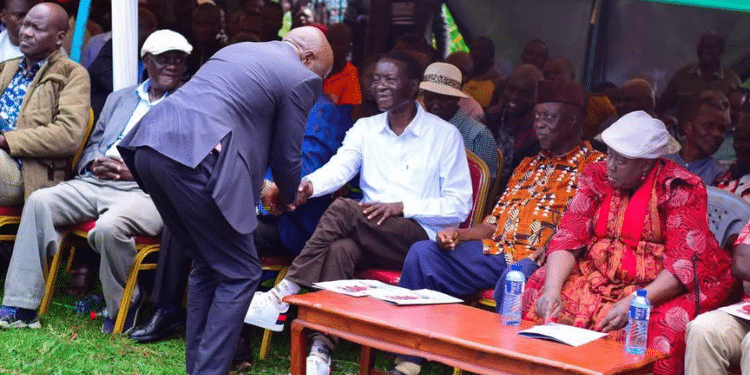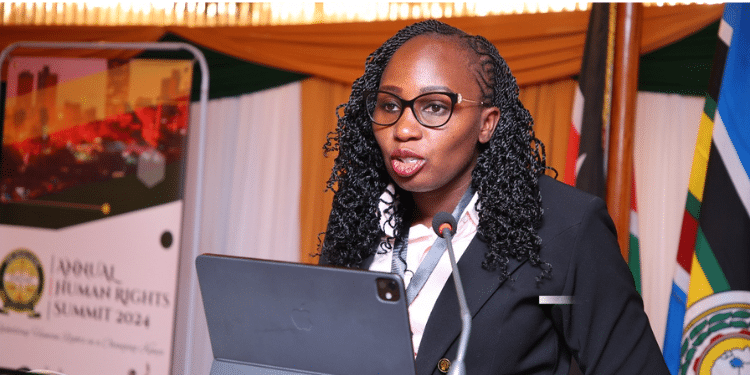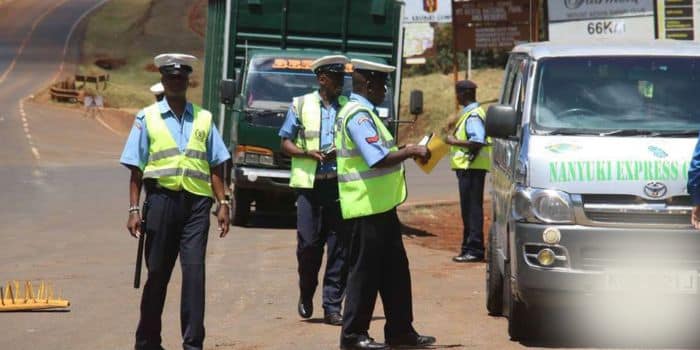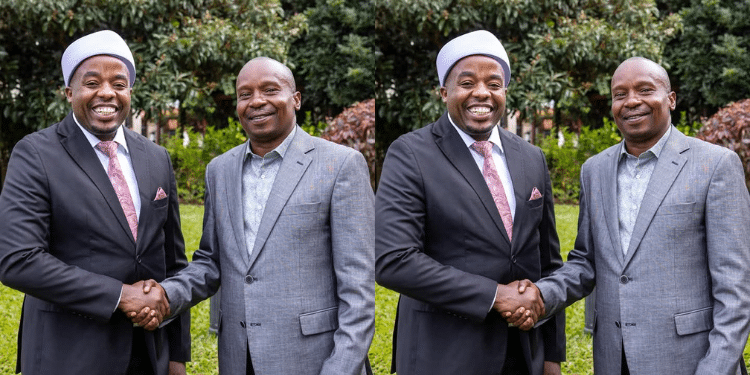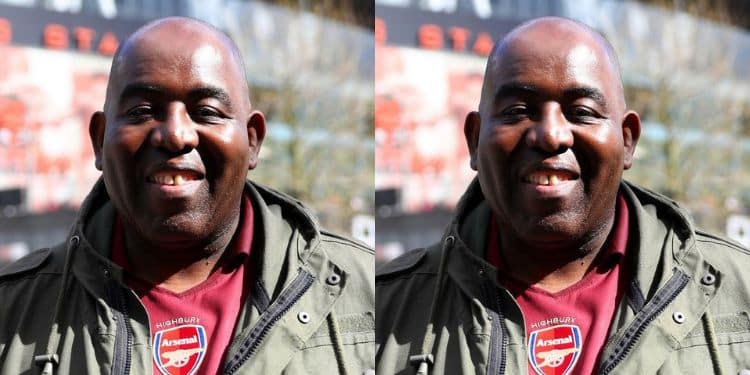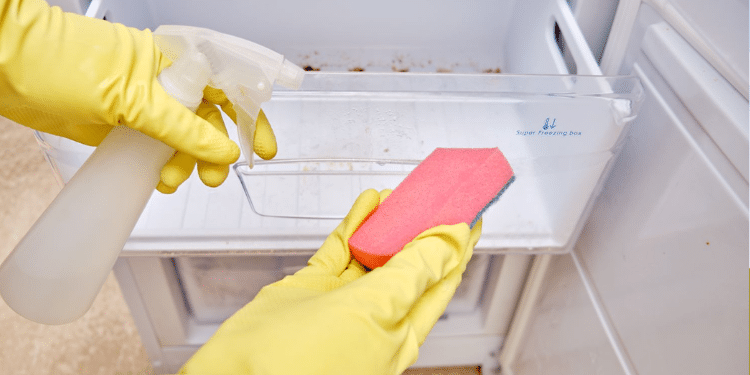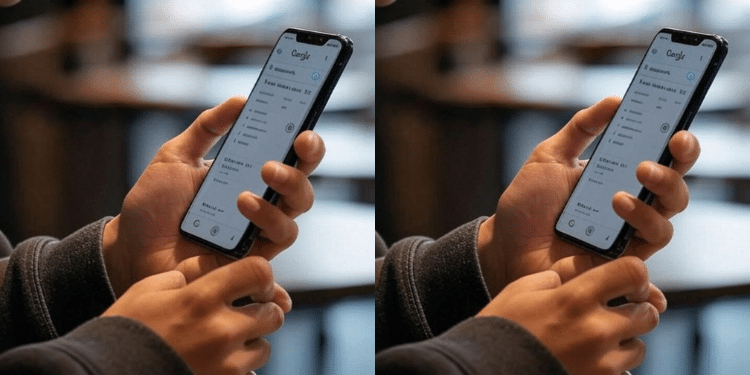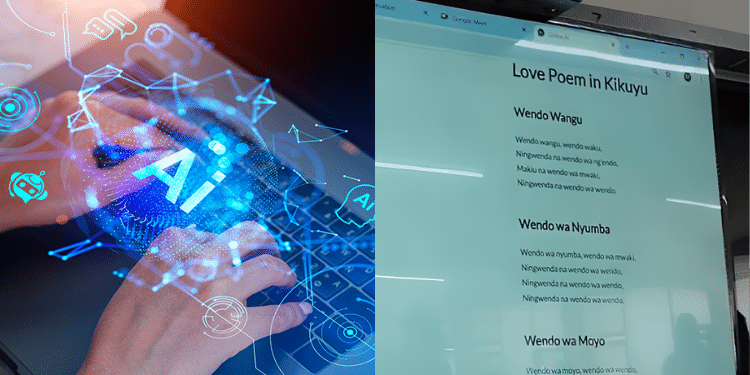Once again, schools have closed, and children are on holiday. As such, parents are left with the responsibility of ensuring their children consume safe online content including on TikTok.
However, away with the busy hustling life, how do we keep track of the content the children consume on TikTok?
TikTok is a social media application that gained popularity a few years back pulling in consumers with their addictive and entertaining short videos.
Nonetheless, when we take a step back from the seemingly innocent entertainment mobile application, the other face of TikTok might send shivers to a parent’s spine.
The app has overtime practically become a pornography site, where young men and women expose nudity to make money.
This does not only pose a danger of negative and immoral exposure to our children but a risk of getting swept away by the new norm.

It is easy for a young mind to be misled and persuaded into emulating content they find in the online space.
Therefore, parents are tasked with the responsibility of ensuring their children are safe from ill-content while browsing through the internet.
Here are a few ways TikTok helps to regulate the type of content children consume while using the app.
Safety Measures for Children
As of August 12, 2021, TikTok rolled out the following new safety features for teens while using the application.
It is important to note that the measures work for registered accounts with true information.
- Accounts for children between ages 13-15 will not receive push notifications after 9 p.m.
- For teens between ages 16-17, push notifications will be disabled after 10 p.m.
- Users between the ages 16 and 17 must actively switch their settings to enable direct messaging. Those under 16 don’t have access to direct messages.
- Users under age 16 who are trying to publish their first video will get a pop-up message to help them better understand their privacy options. They won’t be able to publish the video without selecting who will be allowed to see it.
Also Read: Kenyans with Driving Licenses Can Now Drive Freely in Mozambique
How Parents Can Keep TikTok Safe for their Kids
Furthermore, In February 2020, TikTok announced new parental control settings that is now available to Kenya.
According to their article, this “Family Safety Mode” allows parents to link to their teenager’s account and control the “Digital Well-being features.”
Parents can manage screen time, restrict content, and limit direct messages or turn off the feature completely.
“As part of our commitment to safety, the wellbeing of our users is incredibly important to us. We want people to have fun on TikTok, but it’s also important for our community to look after their wellbeing which means having a healthy relationship with online apps and services,” The article reads in part.
How to Enable Safety Mode on TikTok
While in the TikTok app click on the profile you’ll see three lines in the upper right-hand corner of the screen.
Clicking on those lines will take you to the ‘Privacy and settings section of the app, scroll to ‘Family Pairing’.
When you click ‘Family Pairing’ it brings forth keeping TikTok family-friendly, family pairing allows you to customize your teen’s account settings for a safer experience.
It gives you options to review your teen’s screen time dashboard and set a daily limit, limit who can send messages to your teen, manage your teen’s privacy and safety settings, and choose whether your teen can have a private or public account.
Also Read: Ledama Breaks Silence After Mercy Tarus Rejected His Job Offer
Consequently, you can also ensure safety by scrolling down to the ‘Privacy and safety’ option under “Account,” you will see the option to set the child’s account to private (recommended to toggle that on) well as allow others to find them (recommended to toggle that off).”
Additionally, under the “Safety” section of that same screen, you can customize who can post comments, who can Duet with your child, who can react to their videos, who can send them messages, and who can view videos they liked, she says. You can choose from “Everyone,” “Friends,” and “Off.”
Keep in mind that your child may open the app and change these settings at any time, which is why it’s important for you to also view the ‘Digital Wellbeing’ section of the ‘Privacy and settings’ screen.
‘Digital Wellbeing’ offers a passcode-enabled screen time management system, as well as a restricted mode to limit the appearance of inappropriate content.
Parents are also advised to note children might set their account up with a fake age, to appear older than they are, and this makes it more likely that they will be exposed to content that is not suitable for them.
- Creative Expression – TikTok provides a platform for kids to express their creativity and display their talents through videos.
- Socialization – Kids can connect with friends and make new ones through shared interests on TikTok.
- Learning Opportunities – Educational content on TikTok can spark curiosity and learning in various subjects.
- Entertainment – TikTok offers a source of lighthearted and funny content for kids to enjoy.
- Confidence Building – Positive feedback from the TikTok community can boost a child’s self-confidence and self-esteem.