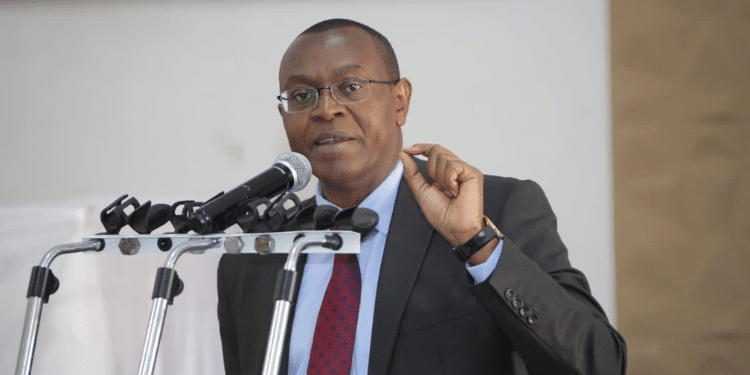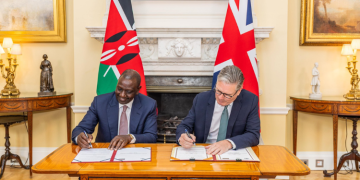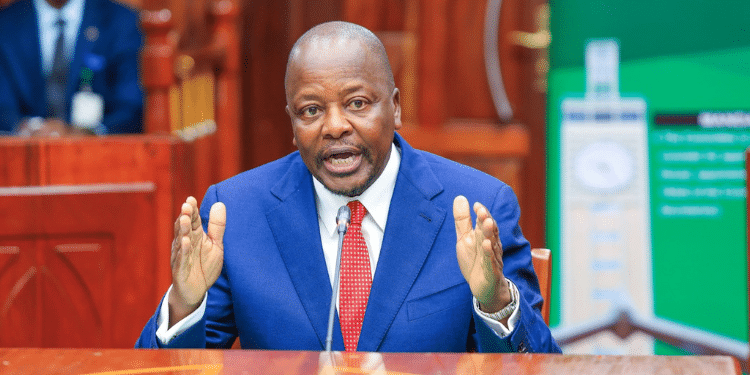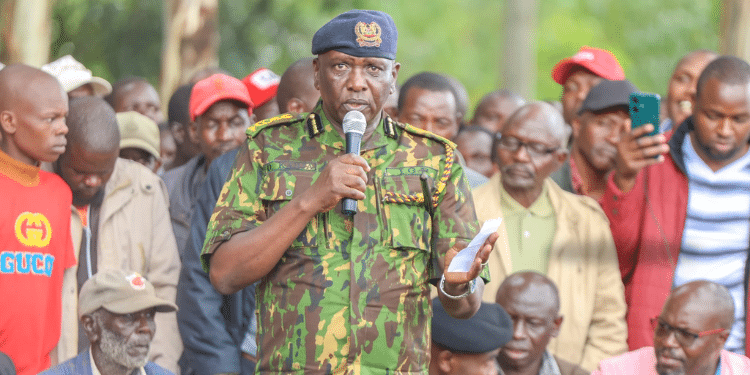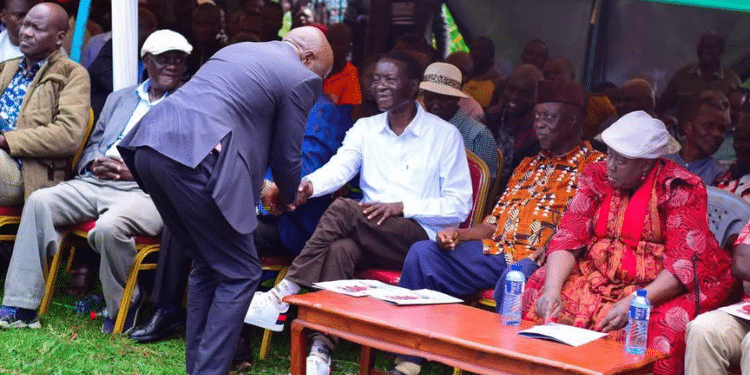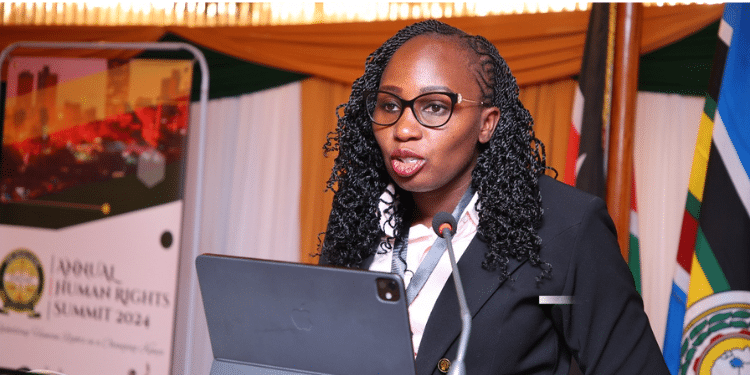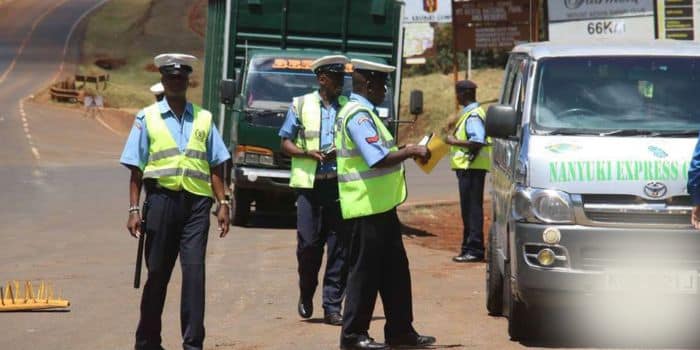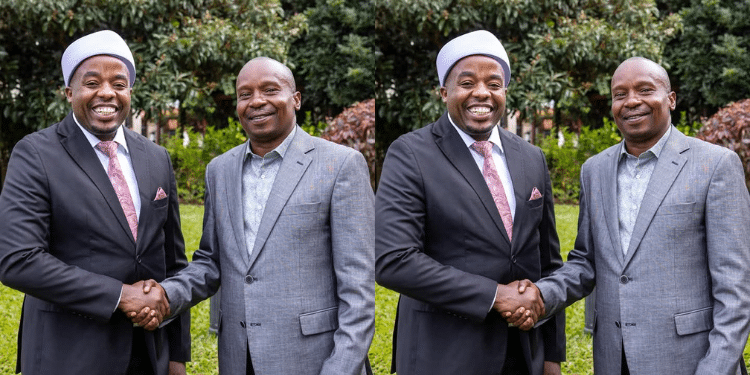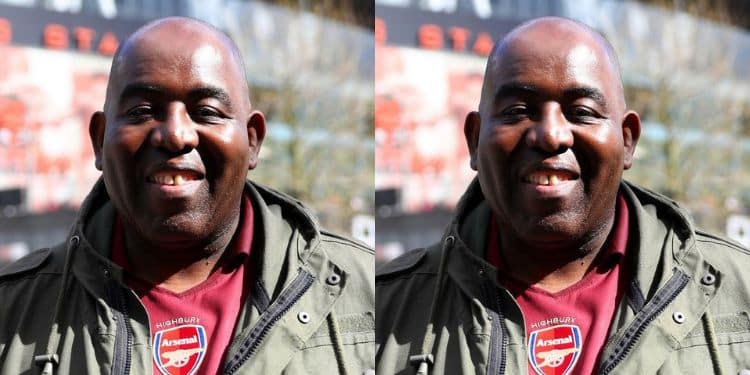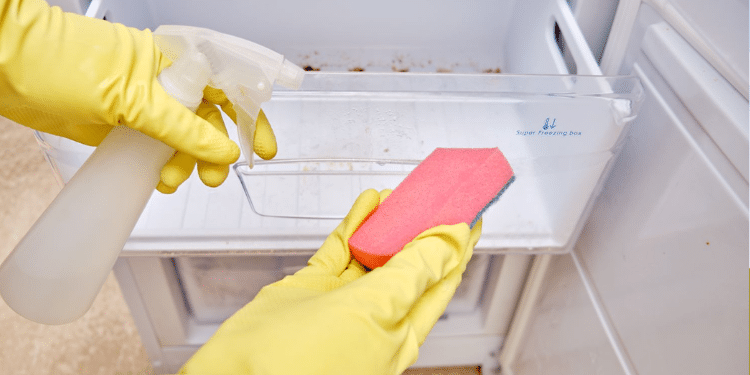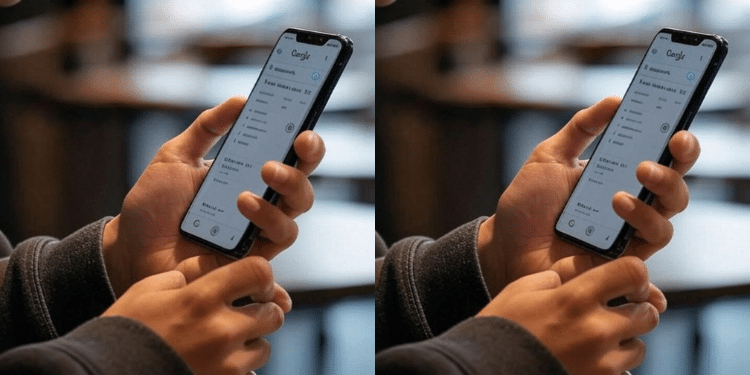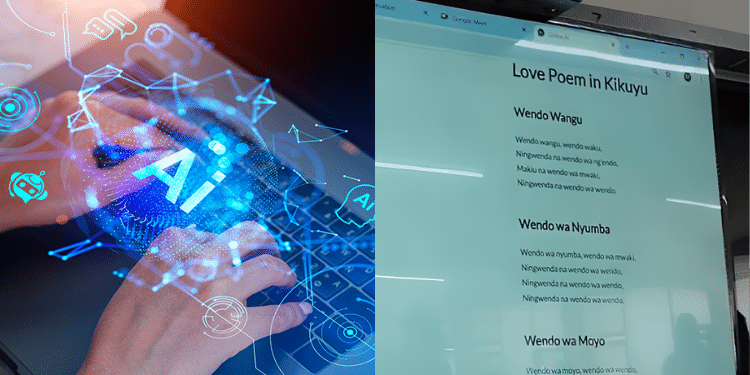The Eisenhower Matrix is a simple planning tool with four quadrants. It essentially divides all your tasks by two criteria: urgency and importance. This is usually enough to manage your time, and workload, and prevent burning deadlines.
Let’s explore how such a simple tool can save you time and energy for truly meaningful tasks at work. Let’s figure out how to determine which tasks are important.
What Is the Eisenhower Matrix?
The Eisenhower Matrix is a time management tool developed by Dwight Eisenhower, the 34th President of the United States. It was popularized by Stephen Covey in his bestselling book The 7 Habits of Highly Effective People in the 1980s.
The benefit of the Eisenhower Matrix is that it helps you focus on important things, delegate routine tasks, eliminate time-wasters, and build a system that steadily drives you towards your goals. And at the same time, it helps you save time for relaxing your mind and betting on sports or cooking a new meal from your favourite cookbook.
The matrix consists of four quadrants, each representing a category of tasks:
- Urgent and Important (Quadrant A): These are the tasks you need to tackle first, such as sending a proposal to a client.
- Important but Not Urgent (Quadrant B): These tasks help you move toward long-term goals, like holding a strategic session with your team.
- Urgent but Not Important (Quadrant C): These tasks can be delegated, such as answering client inquiries or organizing events.
- Not Urgent and Not Important (Quadrant D): These are tasks you can avoid, like scrolling through social media or attending unnecessary meetings.
What Problems Does the Eisenhower Matrix Solve?
One of the most crucial lessons the Eisenhower Matrix teaches is finding balance. It’s impossible to focus solely on urgent and important tasks from the first quadrant. There’s a risk of becoming like a hamster on a wheel, with no attention to long-term and equally significant goals.
The matrix helps you prioritize, reach your objectives, delegate, and analyze your productivity.
“What’s Important?” — Prioritizing Tasks
It’s easy to get lost in routine when colleagues constantly bring new tasks, and we lose sight of what’s truly important. To sort tasks, write them down and ask these questions:
For Importance:
- What are the consequences if I don’t complete this task?
- What benefit will this task bring?
- How will this task affect my reputation and brand?
- How important is this task to clients?
For Urgency:
- What are the deadlines for the project/task?
- What are the expectations of clients or managers, and how realistic are they within the given timeframe?
- What are the consequences if I miss the deadline?
- Does this task impact others? How do other tasks depend on this one?
You can rate all your tasks on a scale from 1 to 10, where 10 is critically important, and 1 is insignificant. Tasks rated 7 or higher fall under the “important” category. You can assess urgency in the same way.
Building a System to Achieve Goals
Important but not urgent tasks are those that drive long-term goals. Large tasks, like launching your company’s blog, can be broken down into smaller, manageable steps, and gradually completed. This creates a sustainable and clear work system where every action has a purpose and outcome.
“Delegating Tasks” — Freeing Up Time
Quadrant C helps identify tasks that can be delegated to other team members. This not only frees you up but also fosters skill development and responsibility among employees.
“Am I Doing Well or Could I Improve?” — Analyzing Productivity
By analyzing, you’ll understand how much time is wasted on non-essential tasks and where there’s room for improvement in productivity.
Task Criteria in the Eisenhower Matrix
The Eisenhower Matrix divides tasks into four quadrants, each with its own characteristics. Let’s break down each quadrant:
“Do It”
Quadrant A consists of urgent and important tasks that need immediate attention. These tasks often pop up unexpectedly, and if not done on time, can lead to unpleasant consequences like financial losses or reputational damage. Examples of such tasks include:
- Submitting a project to a client.
- Meeting with partners.
- Preparing a report for investors.
To handle these tasks, you need to stay highly focused. This often requires significant energy and quick reactions. It’s common to procrastinate on these types of tasks.
“Plan It”
Quadrant B covers important but not urgent tasks. These are the ones that influence long-term goals and future outcomes. For example:
- Developing a strategy and laying out plans.
- Training the team to use a new service.
- Preparing reports and analyzing data to improve performance.
By allocating time to these tasks every day, you get closer to meaningful goals while also reducing future stress.
“Delegate It”
Quadrant C consists of urgent but not important tasks that are better delegated to others. Your colleagues or team members might be more suited to handle these tasks and can complete them more quickly. In some cases, these tasks can even be automated. Examples include:
- Answering routine requests — automate this with bots or email integrations.
- Organizing meetings or events.
- Performing standard procedures.
- Delegating tasks also enhances team members’ skills and increases overall efficiency.
“Avoid It”
Quadrant D includes non-urgent and non-important tasks. These are the tasks that distract more than they benefit:
- Scrolling through social media without purpose.
- Attending unproductive meetings when the problem could be solved in five minutes.
Occasionally scrolling through social media to unwind can be useful, but it’s definitely not a priority task. You’re better off opting for more active rest, like taking a walk.
How to Use the Eisenhower Matrix for Planning
The Eisenhower Matrix provides several approaches to planning that help manage time and resources effectively. Let’s explore four key methods that you can apply in everyday life and work:
Urgent Response to Immediate Tasks
This approach requires immediate attention to tasks from Quadrant A — urgent and important tasks. How to apply:
- Create a list of urgent tasks every morning or at the end of the workday.
- Make sure to allocate time for them and avoid getting distracted by simpler tasks.
- Use time trackers to monitor your work time and manage your focus.
This approach helps you avoid stress and panic when deadlines loom.
Personal Priority Approach
The second approach focuses on tasks from Quadrant B — important but not urgent tasks. How to apply:
- Schedule time in your calendar for important tasks, using time blocking.
- Set specific goals and deadlines for completing these tasks.
- Regularly review your goals and adjust plans as needed.
- Focusing on personal priorities keeps you moving toward long-term goals.
Goal Setting
This approach involves setting goals for tasks from all quadrants. It allows you to understand not just what needs to be done, but why it’s important. How to apply:
- Define SMART goals (Specific, Measurable, Achievable, Relevant, Time-bound) for each task.
- Write down your goals and review them regularly.
- Use visual tools like Kanban boards or timelines to track progress.
Advantages and Disadvantages of the Eisenhower Matrix
Like any tool, the Eisenhower Matrix has its pros and cons. Let’s take a closer look.
Pros:
- Simplicity: The matrix is easy to understand and apply. Even beginners in time management can quickly master it.
- Improved Productivity: It helps focus on truly important tasks, which boosts overall productivity.
- Flexibility: It allows adaptation to changing conditions and priorities, crucial in a dynamic business environment.
- Task Visualization: Visualizing tasks in quadrants helps better understand priorities and plan time accordingly.
Cons:
- Subjective Evaluation: Assessing importance and urgency can be subjective, which may lead to incorrect prioritization.
- Neglect of Long-Term Goals: Focusing on urgent tasks can divert attention from strategic planning and long-term goals.
- Constant Updates Required: To use the matrix effectively, tasks must be regularly reviewed and updated, which can be time-consuming.
- Potential for Procrastination: Some users might put off tasks from Quadrant B (important but not urgent), negatively affecting goal achievement.
Where to Create Your Eisenhower Matrix
Creating and filling in the Eisenhower Matrix doesn’t require complicated tools or software. There are many ways to visualize and organize tasks based on importance and urgency:
- Notebook or Journal: The simplest method. You can draw a matrix on a blank page, dividing it into four quadrants. Use different colours or fonts for each quadrant to make task distribution clearer.
- Board: A chalkboard or magnetic board allows for easy task rearrangement and new additions. This is particularly useful for teamwork, where everyone can see the overall picture.
- Microsoft Word or Google Docs: In these editors, you can create a table with four cells corresponding to the matrix’s quadrants. It’s convenient for collaboration since documents can be edited and shared with a team.
- Excel or Google Sheets: These programs allow not only for matrix visualization but also for using functions to track task completion. You can add formulas to automatically calculate task statuses.