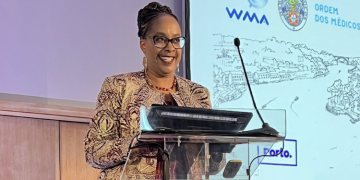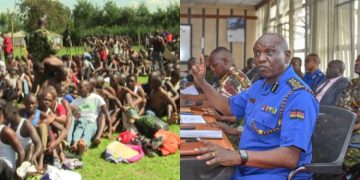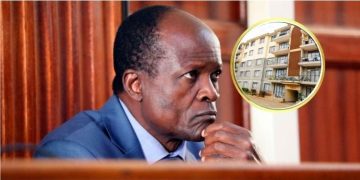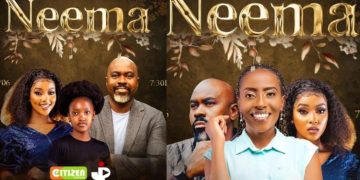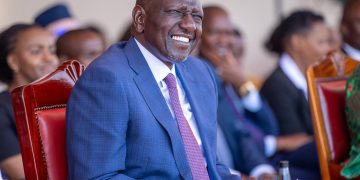Safaricom’s M-Pesa has introduced new credit options aimed at supporting small and medium-sized businesses in Kenya.
The three targeted credit solutions are designed to give merchants using Pochi La Biashara and Lipa Na M-Pesa tills quick and convenient access to funds, enabling them to restock, manage day-to-day expenses, and invest in business growth.
With Taasi Pochi/Till and Fuliza Biashara Loan, small-scale traders and entrepreneurs across Kenya can access loans of up to Ksh400,000.
Here’s a breakdown of everything you need to know about registering for and using Fuliza Biashara.
Safaricom Taasi Till
Taasi Till is a digital credit facility designed to support small businesses using Safaricom’s Pochi La Biashara.
It is a credit facility designed specifically for entrepreneurs and traders who use the Pochi La Biashara platform to receive customer payments.
Offered in partnership with Pezesha, the product allows business owners to access short-term working capital loans based on their M-PESA transaction history.
To use the service, a business owner must first opt in through the designated M-PESA channels.
Each loan comes with an access fee of 2.76% of the principal amount. If a loan is not repaid on time, a penalty of 1% per day is charged for up to 7 days.
Also Read: Safaricom Reports Ksh69.8 Billion Profit Ahead of 2025 AGM
How to Request a Taasi Pochi Loan
Option 1: Using USSD (*334#)
- Dial *334# on your phone.
- Select Pochi la Biashara.
- Choose Taasi Pochi.
- Select your preferred loan tenure (7, 14, or 30 days).
- Select Request Loan.
- Enter the loan amount you need.
- Confirm and enter your M-PESA PIN.
Option 2: Using the M-PESA App
- Open the M-PESA app.
- Select Pochi la Biashara.
- Tap on Taasi Pochi.
- Choose your preferred product tenure.
- Tap Request Loan.
- Enter the desired loan amount.
- Confirm and enter your M-PESA PIN.
Also Read: How to Withdraw PayPal Funds Through Safaricom M-PESA App
Fuliza Biashara
Fuliza Biashara is an overdraft facility provided by Safaricom in partnership with KCB to help businesses using M-PESA tills continue transacting even when they have insufficient funds.
To register for Fuliza Biashara, you must:
- Be at least 18 years old.
- Have held an active M-PESA account for at least 6 months.
- Have been actively transacting for the past 3 months (at least 30 days active each month).
You can register using:
- The USSD code or
- The M-PESA Business App.
Once registered, you’ll receive a message confirming your Overdraw Limit—this is the maximum amount you can access via Fuliza Biashara.
Here’s how the service works:
How to Opt In to Fuliza Biashara (USSD Method)
For merchants using a nominated number, follow these steps:
- Dial *234# on your mobile phone.
- Select Option 0: Business Loans.
- Enter your HO/Store Number.
- Choose Option 1: Fuliza Biashara from the Business Loans menu.
- Select Option 1: Join Now to begin the registration.
- Read and review the Terms and Conditions. Select Accept to proceed.
- Enter your Operator ID.
- Enter your Operator PIN.
- Confirm by selecting Accept to opt-in your store number.
- You’ll receive a message confirming:
“Your request has been processed successfully.” - Lastly, you’ll receive an M-PESA SMS stating your Fuliza Biashara limit and confirmation of successful opt-in.
Once registered, you can start using Fuliza Biashara to complete transactions even when your Buy Goods Till has insufficient funds.
Follow our WhatsApp Channel and X Account for real-time news updates.