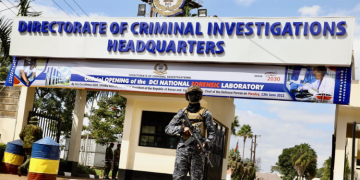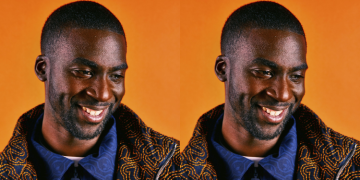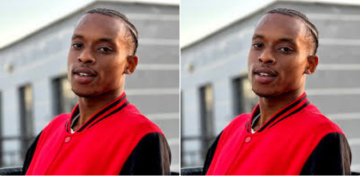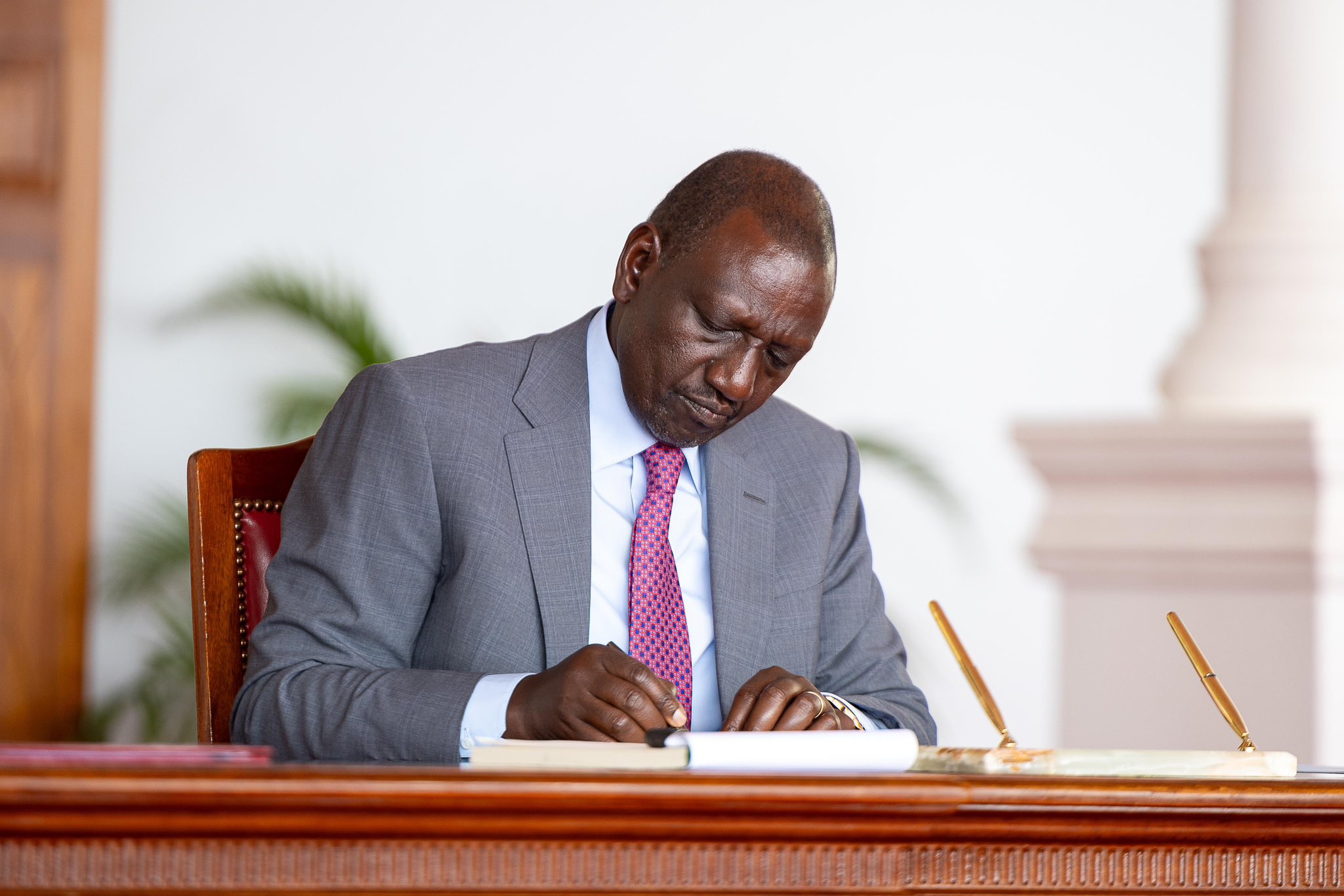The Teachers Service Commission (TSC) recruitment process is done through the online application portal, making it easier than ever for qualified candidates to apply for teaching jobs across the country.
If you’re a recent graduate or a seasoned educator, here’s a detailed, step-by-step guide on how to apply for a teaching position through TSC.
Step 1: Meet the Minimum Requirements
Before applying, ensure you meet the following TSC qualifications:
- Valid academic credentials (minimum Diploma in Education)
- Valid teaching certification
- Compliance with professional and ethical standards
- Registration with TSC (you must have a TSC Number)
Step 2: Visit the TSC Online Portal
To begin your application:
- Go to https://hrmis.tsc.go.ke/app2/login
- Create an account if you’re a new user or log in with your credentials if you already have one.
You can also monitor job postings through www.tsc.go.ke
Step 3: Browse Active Vacancies
After logging in, click on the “Active Adverts” tab to view currently available teaching positions.
Scroll through the list and identify a post that matches your qualifications.
Click “Apply” in the far-right column next to your desired job.
Also Read: How to Get Promoted Faster as a TSC Teacher in Kenya
Step 4: Begin the Online Application
You’ll be guided through seven sections (tabs) to complete your application:
- Basic Information
Enter your National ID or Passport number.
Fill in personal details, including name, religion, county, and district of residence.
Click “Verify” to proceed.
- Academic Qualifications
Input all your academic records.
Use the “Save New Record” button to add multiple qualifications.
Edit or delete entries as needed.
- Responsibilities
Choose from the dropdown list any responsibilities you’ve held (e.g., Academic Coordinator).
Add more roles if applicable.
- Teaching Experience
Click “Add New Record” to fill in your teaching history.
Select school details from the dropdown menus and indicate the period you taught there.
Save each entry. Repeat for multiple schools.
- Non-Teaching Experience
If you have relevant work outside teaching, list it here (e.g., NGO work, administrative roles).
Specify institution, role, and duration.
- Breaks in Service
State any periods where you were not actively employed and the reason (e.g., study leave, personal leave).
Skip this tab if not applicable.
Also Read: Easiest Way Teachers Secure TSC Retirement Benefits
- Completion and Summary
Once all sections are filled, click “Complete”.
A congratulatory message will confirm your application has been successfully submitted.
Step 5: Upload Required Documents
Ensure you upload the following:
- National ID or Passport
- Academic and professional certificates
- TSC Registration Certificate
Other supporting documents (e.g., recommendation letters)
Step 6: Track Your Application
After applying, you can log in to the portal anytime to monitor the progress of your application under the “Status” section.
TSC regularly advertises vacancies and releases updates. Stay informed by:
Visiting the official website: www.tsc.go.ke
With the digital platform, the process is more efficient, transparent, and accessible to all qualified teachers across Kenya.
Follow our WhatsApp Channel and X Account for real-time news updates.























![Billions Each Top Kenyan Bank Has Made So Far In Profits This Year [List] Q3 2025 Results For Equity, Kcb, Co-Op, Absa And Other Banks]( https://thekenyatimescdn-ese7d3e7ghdnbfa9.z01.azurefd.net/prodimages/uploads/2025/11/C0-OP-KCB-Equity-Absa-360x180.png)