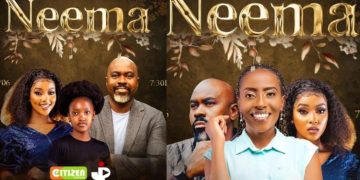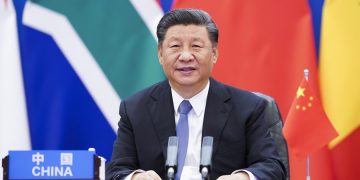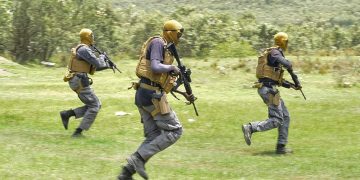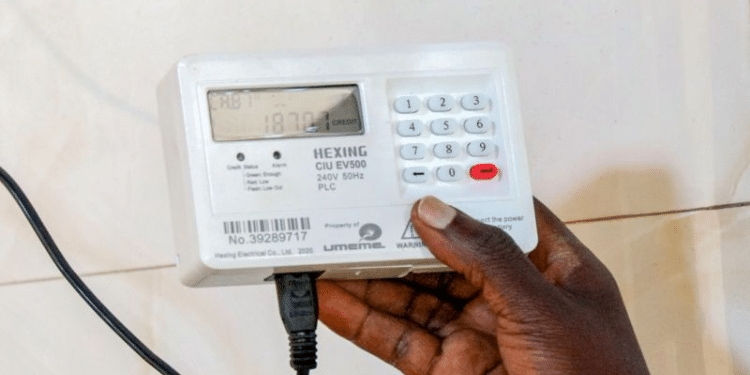Kenya Power has issued a comprehensive guide to help you troubleshoot common errors with your meter.
This step-by-step guide empowers customers with practical solutions for seven of the most frequent meter issues.
Here’s how to fix them or know when to call in the experts.
7 Common Kenya Power Meter Error
ERROR 1: Blank Screen on CIU
If your Customer Interface Unit (CIU) is displaying a blank screen:
- Ensure your home has electricity.
- Check that the main switch is turned ON.
- Confirm the CIU is plugged directly into a working wall socket.
- Replace old batteries with fresh, alkaline heavy-duty ones.
- Try loading the token from a neighbour’s house, if you’re on the same line, it may help re-establish communication with your meter.
Still not working? Report the issue via *977# or the MyPower app.
Also Read: Kenyatta University Graduate Wins Prestigious Leon Battista Alberti Award in America
ERROR 2: “CONN FAIL” Message
If your CIU shows “CONN FAIL”:
- Plug the unit directly into a wall socket avoid using extension cords.
- Replace batteries with high-quality alkaline ones.
- As a last resort, try a neighbour’s socket if you share the same power line.
- If unsuccessful, contact customer care by dialing 97771.
ERROR 3: PLC Error
A PLC (Power Line Communication) error often points to connection issues. Here’s what to do:
- Use a direct wall socket for loading tokens.
- Ensure connections are tight and secure.
- Remove nearby electronic devices that may interfere with the signal.
- A strong and clean connection ensures successful communication with the meter.
ERROR 4: Meter Fails to Connect When Loading Tokens
This may occur due to:
- Weak batteries — replace them with fresh alkaline ones.
- Use of extension cables — plug directly into a wall socket.
- Faulty breaker —ensure its switched ON.
- No red blinking light on the meter, a sign of communication failure.
ERROR 5: BYPASS Detected
A bypass error suggests tampering or a serious technical fault.
Also Read: Kenya Power Explains Where Your Token Money Really Goes
- Do not attempt to resolve this yourself.
- Report via *977# or use the MyPower app under “Faulty Meter.”
- Call 97771 to initiate a technician visit.
ERROR 6: Loose Glass on Postpaid Meter
A loose glass cover can compromise safety and meter accuracy.
- Report immediately via *977# or the MyPower app.
Do not attempt to repair it yourself.
ERROR 7: Tamper Alert
Tamper alerts must be handled by certified technicians.
- Use *977# or the MyPower app to report.
- Alternatively, call 97771 for assistance.
Kenya Power urges customers to follow these expert troubleshooting steps before requesting technical support.
If issues persist or fall under critical faults like tampering or bypass, report immediately through official channels for prompt resolution.
Follow our WhatsApp Channel and X Account for real-time news updates.
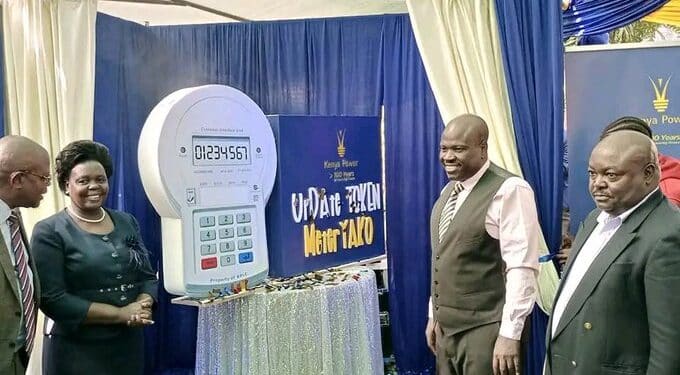
























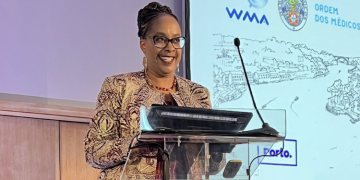







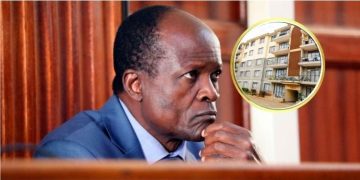












![Odemba Names Provisional Harambee Starlets Squad For 2026 Wafcon Qualifiers [Full Squad] Odemba Names Harambee Starlets Squad For 2026 Wafcon Qualifiers](https://thekenyatimescdn-ese7d3e7ghdnbfa9.z01.azurefd.net/prodimages/uploads/2025/10/odemba-2025-360x180.png)