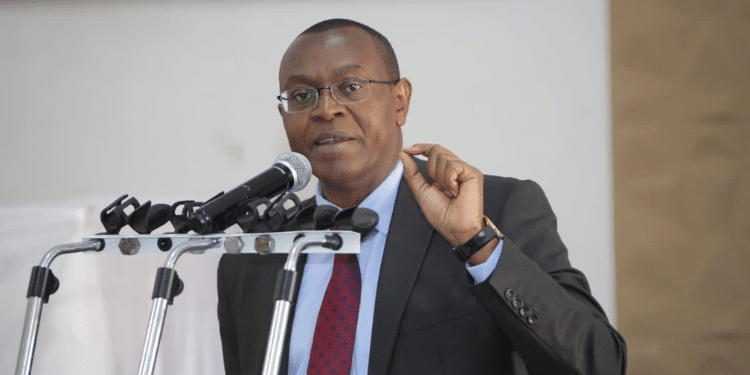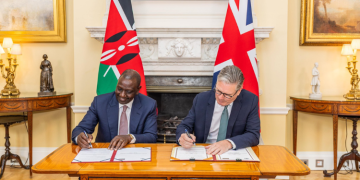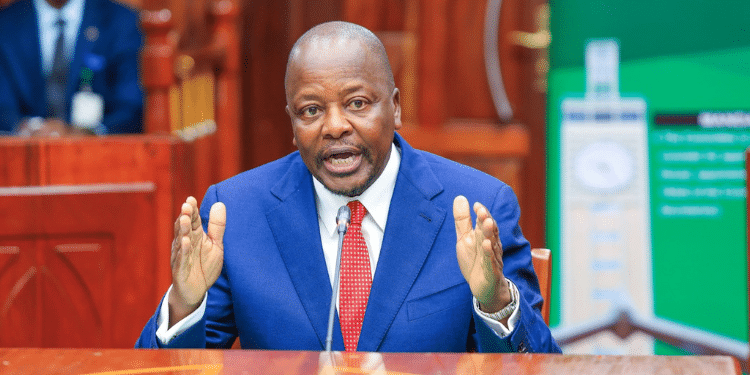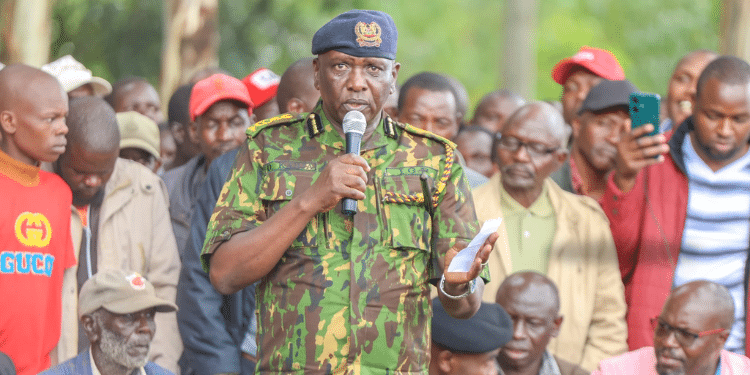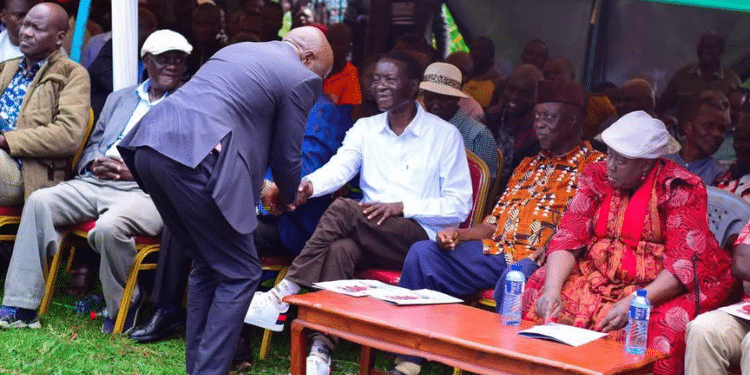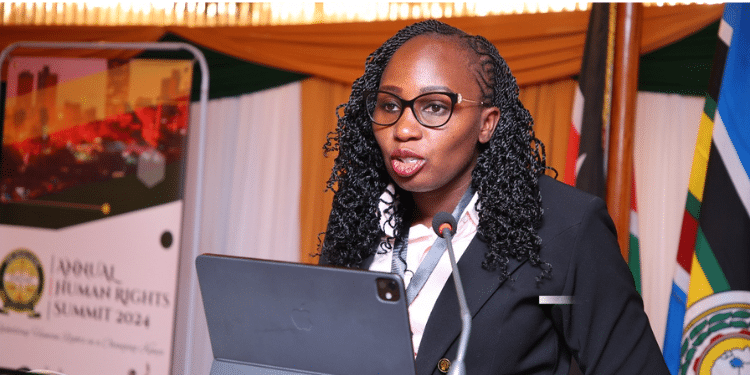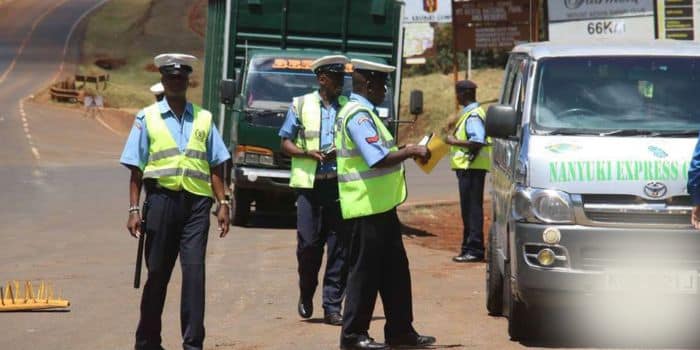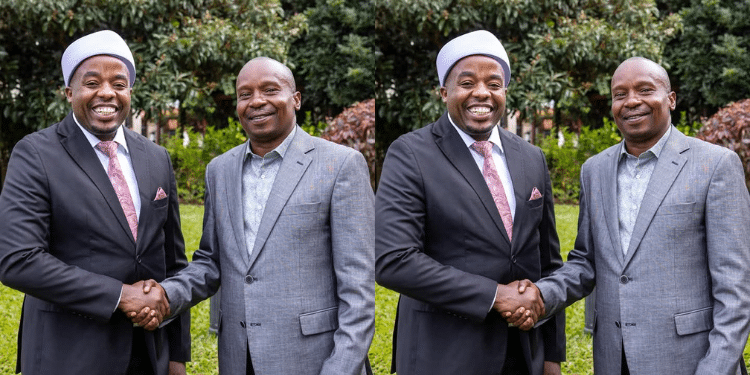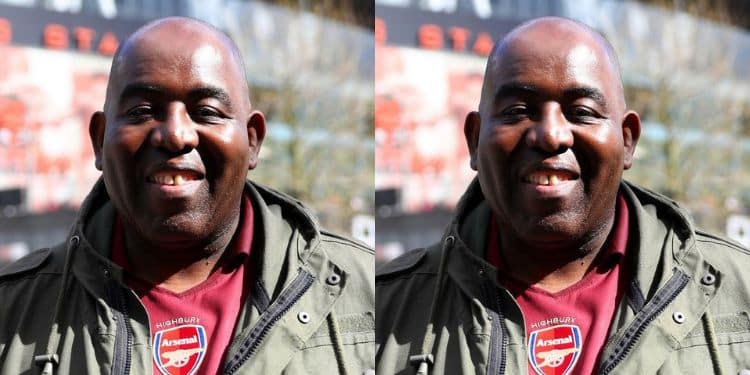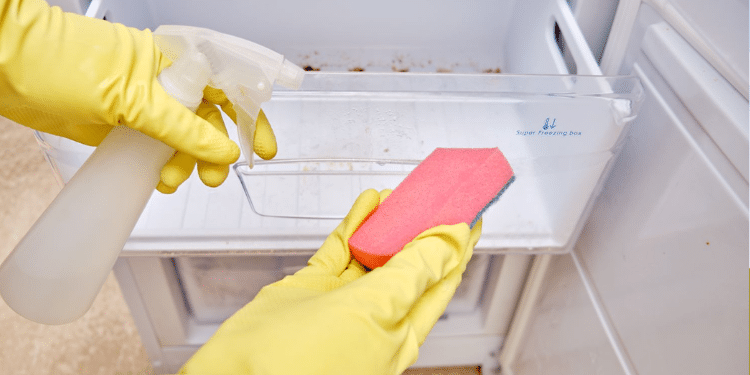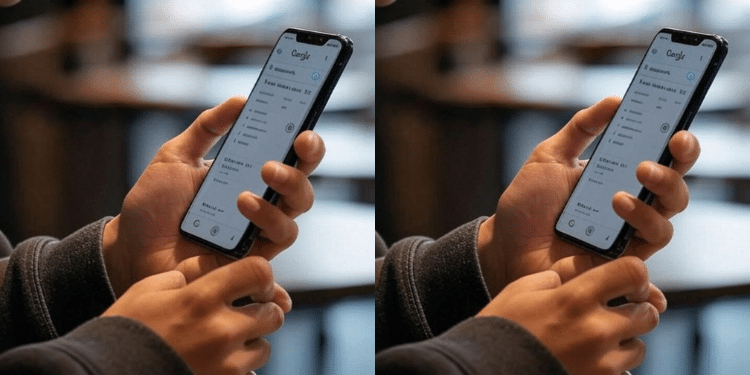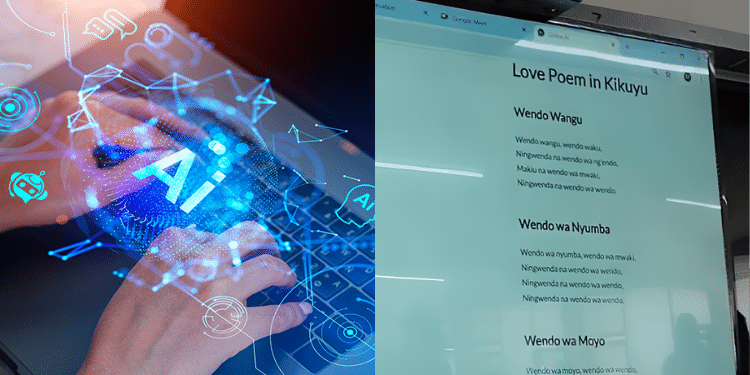Kenya Power and Lighting Company (KPLC) has explained the procedure that Kenyans should follow whenever their tokens are rejected.
The company issued the explanation on October 16, 2024, through its social media platform after a customer reached out with a complaint.
The customer had entered the correct token but received a reject response even after several attempts. Additionally, the customer accompanied her message with the meter number as she sought assistance. In response to the issue, the KPLC elaborated on the procedure to follow in case such a problem arises.
- Replace the batteries of the CIU gadget for loading tokens.
- Switch off your meter from the main switch for 30 minutes.
- Once done dial 804 and enter on your CIU (the gadget for loading token) to confirm your meter no. (11 digits).
- Load the token again.

The Company emphasized that the customers should ensure they carry out the procedure in the affected house and not at a neighbor’s house.
Also Read: KPLC Customers Experience Token Purchase Delays
How to Load KPLC Tokens
When purchasing tokens and loading them, the KPLC prepaid meter number is the most important since the process requires the customer to have a valid meter number.
After the verification then you can load your tokens without any challenge. As a client, you have various options for purchasing your tokens. You can opt to visit any official vendor and make your payment by giving them your meter number to load the tokens.
Collect your 20-digit token number then key in the token through the keypad and press enter.
An ‘accept’ message will be displayed on the screen, and KPLC will increase your units by the amount purchased.
If the screen displays a ‘used’ message, it means the token has been used and if the screen displays an ‘old’ message, it means the token is old and invalid.
Additionally, if the screen displays a ‘reject’ message, it means there is something wrong with your token. In such a case, you must contact the KPLC call center through the numbers provided.
The company advises clients to always check that their meter has enough electricity units left. A low credit alarm will be shown when the credit falls below 20 Kwhrs.
Also Read: How to Retrieve Lost KPLC Token Update Code
Updating Token Meter
Updating the token meter is an exercise targeted at all prepaid meters where a code is used to uniquely identify each prepaid meter token generated at the point of purchase. It ensures that the units are safe by preventing replication in the system.
The updating exercise is necessary to prevent service disruptions. The process updates the software in a prepaid meter to reset the software.
KPLC called upon all the clients to update their token meters to avoid disruptions since those not updated will not accept tokens.
Follow our WhatsApp Channel for real-time news updates!
https://whatsapp.com/channel/0029VaB3k54HltYFiQ1f2i2C