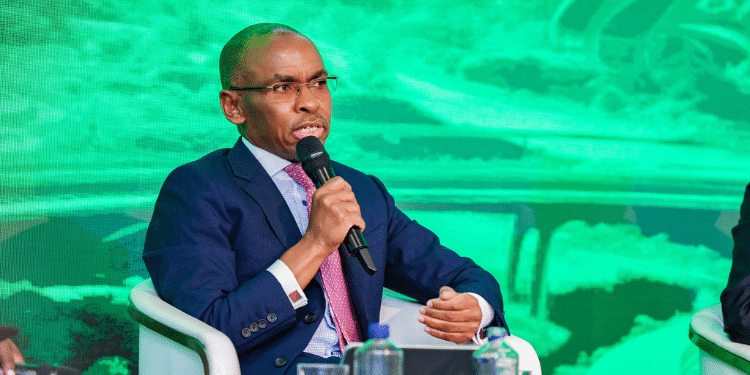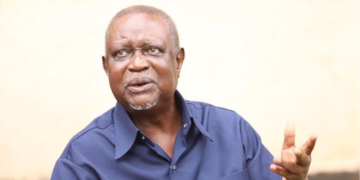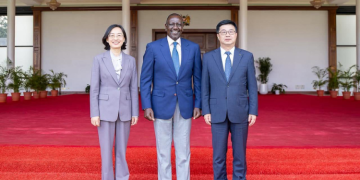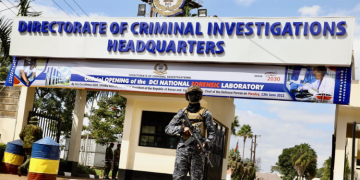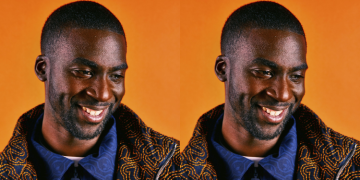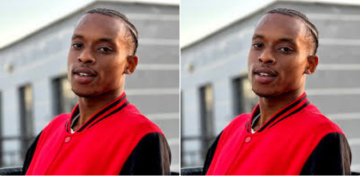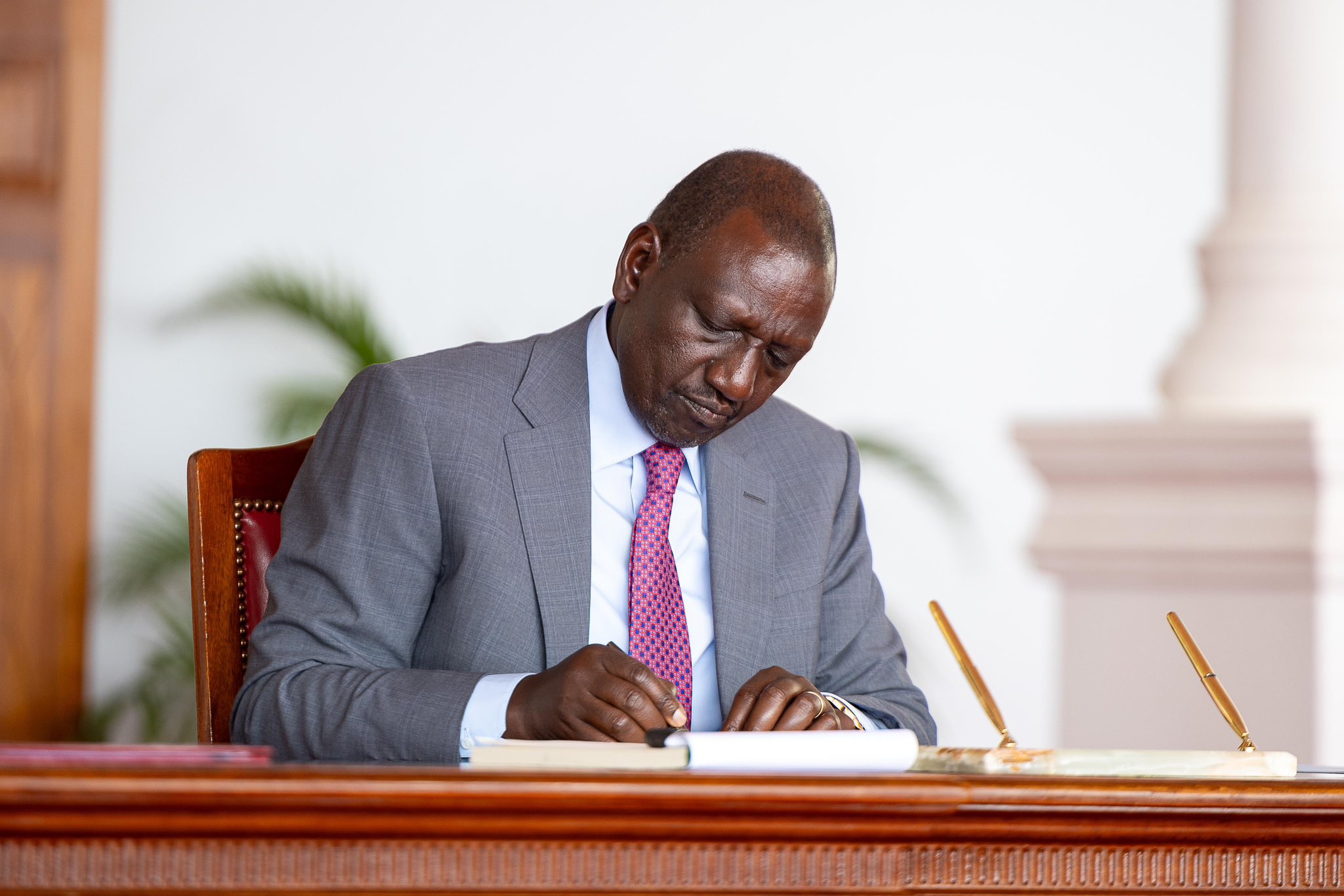M-PESA Till and Paybill Numbers are widely recognized by many Kenyans due to their daily interactions with them while paying for goods or services. These features enable business people to transact conveniently with their customers.
A Pay Bill Number is a business number issued by Safaricom that enables organizations, companies, and service providers to collect payments directly from customers into their M-PESA Pay Bill account.
Under the ‘Pay bill Number’ section, customers can enter the Pay bill Number and then an account number/reference (e.g., student name, meter number, policy number) to complete the payment.
It is commonly used by schools, utilities (Kenya Power, water companies), hospitals, insurance firms, SACCOs, and government agencies.
M-PESA Till Number is a unique code given to a business by Safaricom that enables customers to make cashless payments for goods and services straight into the business’s M-Pesa account.
Customers pay directly to the Till Number without entering an account number. Under the Till Number, the business can either withdraw funds to its bank account or use the money to make other payments directly from the till.
It is commonly used by retail shops, supermarkets, restaurants, boutiques, and online sellers.
As people venture into business, many may want to acquire their own M-PESA Till and Paybill Numbers. This article explores the step-by-step process of applying for them.
Common Requirements for All Applicants Applying for M-PESA Till and Paybill Numbers
Before applying, one must have the following:
- Application Form: A duly filled and signed application form from Safaricom.
- Identification: Valid identification documents such as a National ID or Passport for the account administrator(s).
- Terms and Conditions: A signed copy of the M-Pesa terms and conditions for Paybill or Buy Goods.
- Bank Details: Please provide a letter from your bank or a cancelled cheque showing your business bank account details, which will be used for settling funds.
- Registered Safaricom Line: A Safaricom line registered in your name to receive notifications and manage the account.
How to Apply for a Till Number
To apply for an M-Pesa Till Number, start by visiting the M-Pesa for Business portal at m-pesaforbusiness.co.ke. Once you are on the site, click the “Apply Now” button. Under the section labeled ‘M-Pesa Business Till’, click ‘Apply Now’ again.
You will then be asked to choose whether you want to apply for an Individual Till—which settles funds directly to the owner’s M-Pesa account—or a Business Till. Select your preferred option and proceed by clicking Apply Now.
Also Read: How to Qualify for a KCB M-PESA Loan and Increase Your Limit
Next, fill in the required details on the application form and click ‘Continue’ to proceed to the next step. You will be prompted to upload a copy of your identification document, after which you can submit your application.
Once the process is complete, you will receive a confirmation message from Safaricom acknowledging your application.
How to Apply for a Pay Bill Number
- Visit m-pesaforbusiness.co.ke.
- Click Apply Now.
- Choose your product: From the options (Short-Term Paybill, Bulk Payment, or Paybill), select the one you intend to use.
- Click the Paybill Number option under column four, then click Apply Now.
- Complete the online application form by filling in all required details.
- Gather the necessary documents depending on your business type, including:
- Copy of your National ID
- KRA PIN certificate
- Business Registration Certificate or Business Permit
- Bank confirmation letter or cancelled cheque
- Utility bill or business photo to confirm existence
7. Upload scanned copies of your documents via the portal.
8. Await confirmation. Processing typically takes about 24 hours after successful submission of all required documentation.
Categories of Pay Bill Numbers Offered by Safaricom
When applying, Safaricom provides three categories of Paybill Numbers:
1. Short-Term Paybill
A temporary Paybill for fundraising to cater for needs such as medical bills, funerals, weddings, education, and charity causes.
2. Bulk Payment (Business to Customer – B2C)
Allows organizations to disburse funds in real time from a shortcode to individuals’ mobile phones.
Also Read: Step-by-Step Guide on How to Access Your M-Pesa Statements Online or Offline
Common uses: Salary payments, dividend payouts, SACCO disbursements.
3. Paybill
A standard Paybill that allows customers to make payments directly to an organization’s account in real time.
Common uses: Paying utility bills, school fees, or purchasing goods and services.
Follow our WhatsApp Channel and X Account for real-time news updates.