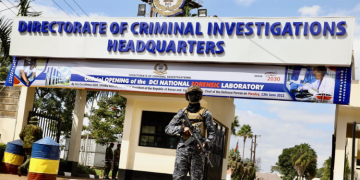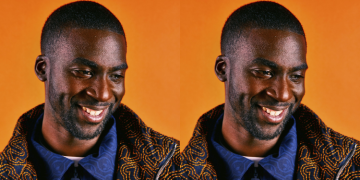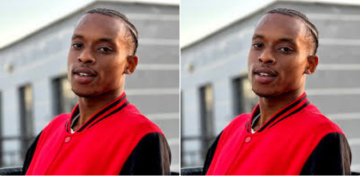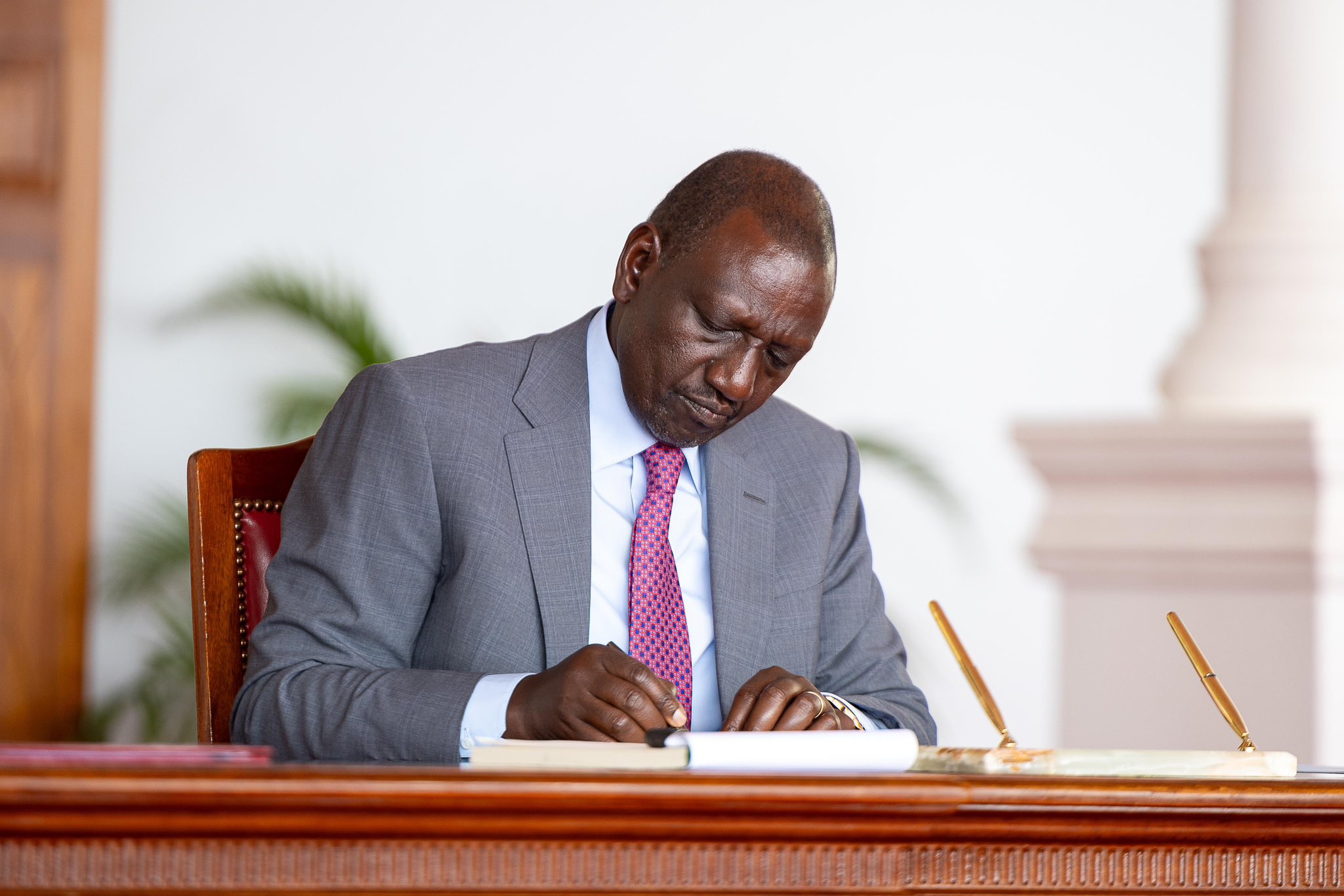The National Transport and Safety Authority (NTSA) has provided an update on the application process of new reflective number plates and Motor-vehicle transfer.
In a statement, the authority indicated that motorists will now be able to collect number plates from their respective collection centers within seven days.
According to NTSA, the plates provided come either in oblong or square shapes, which motorists must confirm before submissions.
“We have reduced the application process to 3 simple steps, apply and collect the plates after 7 working days,” said NTSA.
“Before submitting an application, kindly confirm the shape of the plates currently affixed on the motor vehicle,” read part of the statement.

How to Apply for New Number Plate
The first step of application is to log into your E-Citizen account. Proceed to select NTSA new service portal and choose motor vehicle and click on view.
Proceed to click on motor vehicle services then reflective plate. Under reflective plate, select plate type and counter collection office.
Also Read: NTSA Reveals New Process of Replacing Lost Logbook
Attach the required documents in PDF format. After that is done, scroll down and tick the declaration box then click preview.
Continue by submitting payment for the plate and click complete. After that, wait for a notification SMS on when to collect your number plate.
The process takes approximately seven working days.
For a single reflective number plate, motorists will part ways with Ksh1,550 while for a pair of the number plate, motorists will pay Ksh3,050.
NTSA issues directive on Motor-vehicle transfer
NTSA has also given an update on the transfer process of ownership of a motor vehicle from a current owner (Seller) to a new owner (Buyer).
According to the Authority, both the seller and buyer must first activate their E-Citizens accounts to facilitate the process.
The Seller is required to initiate the transfer process by first logging into E-Citizen account and select NTSA service portal (New).
Also Read: How to Pay NTSA, HELB, NHIF, KRA Using Paybill 222222
Proceed to the Home page, select the specific vehicle you want to transfer, go to motor vehicles service, select vehicle transfer and then click apply.
From there the seller will be required to upload the original logbook color in PDF form and fill in the new owner details.
The last process will be clicking submitting to pay for the transfer of ownership and going back to the notification tab on Home page to accept the consent notification.
For the buyer, Log into E-Citizen account, Select NTSA service portal (New) and go to the Home page.
From there, click the notification tab to accept / decline the Consent notification and fill in the required details then click preview.
After filling in the required details, scroll down, tick the declaration box, click preview and submit for approval.
NTSA further noted that charges depend on the motor vehicle CC ratings, with the process taking a timeline 3 working days.























![Billions Each Top Kenyan Bank Has Made So Far In Profits This Year [List] Q3 2025 Results For Equity, Kcb, Co-Op, Absa And Other Banks]( https://thekenyatimescdn-ese7d3e7ghdnbfa9.z01.azurefd.net/prodimages/uploads/2025/11/C0-OP-KCB-Equity-Absa-360x180.png)