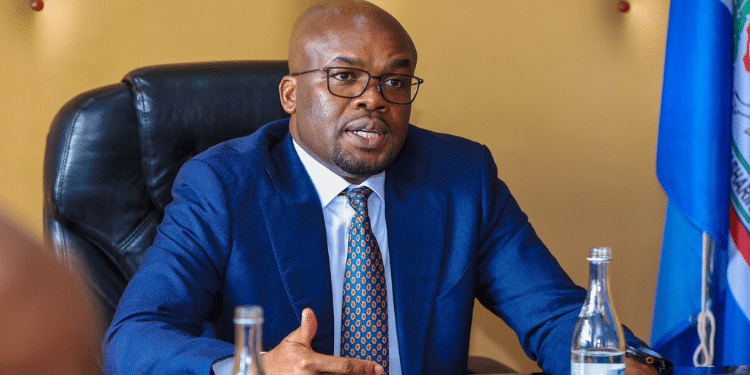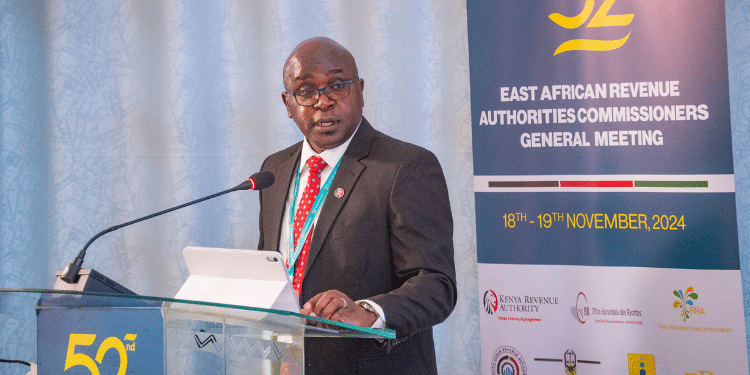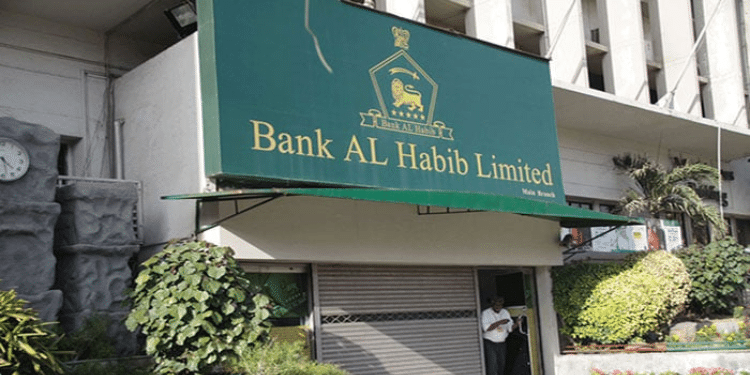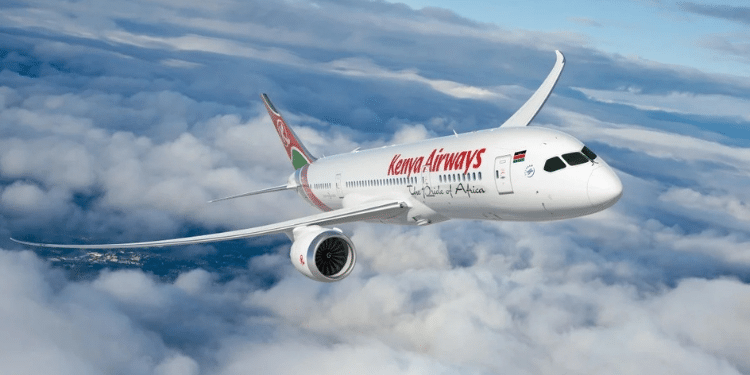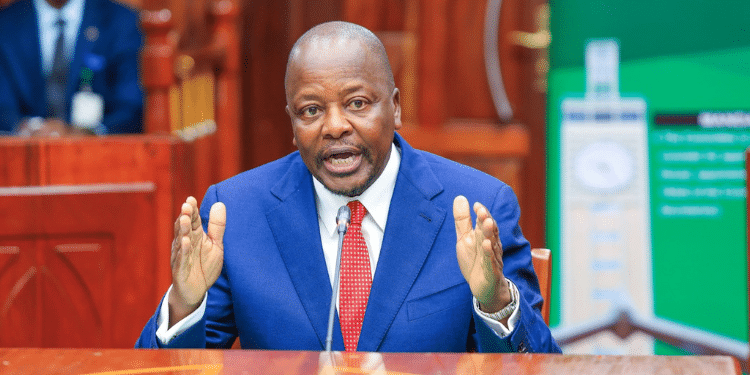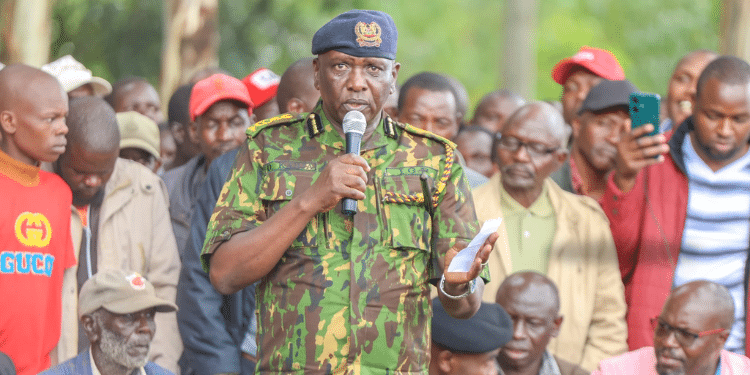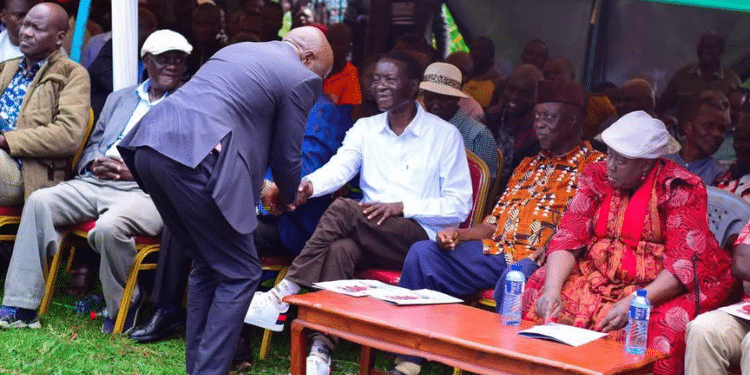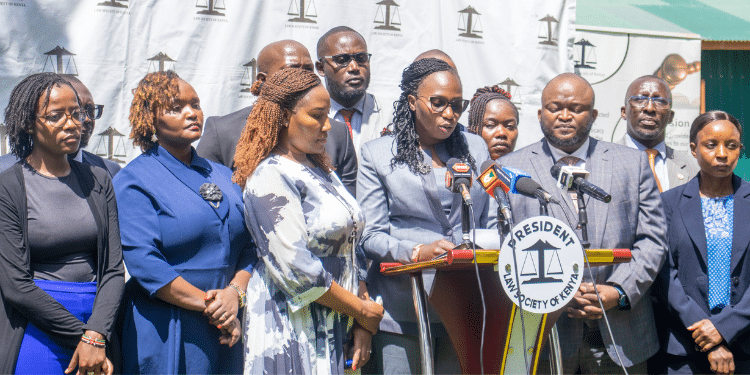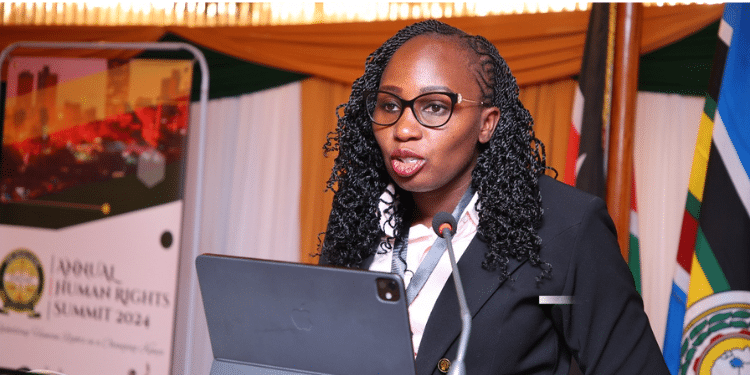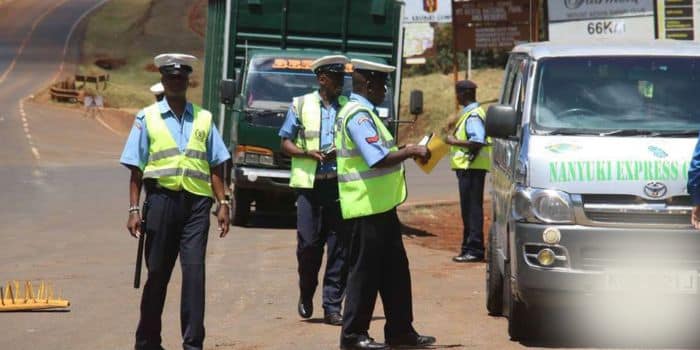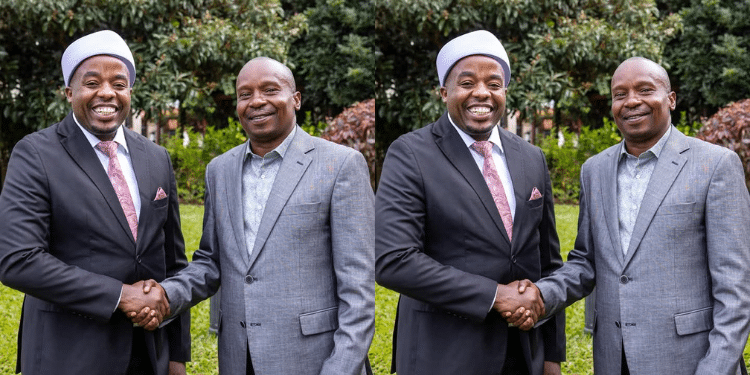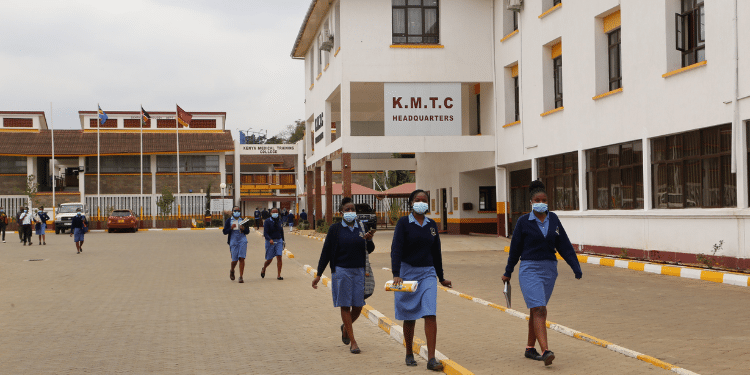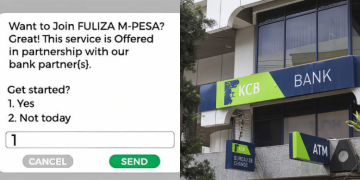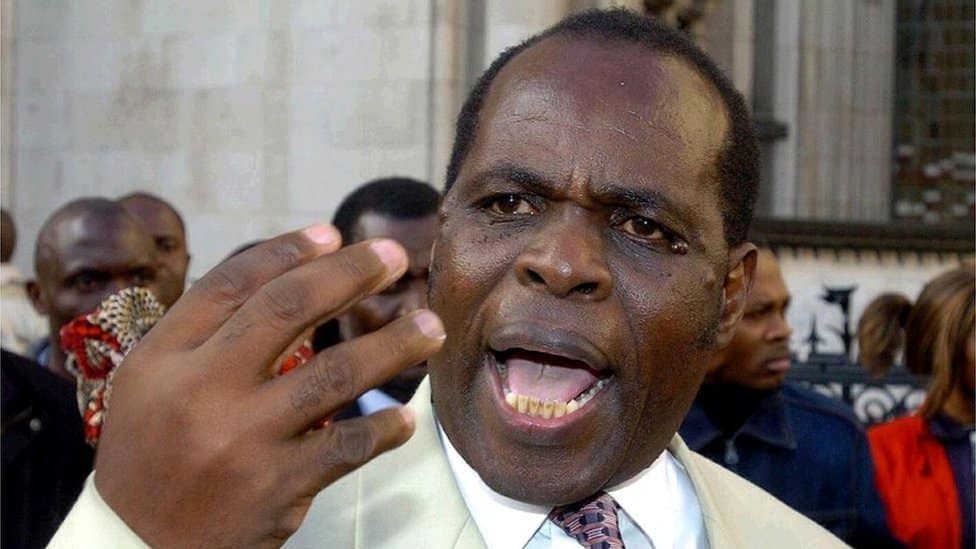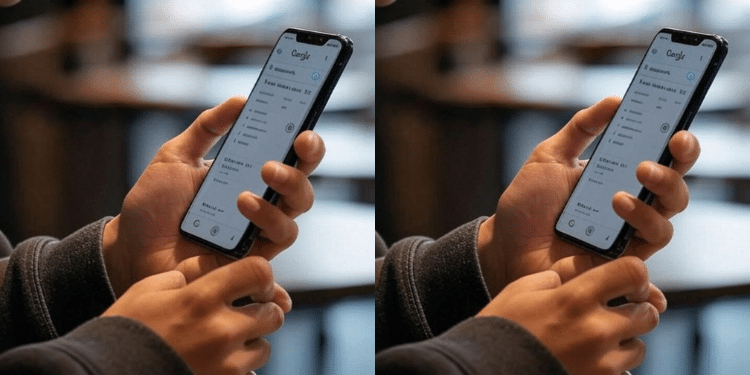The Judiciary on Wednesday, March 6 announced that it had activated E-filing of cases in all court stations across the country.
The E-Filing system provides citizens and non-citizens with a platform to initiate and complete the process of filing cases digitally including e-payment and e-receipting.
Online filing also signifies a departure from traditional paper-based filing systems towards a more efficient digital framework.
This article covers a series of questions and corresponding answers from the Judiciary pertaining to the e-filing of cases within the courts.
All clients need to register online for a user ID and password. This can be done through visiting the Judiciary website at http://judiciary.go.ke or directly visiting http://efiling.court.go.ke. Once you visit the link sign up for an account and have it activated.

Registration on E-filing
Question: When do I register as an individual, organization or law firm?
Answer: Individual Accounts: A member of the public with no legal background who wants to be a self-represented party will register as an individual. Advocates who don’t have law firms can also register as individuals.
Organization Accounts: If you own an organization and need to file a case as an organization with several advocates in your organization, use this account. You can create multiple users in the account to manage the electronic filing.
However, if you own a Law Firm and need to file cases for your clients and have several advocates in your firm register as a Law Firm.
You can create multiple users in the account to manage the electronic filing for the Law Firm.
Also Read: Martha Koome Clarifies Filing Cases at Huduma Centers
Filing of a Case
Question: Who can file a case?
Answer: Members of the public, Members of the Law Society of Kenya, any Organizations, Government agencies e.g. Office of the DPP, AG Office, EACC etc.
NB: Government Agencies accounts for Criminal matters will be provided by the court.
Question: What do I need before I file a case?
Answer: Ensure you have an active account in the system. Have your ID number, a valid email address and phone number or for the parties you are presenting. Also make sure that you have an email address for the defendants’ party you are suing to facilitate E-service.
Also, have all case documents in soft copy and in PDF format and properly named e.g. (Affidavit, Annexures, plaint etc.) and make sure that you have selected the right court where you want to file.
Furthermore, ensure you have sufficient money to pay court fees either via M-PESA or Bank. You need internet connection to your computer or Laptop.
Question: How will I confirm that my case has been received by the court?
Answer: You will receive notification from the court through an SMS and email indicating the list of documents filed, case number, and electronic receipt.
Question: How long will my initial filing be saved in the system?
Answer: The partially filed work will be saved for a maximum of 30 days before it is expunged from the system, and you will have to start afresh.
Also Read: 5 Questions & Answers on New Health Fund Replacing NHIF
Questions on Case Documents
Question: What format of documents is required for uploading in the system?
Answer: The Portable Document Format (PDF).
Question: What is the maximum upload size of a case file?
Answer: The maximum upload size is 50MB
Question: What happens if I surpass the maximum upload size of 50MB?
Answer: The User will be required to split the documents to volumes of 50MB and label volumes appropriately and then proceed to upload separately the document volumes.
Question: Can I file additional documents for an existing case?
Answer: Yes. You will request linking to the case and await verification by the court to continue filing.
Question: What date is considered the file date when a document is e-filed?
Answer: The date the document is e-filed is the date the assessed fees are paid in full. A document will be considered filed once a payment confirmation is received from the bank.
Question: Can I save my work and continue to file later?
Answer: Yes
Question: How will the court communicate updates of my case?
Answer: Notifications will be available on SMS, email, and on the E-Filing platform.
Questions Concerning Payment of Court Cases
Question: Which payment methods are available for E-Filing process?
Answer: The options available are: MPESA, KCB Teller, KCB Mtaani and RTGS. More payment options will be added in the near future.
Question: How will I confirm payment has been successful?
Answer: You will receive notification from the bank through an SMS and electronic receipt on email.
Question: Who will assess the court fees?
Answer: The system will automatically assess the fees and may be reviewed by the court if under-assessment is noted.