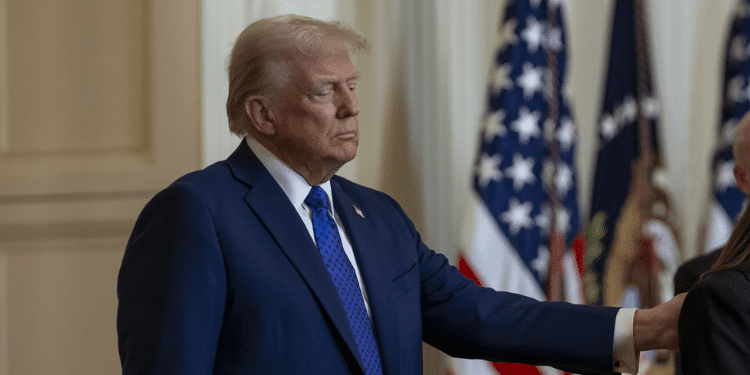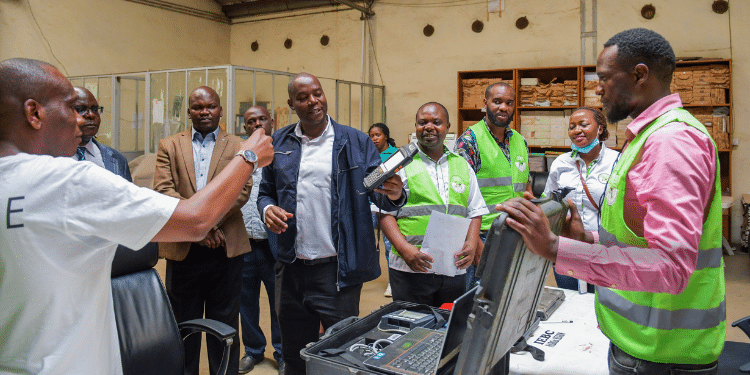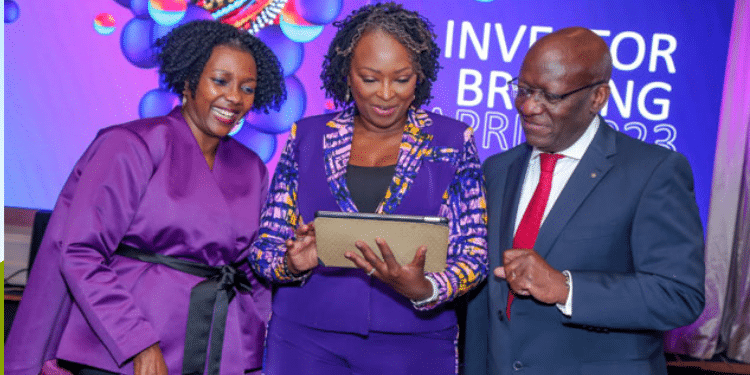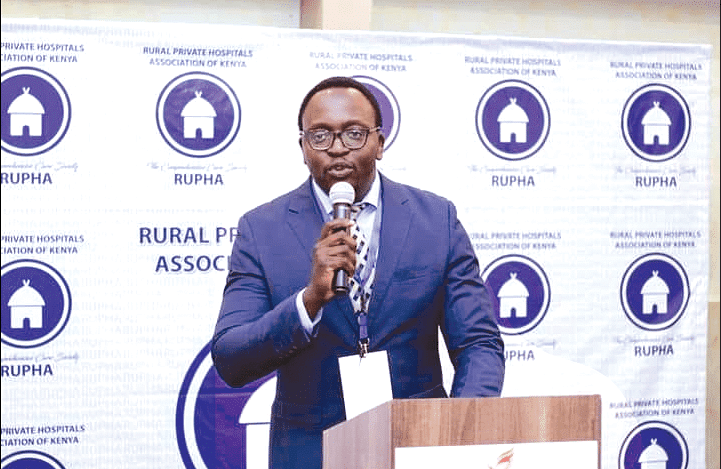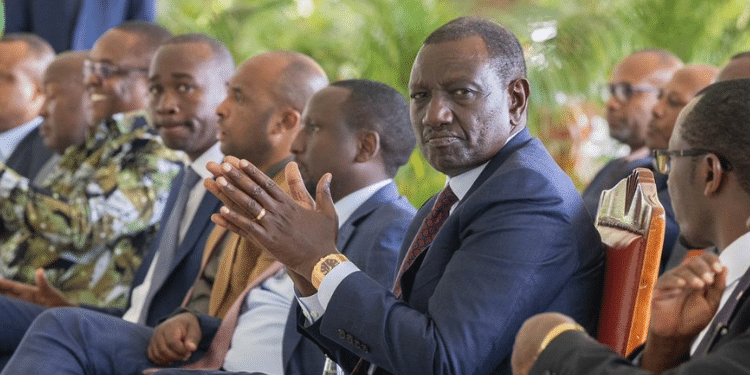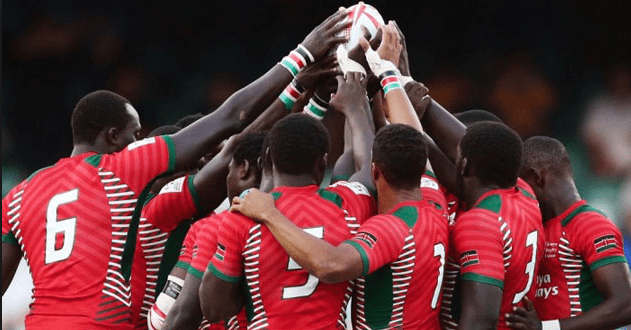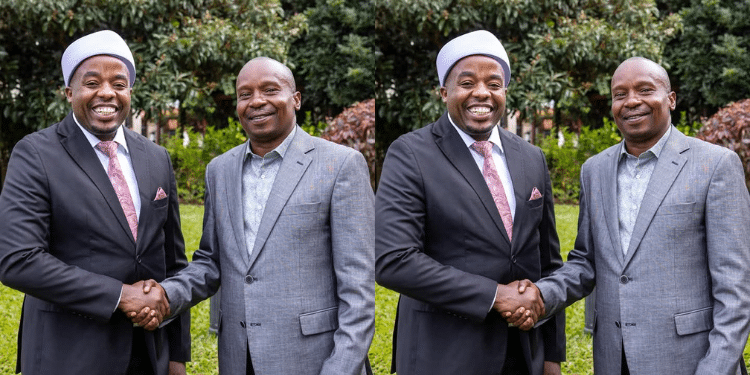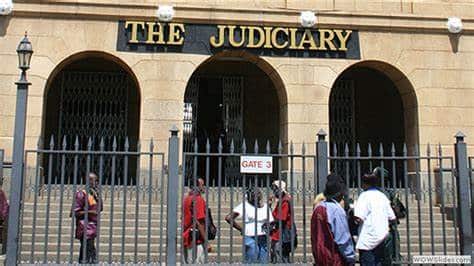The Judiciary has announced a system outage affecting the e-filing system and cause list portal.
In a statement on Tuesday, May 21, the judiciary said the technical team is working to restore the system and apologized for the hiccup.
“We are experiencing a system intermittent outage on our e-filing system and causelist portal. The technical team is working around the clock to ensure full system restoration,” the statement read in part.
“We apologize for the inconvenience caused and thank you for your patience and understanding.”

Additionally, the judiciary gave alternative means of sending applications and pleadings with specific deadline.
“For applications under Certificate of urgency and time-bound pleadings, forward the same through the respective court stations’ email addresses and copy to [email protected] for processing.
The public can contact the Judiciary through the email address: [email protected] or [email protected] for further information.
Judiciary e-filing System
The e-Filing system allows to initiate and complete the process of filing cases digitally including e-payment and e-receipting.
On March 6, the Judiciary announced that it had activated e-filing of cases in all court stations across the country.
The launch marked a departure from traditional paper-based filing systems towards a more efficient digital framework.
Advocates who don’t have law firms and members of the public with no legal background but want to be a self-represented party can register as an individual.
However, if a law firm with several advocates and wants to file cases for its clients, it must register as a law firm.
Members of the public, members of the Law Society of Kenya, any Organizations and all government agencies like the Office of the DPP, AG Office, EACC can file cases.
Judiciary said, “you will receive notification from the court through an SMS and email indicating the list of documents filed, case number, and electronic receipt.”
Also Read: Judiciary & NTSA Among Most Corrupt Institutions – Report
How to File a New Case
This mainly involves filing a fresh case with end result being allocation or generation of a case number.
Once you access the e-filing system at Login Page – Efiling Dashboard (court.go.ke), log in and follow the procedure below.
1.Once successfully logged in, the litigant/user can initiate the process by clicking the ‘File New Case’ button.
2.The litigant will be prompted to select the Court Station and division in which the case is being filed and click the ‘Proceed’ button.
3.The system loads a step-by-step wizard breaking down the case filing process into four steps.
4.For step 1, the litigant is prompted to select what is to be filed, by picking from a list of options e.g., Liquidated Plaint, Non-Liquidated Plaint. Upon selection, the system displays the documents to be filed grouped as a bundle of documents depending on the case type.
5.The litigant is further prompted to enter the value of the case and specify if there is any other application e.g., Application Under Certificate of Urgency.
Also Read: Meet CJ Martha Koome’s Aide Eyeing Top Judiciary Job
6.The selections in this step determine the case type being filed.
7.In step 2, litigant adds case parties and uploads documents. It’s only the case party who is initiating the case that will have the option to upload documents.
8.In step 3, the litigant is prompted to enter case prayers and any other additional information required for the specific case type e.g., deceased details for a succession case.
9.In step 4, the litigant confirms all the details, then submits.
10.The new case will appear on the litigant’s dashboard, but without a case number. On viewing the case details, under the Case Fees tab, the litigant can view the invoice generated and how to pay.
Follow our WhatsApp Channel for real-time news updates:
https://whatsapp.com/channel/0029VaB3k54HltYFiQ1f2i2C