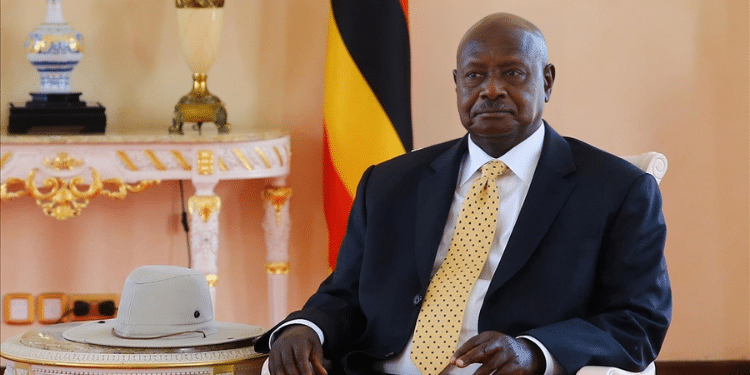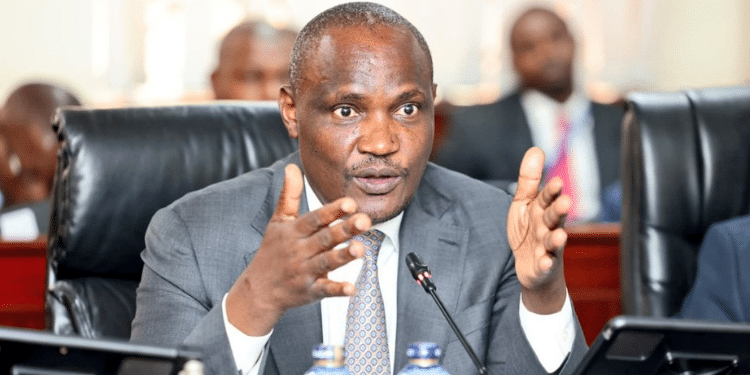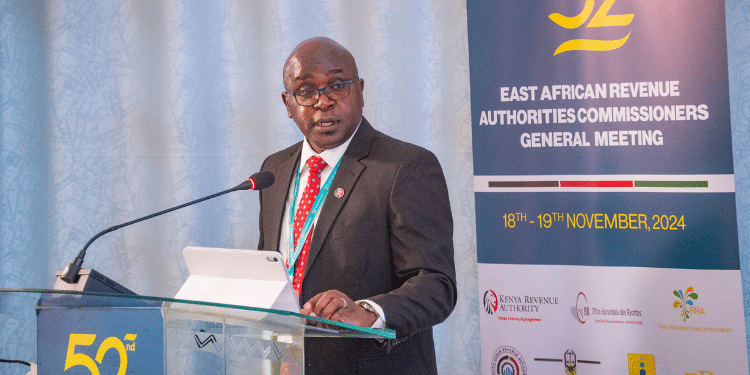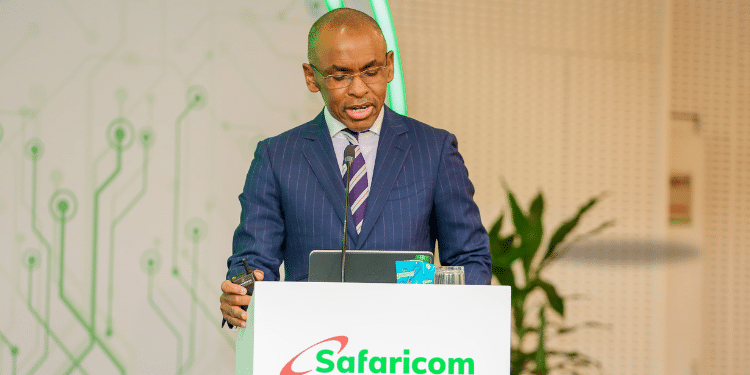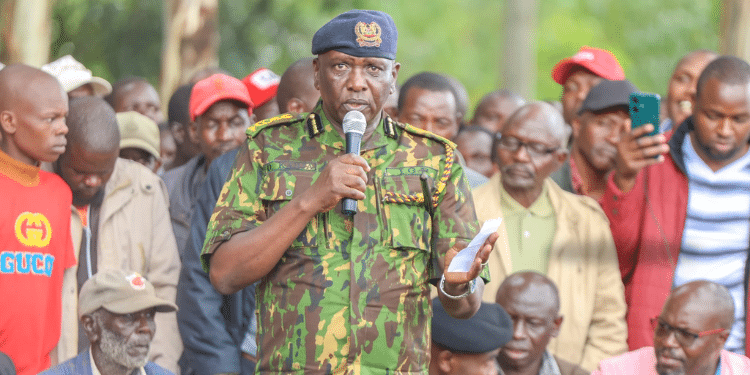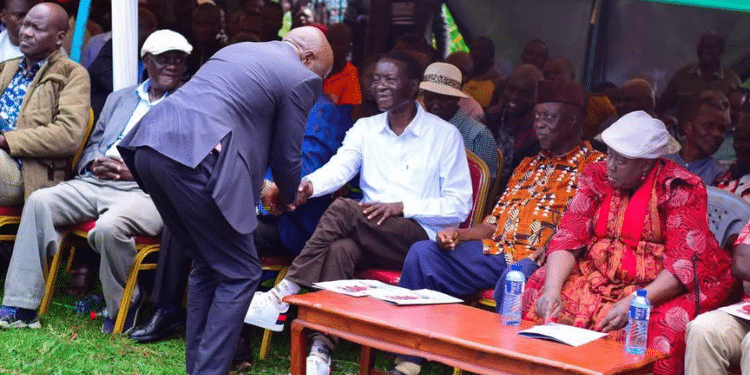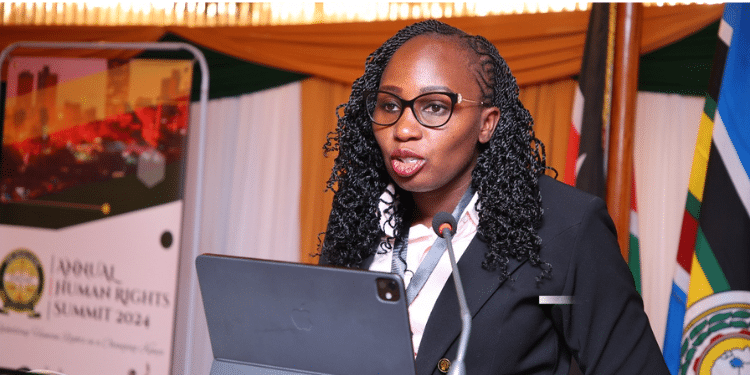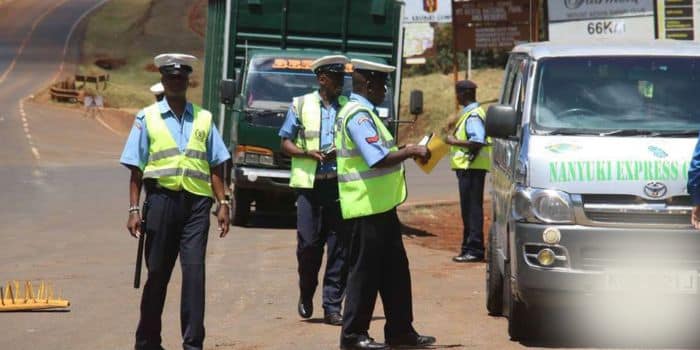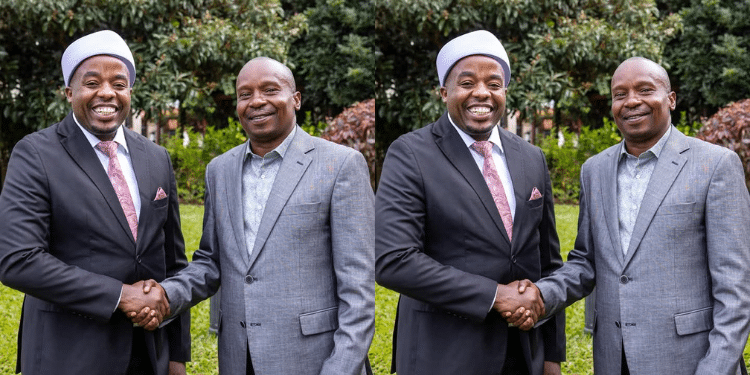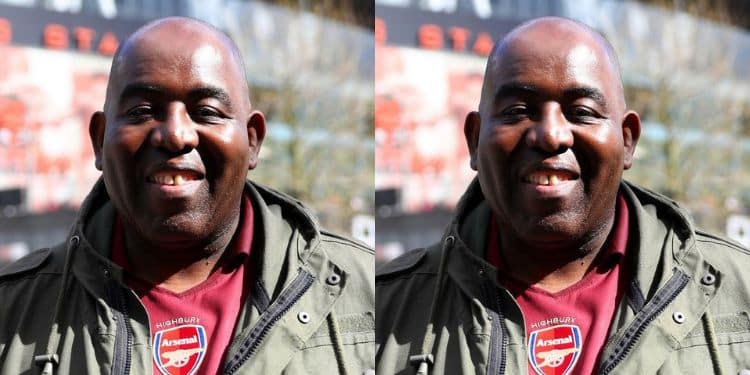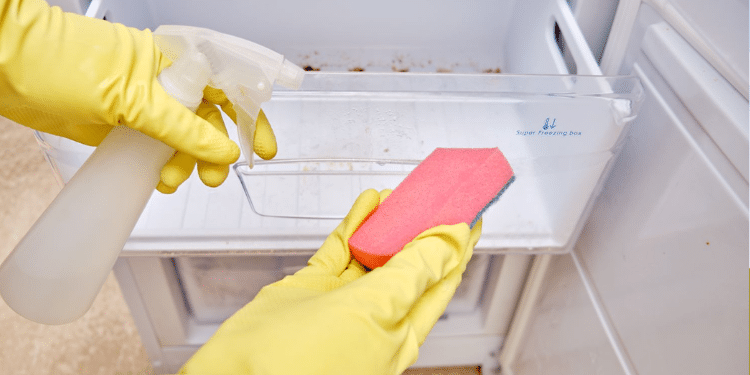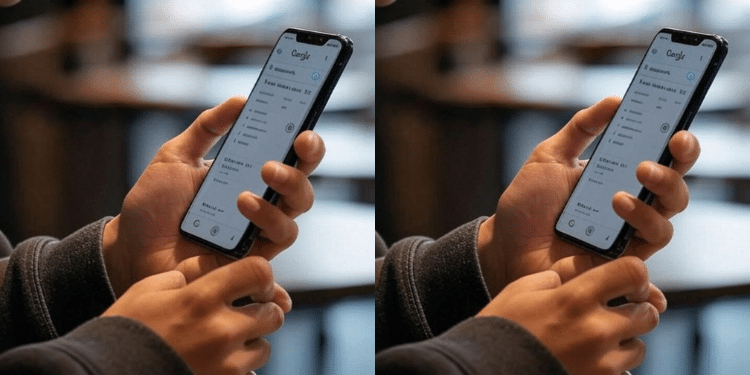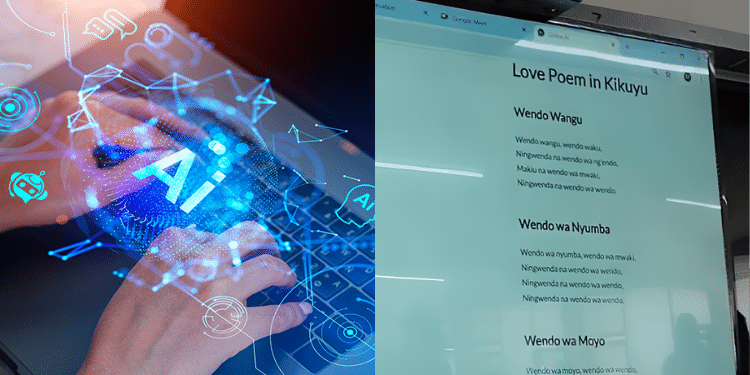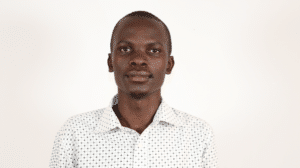The Kenya Revenue Authority (KRA) has issued a reminder on the mandatory compliance with the electronic tax invoicing for all businesses, including those not registered for Value Added Tax (VAT).
In a notice on Tuesday, October 15, KRA reiterated the announcements made on November 17 and December 27, 2023, stating that all persons running a business, including those not registered for VAT, are required to electronically generate and transmit their invoices to KRA via the electronic Tax Invoice Management System (eTIMS).
KRA stated that business expenditure not supported by an eTIMS-generated tax invoice will not be deductible for tax purposes, effective January 1, 2024.

Additionally, KRA said it has availed various solutions including simplified solutions dubbed “eTIMS Lite” for non-VAT registered taxpayers to facilitate compliance with eTIMS requirements.
“KRA reaffirms its commitment to continue supporting and facilitating all businesses to comply with the requirements of the Tax Procedures Act, 2015 including submission to the Commissioner electronic documents related to taxpayers’ transactional data,” the notice reads in part.
Business owners can call KRA’s Contact Centre on Tel: (0) 20 4 999 999, 0711 099 999 or Email: [email protected] or visit www.kra.go.ke for further information.
What is eTIMS
eTIMS is a software solution that provides taxpayers with options for a simple, convenient and flexible approach to electronic invoicing.
Taxpayers can access eTIMS on various computing devices, including computers, laptops, tablets, smartphones, and Personal Digital Assistants (PDAs).
KRA eTIMS Solutions
The solutions include eTIMS Lite which is a web-based solution accessible through eCitizen. This solution is for businesses with minimal transactions.
Businesses can also use eTIMS Lite through the short code *222#. This solution is for individuals and sole proprietors.
KRA also unveiled an online Portal tailored for taxpayers in the service sector exclusively, where no goods are supplied.
Further, businesses can use eTIMS Client which is downloadable software designed for taxpayers dealing in goods or both goods and services.
KRA also has Virtual Sales Control Unit (VSCU) and Online Sales Control Unit (OSCU) solutions which enables seamless system-to-system integration between the taxpayer’s invoicing/ERP system and eTIMS.
Also Read: KRA Issues License Reminders to Select Businesses as Deadline Nears
Step by Step on How to Onboard
1. Go to the eTIMS Taxpayer portal (etims.kra.go.ke).
2. Click on the Sign-Up button and input your PIN.
3. One Time Password (OTP) will be sent to your iTax registered mobile number.
4. Input the OTP sent to your registered mobile number on the sign-up page, and you will be prompted to create a password for your profile.
5. Log in to the eTIMS taxpayer portal using your User ID (KRA PIN) and the password created during sign up.
6. Click on the Service Request button and select your preferred eTIMS software solution listed under the “eTIMS Type” menu.
Also Read: KRA Employees Face Charges Over Bribery and Abuse of Office
7. Upload the following documents:
i) A copy of the National ID of at least one of the directors for Companies, one of the partners for Partnerships and the business owner for sole proprietorships.
ii) A copy of a duly filled eTIMS Commitment Form. The form is accessible on the KRA website (click on Publications then click on eTIMS and search for the ‘eTIMS Acknowledgement & Commitment Form’).
8. Submit your application. An authorized KRA officer will verify the application and approve as appropriate.
9. Install and configure the eTIMS software on the preferred device:
i) For self-installation, one can access the ‘User Guides’ as found in the KRA website and ‘How to Videos’ on the KRA YouTube channel.
ii) Taxpayers can also visit the nearest KRA office for assistance.
Follow our WhatsApp Channel for real-time news updates:
https://whatsapp.com/channel/0029VaB3k54HltYFiQ1f2i2C