For thousands of Kenyans, academic certificates issued by the Kenya National Examinations Council (KNEC) are among the most important documents they will ever hold.
These certificates — whether for KCPE, KCSE, or other national examinations — often determine access to further education, jobs, and career opportunities.
But what happens when your name is misspelt, or you need to change it legally after marriage or through gazettement?
KNEC has a procedure in place to help candidates amend errors or replace lost certificates, provided they meet specific requirements.
When Can You Change Your Name?
Name changes are permitted if:
- Your certificate has spelling mistakes in your name.
- You legally changed your name through a marriage certificate, deed poll, or Kenya Gazette notice.
- You have documents proving your correct name that differs from what is printed on the certificate.
This process is different from certificate replacement, which applies when a certificate is lost or damaged.
Requirements for KNEC Name Change
Applicants must prepare the following documents:
- A copy of their national ID card.
- A copy of their birth certificate and result slip.
- A letter from the headteacher or principal of the school where the examination was taken.
- Legal documents such as a marriage certificate or gazette notice (for those who have officially changed their names).
If the school is closed or the candidate sat exams in a private centre, a recommendation letter from the relevant education authority (DEO/PDE) must be attached.
Also Read: Lost Your KCPE or KCSE Certificate? Here’s How to Replace It Quickly
The Application Process
KNEC allows two ways of applying:
- Through Your School
The official recommendation is to apply through the school where you sat your exams. The headteacher or principal writes a letter to KNEC supporting your request. - Online via QMIS Portal Application Process
- Visit the Portal
Open your browser and go to https://qmis.knec.ac.ke. - Register/Login
- Create a new account if you’re a first-time user.
- Log in using your email and password.
- Open Query Section
- Go to the Query Tab.
- Select Biodata Amendment.
- Enter Candidate Details
- Fill in the index number, exam type (e.g., KCPE, KCSE), and year sat.
- Click Find to load your records.
- Request Name Change
- Select Name Amendment under the query type.
- Enter the proposed/corrected name.
- Upload Documents
- Upload scanned copies of the required documents (certificate, result slip, ID/birth certificate, and supporting documents).
Also Read: Explainer: Guide to Confirming Your KCSE Registration Details
- Submit Application
- Review details and click Submit.
- You’ll receive confirmation that your query was successfully posted.
- Make Payment
- A payment notification will be sent to your phone/email.
- Pay the Ksh5,000 fee via the provided methods (bank deposit, PayPal, or other channels).
- Track Status
- Check progress under your account.
- Stages include request received, document verification, payment confirmation, and processing.
- Collect Certificate
- You’ll be notified via SMS or email when ready (after about 60 working days).
- Go to KNEC offices for collection.
Surrender your original certificate when picking the corrected one.
Follow our WhatsApp Channel and X Account for real-time news updates.
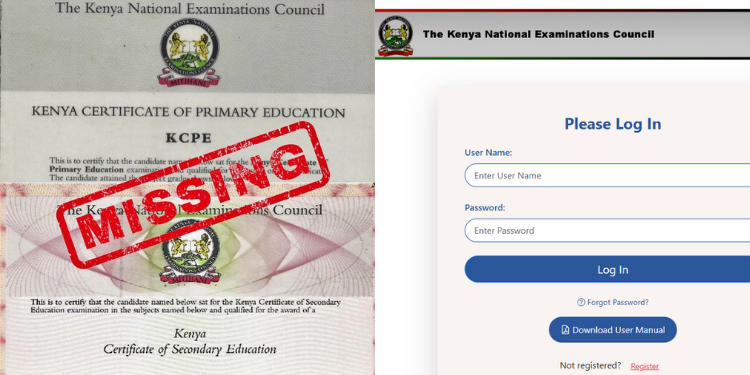





























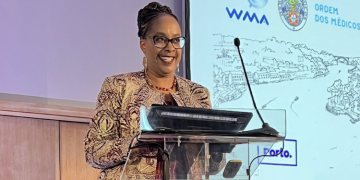




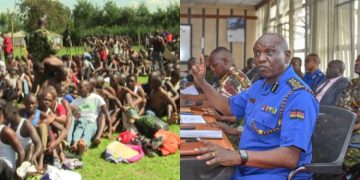


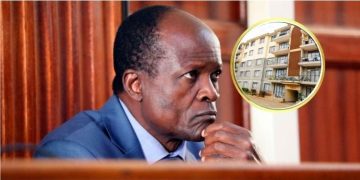















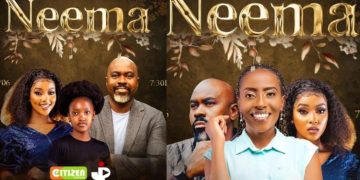











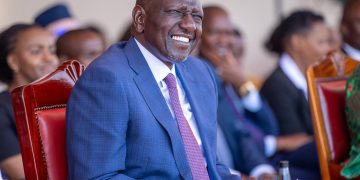





![Govt Moves To Allay Fears Over 1.1 Million Grade 9 Learners Placement Crisis Bitok Releases All 2026 Academic Term Dates [Full List]]( https://thekenyatimescdn-ese7d3e7ghdnbfa9.z01.azurefd.net/prodimages/uploads/2025/09/ps-bitok-cs-ogamba-120x86.png)

