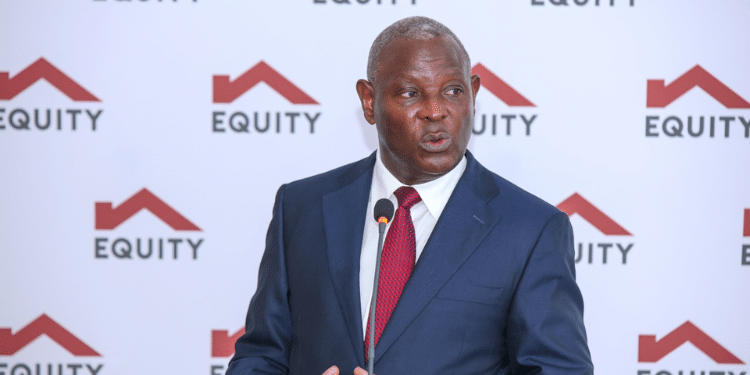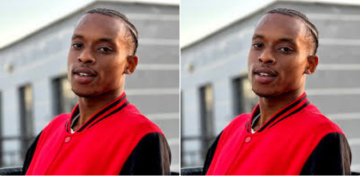Public Service Vehicles (PSVs) and commercial vehicles owned by the national or county governments must undergo annual inspections by the National Transport and Safety Authority (NTSA) to ascertain their roadworthiness and compliance with safety standards, as mandated under Section 17A of the Traffic Act, CAP 403.
Below is a simplified guide to help you book for NTSA inspection for such vehicles through the eCitizen platform:
Part 1: Register the Organization
Before booking the inspection, the authorised person must first register the organisation (either the national or county government) associated with the vehicle.
Log in to eCitizen
- Visit eCitizen.
- Log in using your authorized eCitizen credentials.
Add Organization
- Navigate to the NTSA services section.
- Click on “Add Organization.”
- Select the type of organization (National or County Government).
Enter Organization Details
- For unregistered entities, input the organization’s KRA PIN.
- For registered entities, enter the Certificate of Registration number.
- Click “Search” to validate and retrieve the organization’s details.
Assign Authorized Person
- Select the authorized person from the dropdown list provided.
Upload Authorization Letter
- Attach a scanned authorization letter from the organization in PDF format.
Upload Supporting Documents
Ensure the following documents are uploaded in PDF:
- Authorization letter
- Copy of the authorized person’s ID
Also Read: NTSA Issues Notice to Specific Drivers & Vehicles
- Organization’s KRA PIN certificate
Submit Application
- Click on “Add Business” to complete the registration.
There is no fee charged during registration and the processing time for the application is 1 working day
Part 2: Book the Vehicle for Inspection
Once the organization is registered, proceed to book the vehicle for inspection.
Access NTSA Portal
- From the eCitizen dashboard, click on “NTSA Portal (New).”
Select Motor Vehicle Services
- Choose “Motor Vehicle Services” from the NTSA menu.
Choose Inspection Type
- Select the appropriate inspection type (e.g., Annual Inspection, Re-inspection).
Make Payment
- Pay the applicable inspection fee via the eCitizen payment gateway.
Book Inspection
- After payment, click “Book Now” to select your preferred inspection center and date.
Confirm Booking
- Review the details and confirm the appointment.
Prepare for Inspection
During the inspection date one must bring the following documents on the inspection date:
- Original logbook
- Valid driver’s license
Also Read: How NTSA is Using Digital Cameras on Major Highways to Target Speeding Motorists
- Insurance certificate
- Inspection fee receipt
Attend Inspection
- Arrive at the designated center on time with all the required documents.
Follow our WhatsApp Channel and X Account for real-time news updates.