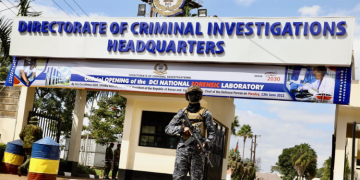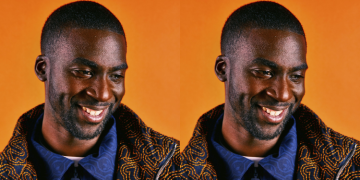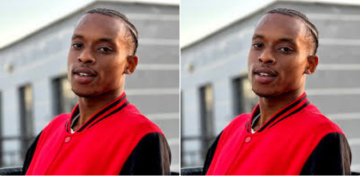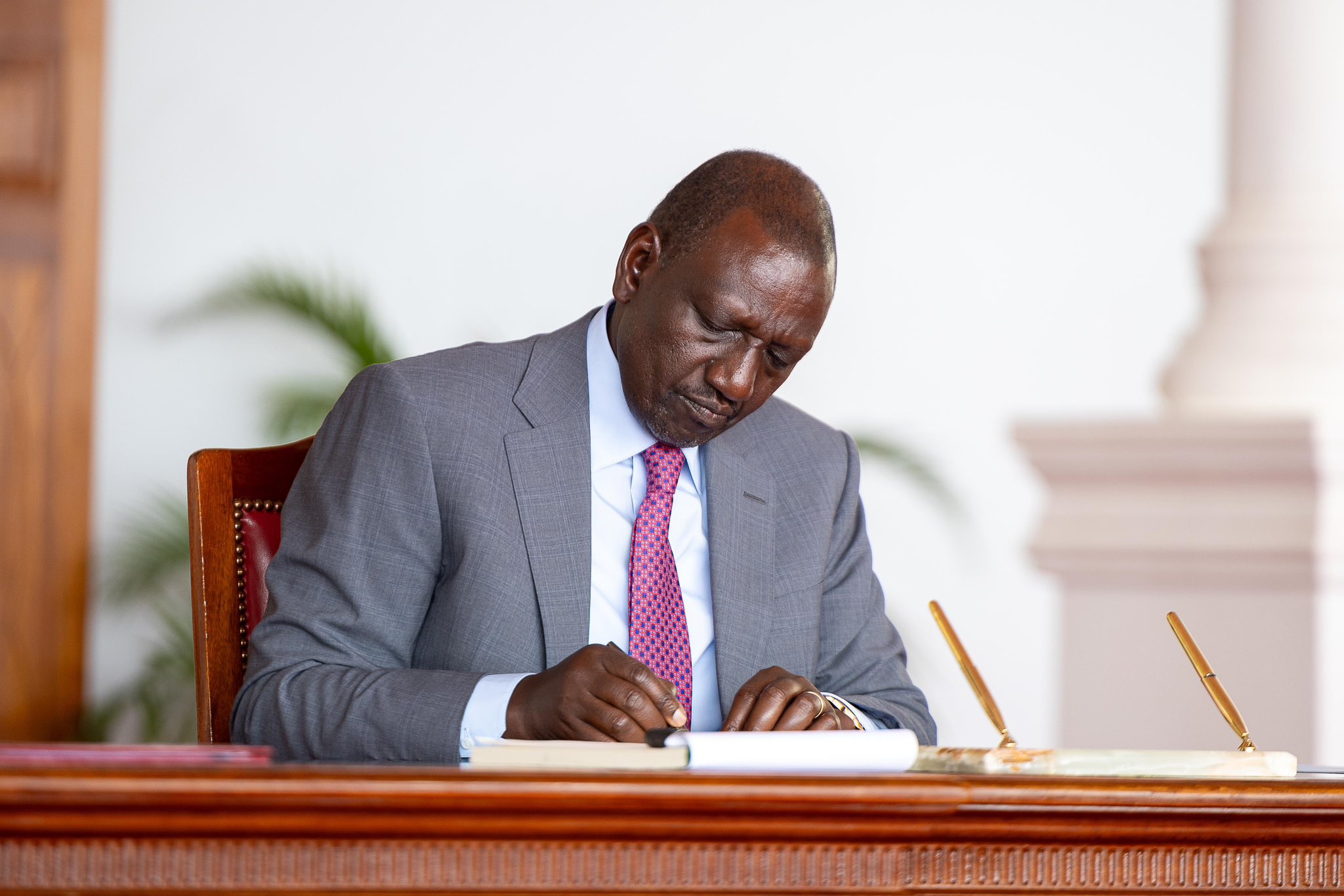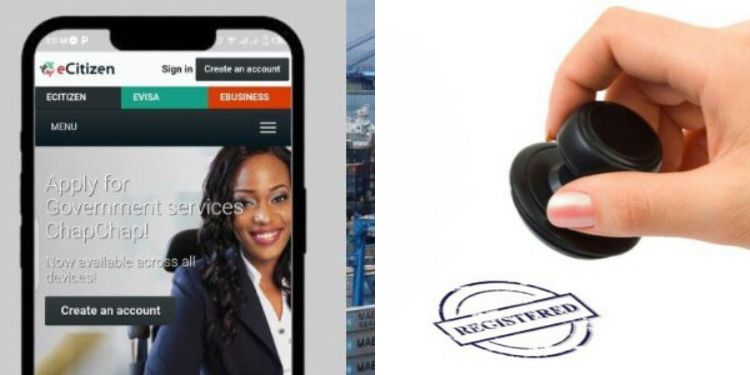Losing a business registration certificate can hinder key transactions such as opening a bank account, applying for tenders, or renewing licenses.
In Kenya, the Business Registration Service (BRS) under the Office of the Attorney General facilitates the replacement of lost or damaged certificates through the eCitizen portal.
The process is fully digital and can be completed within a few days.
Accessing the eCitizen Platform
The first step is to log in to your account on www.ecitizen.go.ke.
Business owners who do not have an account should create one using their national ID number, a valid email address, and a mobile number.
After logging in, navigate to the Business Registration Service (BRS) section from the dashboard.
This section handles all services related to business registration, including new registrations, certificate downloads, and replacement requests.
Within the BRS portal, click on “My Businesses” to view a list of all businesses registered under your ID.
Each business entry includes details such as the registration number, business name, and certificate issuance date.
Select the specific business whose certificate you wish to replace.
Applying for Certificate Replacement
Once you open the business profile, choose the option labelled “Request for Replacement of Certificate.”
The system will require you to provide a brief explanation for the replacement, such as loss, theft, or damage of the original document.
Applicants must attach an affidavit stating how the certificate was lost or destroyed.
A police abstract may also be required, especially in cases of theft or misplacement. These documents serve as proof and help prevent fraudulent replacement requests.
Also Read: Step-by-Step Process of Registering Business Name on eCitizen
After attaching the necessary documents, confirm that all details of the business, including the registration number and proprietor information, are accurate before proceeding.
Payment and Processing
The next step involves payment of the prescribed replacement fee, which is KSh 500.
Payment can be made directly on eCitizen using M-Pesa, debit card, or bank options provided on the platform.
Once payment is completed, a receipt will automatically be generated in your account.
Processing usually takes between one to three working days, depending on verification by the Business Registration Service.
Applicants receive a notification via email or SMS once the replacement is approved.
Downloading the New Certificate
When the process is complete, log back into your eCitizen account and open the BRS section.
Also Read: Step-by-Step Process of Registering Business Name on eCitizen
The new Business Registration Certificate will be available for download in PDF format.
It carries the same business registration number and ownership details as the original, ensuring continuity of records.
Business owners are advised to keep both digital and printed copies of the new certificate for record-keeping. The reissued document remains valid for all legal and commercial purposes.
Follow our WhatsApp Channel and X Account for real-time news updates.






















![Billions Each Top Kenyan Bank Has Made So Far In Profits This Year [List] Q3 2025 Results For Equity, Kcb, Co-Op, Absa And Other Banks]( https://thekenyatimescdn-ese7d3e7ghdnbfa9.z01.azurefd.net/prodimages/uploads/2025/11/C0-OP-KCB-Equity-Absa-360x180.png)