Did you know that the Higher Education Loans Board (HELB) has a step-by-step process for updating your National ID on its portal, especially if you applied as an underage and have now acquired your identity card?
According to HELB, applicants are required to log into their Higher Education Funding (HEF) accounts using the credentials created with their Kenya Certificate of Secondary Education (KCSE) index numbers.
Upon logging in, a pop-up window will prompt users to update their ID details.
Applicants should enter their National ID number and first name exactly as they appear on the identity card, then click the “Validate” button.
HELB Outlines How Students Can Update National ID on Portal
A confirmation message will appear indicating that the ID has been successfully updated. Users must then click the “Register” tab to complete the process.
HELB further advises applicants not to create a new account, but instead update the one initially opened using the KCSE index number.
Students below the age of 18 are allowed to apply for loans and scholarships using their KCSE Index numbers and a copy of their birth certificate in place of a National ID card.
Also Read: HELB Opens Loan and Scholarship Application for 2025/26 Students
For students aged 18 and above who have not yet received their National ID cards, HELB also permits applications using the KCSE Index number.
However, such applicants are required to attach evidence of having applied for an ID card (i.e., a waiting card), along with their KCSE result slip or a confirmatory message from the Kenya National Examinations Council (KNEC).
HELB opened the loan and scholarship application portal for the 2025/26 academic year on July 2, 2025. The application deadline has been set for August 31, 2025.
“Big news alert! 2025/2026 Undergraduate & TVET Loans & Scholarships are now open. Secure your future—apply early, study stress-free,” HELB announced in a public notice.
First-time applicants are required to apply through the HEF portal at https://portal.hef.co.ke/auth/signin, while continuing students can access the services by dialing *642# or using the HELB App.
Also Read: HELB Opens Application Portal for KMTC Students; How to Apply
How to Apply for a HELB Loan as a First-Time Applicant
- Visit the HELB website or go to hef.co.ke to access the Student Portal, then click on “Register” to create an account.
- Confirm whether you have your National ID. If yes, enter your ID number. If not, enter your KCSE Index number.
- Enter a valid email address and create a password, then click “Register.”
- Your account has now been created. Check your email (Inbox or Spam/Junk folder) to activate your account, then log in after activation.
- Enter a valid phone number. A verification code will be sent to your number. If the code expires, click the “Resend” button to receive a new one.
- Fill in your profile information and update your biodata.
- Give consent for the collection of your personal data.
- Read through the consent form to understand why your data is being collected, then tick the checkbox to agree to the terms of use.
- Complete your personal details and click “Save” to proceed.
- Once all details are filled in, submit your loan or scholarship request.
- Accept the loan terms and conditions to consent to data processing.
- Enter your guarantor’s details accurately.
- Provide your loan payment information, either bank or mobile payment details.
- Review and submit your loan application.
Follow our WhatsApp Channel and X Account for real-time news updates.


























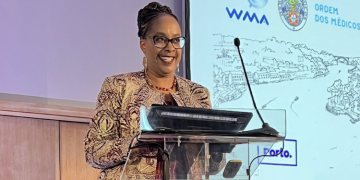






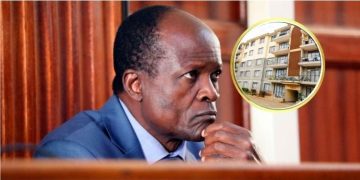


















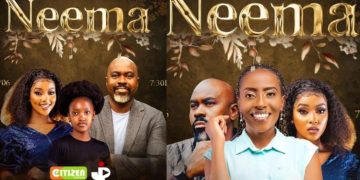








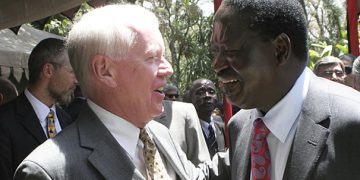
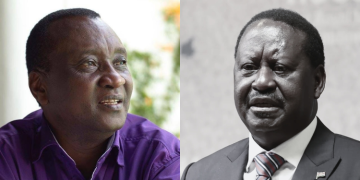













I have a national id yet as from last year 2024 it is saying that cannot be found
They told me to send a scanned I’d and l did it is not yet valid in the helb portal
Yet l have a kra with the same I’d what can be the problem please help me l need this loan