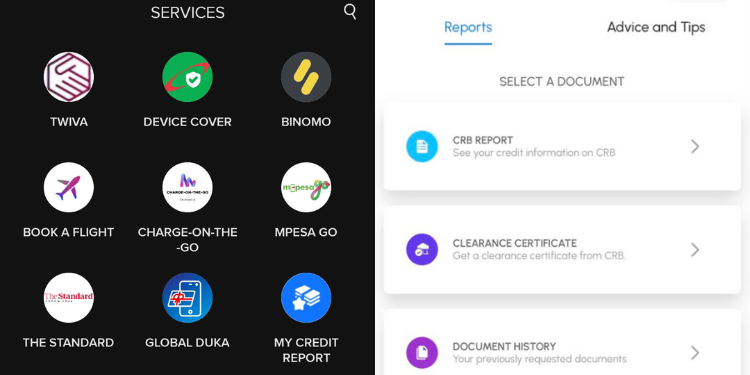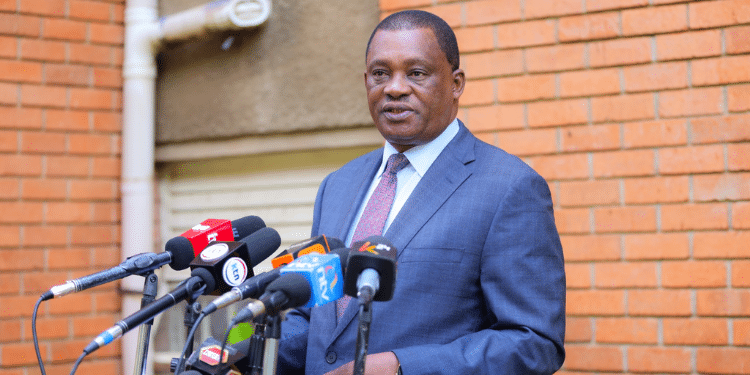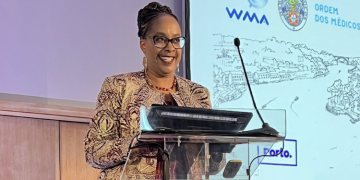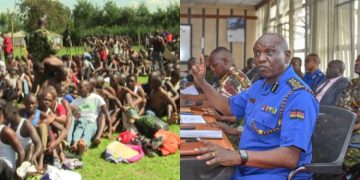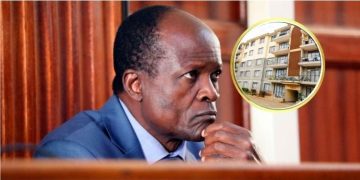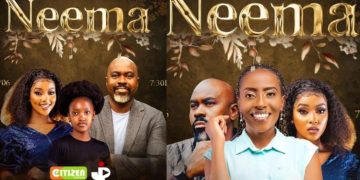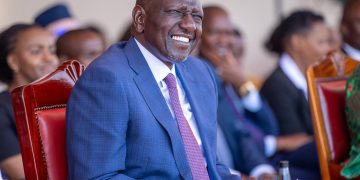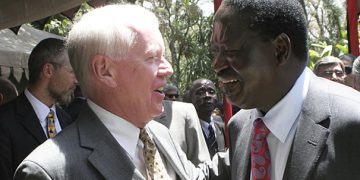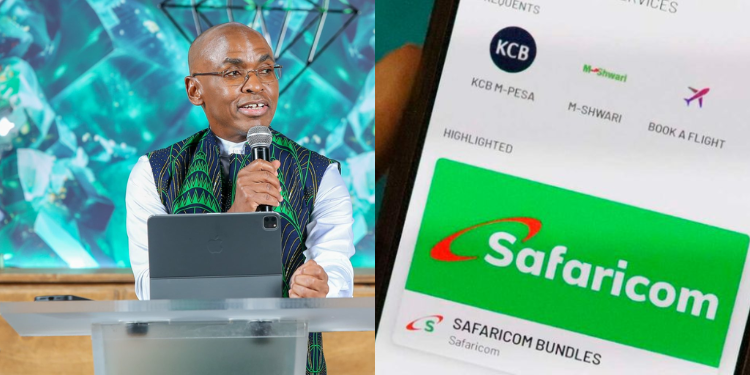The Credit Reference Bureau (CRB) is an organization that collects and maintains data on an individual’s or company’s credit history, including loan repayment patterns.
These bureaus provide credit reports for financial institutions to help them assess the creditworthiness of loan applicants.
Sometimes, you may have existing loans that you’ve forgotten about. Checking your CRB status helps you understand your credit report and overall financial standing.
How to Confirm Your CRB Status Using the M-PESA App
In Kenya, you can check your CRB status through one of the three licensed Credit Reference Bureaus: TransUnion, Metropol, and Creditinfo. However, this process can be lengthy.
Safaricom has partnered with Creditinfo to allow Kenyans to access their CRB reports directly through the M-PESA App.
Also Read: Different Ways to Access and Use M-PESA
To access information on your CRB status using the M-PESA app, one must first download the app from the Google Play Store for Android users or the Apple App Store for iPhone users.
Step 1: Download and Set Up the M-PESA App
- Download the M-PESA App from the Google Play Store (for Android users) or the Apple App Store (for iPhone users).
- Launch the app after installation is complete.
- Ensure your mobile data is on and your Safaricom SIM card is inserted into your device for first-time setup.
- On the welcome screen, tap “Sign In.”
- Accept the Terms & Conditions and the Privacy Policy (these must be accepted to use the app).
- Confirm your details, and the app will automatically detect your phone number and display your name for verification.
- Enter your M-PESA PIN when prompted to authenticate your account.
- Complete the setup. You can also enable biometric authentication (fingerprint or face unlock) for added security.
Step 2: Access Your CRB Status
Once you’ve set up your M-PESA App:
- Open the app and you will see four main tabs at the bottom: Home, Transact, Services, and Grow.
- Tap on the “Services” tab.
- Scroll down and select the icon labeled “My Credit Report.”
- Opt in to the service when prompted.
- You’ll be asked to verify your identity using your M-PESA PIN or biometrics.
Step 3: Choose the Service You Need
Under the “My Credit Report” section, you will find three available options: CRB Report, Clearance Certificate, and Document History. To check your CRB status, simply select the “CRB Report” option.
Step 4: Make Payment
You will be prompted to pay KSh 100 to view your CRB report. Confirm and complete the payment.
Step 5: View Your CRB Report
Once payment is successful, a document will appear on your screen showing your credit details, including:
- Creditinfo Score & Risk Rating
- Credit Accounts
- Total Number of Lenders
Also Read: How to Reverse an M-PESA Transaction Error
- Total Overdue Balance
- Worst Current Arrears
Follow our WhatsApp Channel and X Account for real-time news updates.