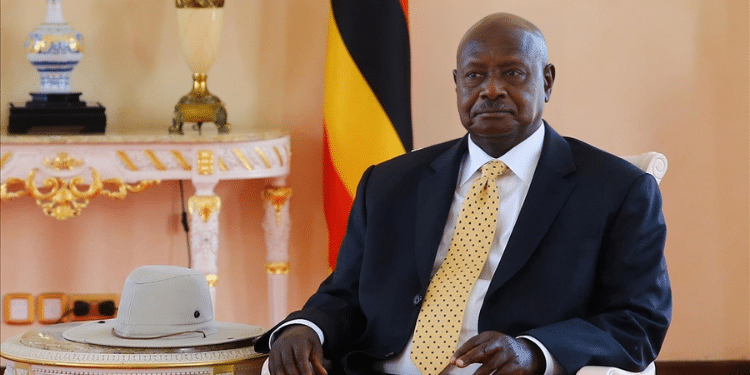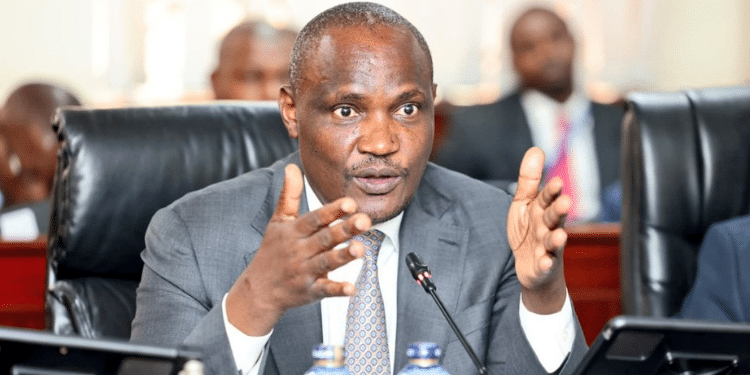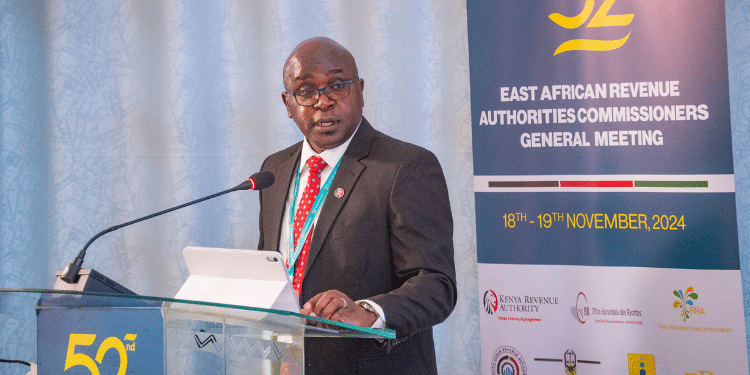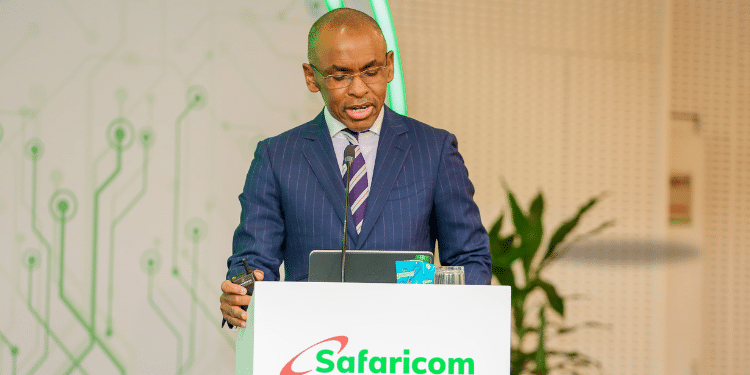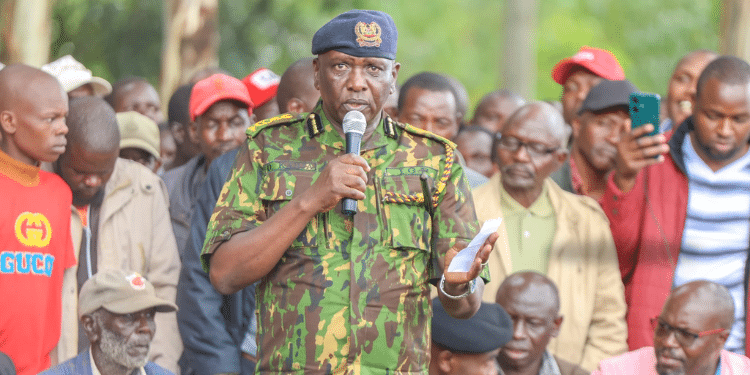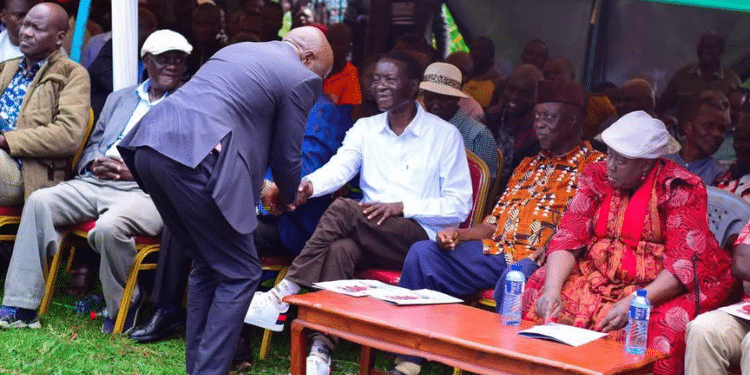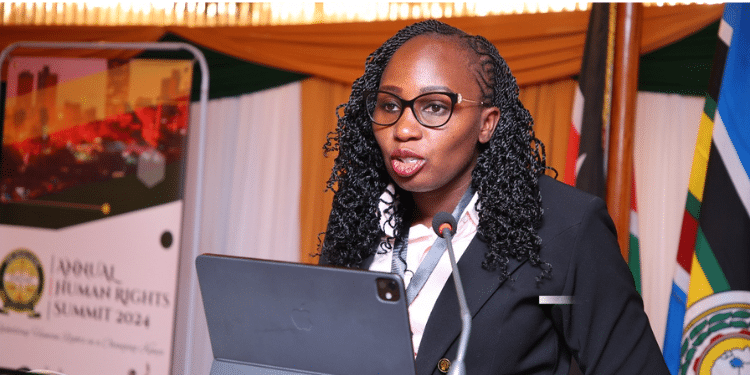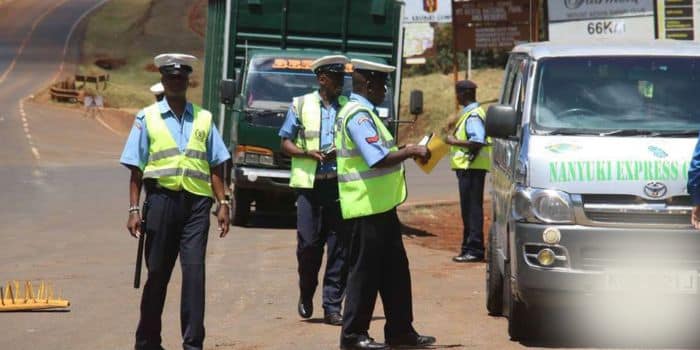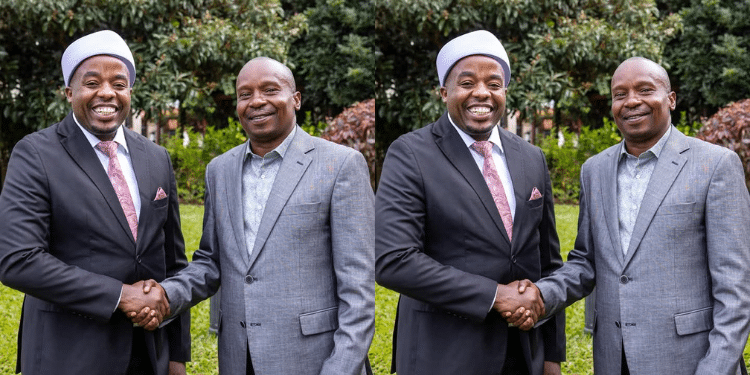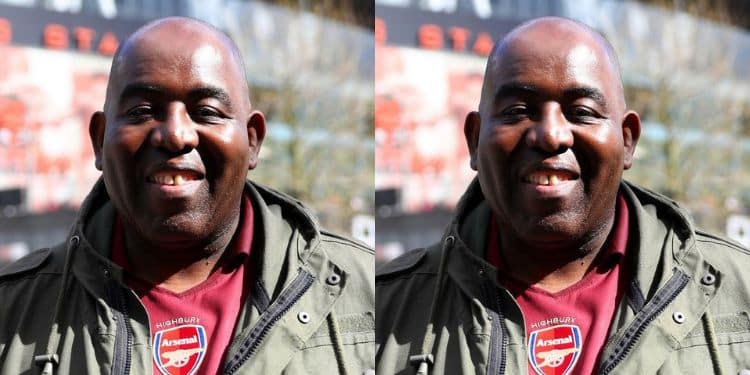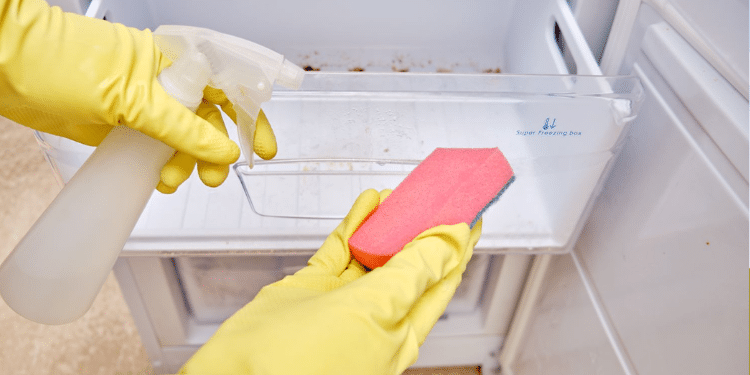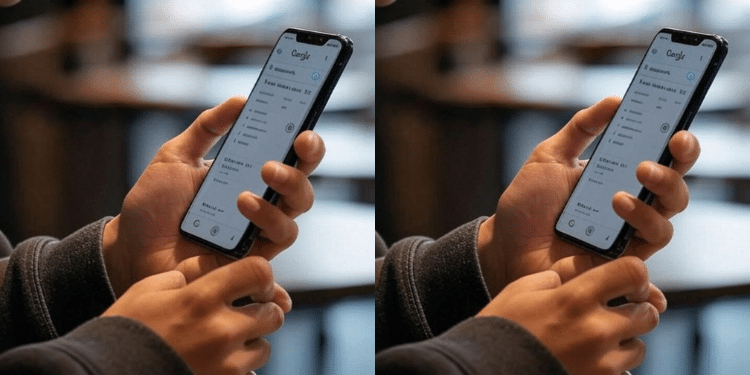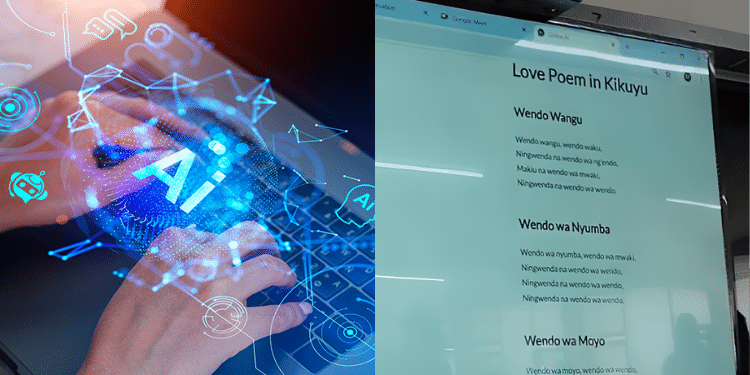Kenya is going cashless in its economy, with many businesses and households choosing mobile money payment options like M-Pesa.
Whether you are running a small kiosk, a restaurant, or a large institution, understanding the differences between Pay Bill, Till Number, and Pochi la Biashara is necessary.
The three modes of cashless payment come with their own set of charges and features depending on the size and nature of your business.
Corporations are advised to use Pay Bill for structured, trackable payments.
SMES and retailers benefit most from Buy Goods Till Numbers due to fast access to funds and customer-friendly terms.
For informal businesses and freelancers, Pochi la Biashara offers a simple, no-cost solution without requiring formal registration.
| Business Type | Best Payment Option | Why |
|---|---|---|
| Corporates/Institutions | Pay Bill | Structured, trackable payments; integrates with formal banking systems |
| SMES, Shops, Restaurants | Buy Goods Till Number | Fast access to funds, customer-friendly, offers cashback rewards |
| Informal Traders, Freelancers | Pochi la Biashara | Simple, no-cost option; separates personal and business funds |
How They Work
1. M-Pesa Paybill
Paybill is a service that allows businesses to easily collect payments from customers. It offers a secure, convenient, and time-saving solution for businesses to receive payments anytime.
Benefits of Opting For Paybill
-
Secure, convenient, and timesaving
-
Real-time payments and easy fund disbursement
-
Low transaction costs
-
Access to real-time reports and statements
-
Allows management of accounts from any device
Rates and Charges:
-
Standard M-PESA rates apply.
How to Apply:
-
Apply online at M-PESA for Business
-
Visit a Safaricom shop with a filled application form and required documents.
2. Till Number
The Business Till is a payment and transaction platform designed for businesses that receive regular payments, such as retail stores, supermarkets, restaurants, pharmacies, and online businesses.
Benefits of M-PESA Business Till
Allows businesses to;
- Receive payments from businesses and customers.
-
Make payments to other businesses, customers, and pay bills.
-
Withdraw funds to M-PESA, bank accounts, or M-PESA agent outlets.
-
Sell airtime and earn a commission.
-
Secure business account with PIN and Operator ID.
-
Access affordable credit/loans, real-time reports, and business management tools.
-
Available via M-PESA Business App or USSD 2342# for easy transaction management.
Charges:
-
A maximum of 0.55% per transaction, capped at KSh 200.
-
Free collections of Ksh 200 or less.
-
No customer charges for payments to the Business Till, except at fuel stations.
-
Pay to other businesses is charged at 0.27% (up to Ksh 200).
-
Business owners earn a 5% commission on airtime sales.
How to Apply:
-
Apply via the Lipa na M-PESA Application Portal.
-
Application is processed within 10 minutes for Individual categories, and 24 hours for others.
-
Activate your till by dialing *342# or via the M-PESA Business App.
-
Download a customized “Lipa na M-PESA” sticker for your store.
Also Read: Safaricom Launches Money Market Fund After CMA Approval
3. Pochi La Biashara
Pochi La Biashara is a service that helps business owners, such as food vendors, small kiosk operators, boda-boda riders, and secondhand clothes dealers, to separate their business funds from personal funds on their line.
Benefits of Pochi La Biashara
-
Simple sign-up with no paperwork.
-
Allows business owners to manage business and personal funds separately for better financial planning.
-
Withdraw funds directly from the Pochi account at an agent, no need to transfer to the main M-PESA account.
-
Use funds in the Pochi account to pay bills via PayBill or Buy Goods.
-
Payments received in Pochi cannot be reversed without the owner’s approval.
-
Earn a 5% commission when selling airtime from the Pochi account.
-
Access mini statements showing recent transactions.
-
Easily accessible FAQ section on USSD.
Features:
-
Send Money
-
Sell Airtime
-
Make payments to other businesses
-
Withdraw cash at an agent
-
Move funds between Pochi and M-PESA accounts
-
Manage Pochi account
Rates and Charges:
-
Standard M-PESA rates apply.
How to Opt-In:
-
Dial *334# from your M-PESA registered line.
-
Select “Pochi La Biashara.”
-
Join and accept the terms.
-
Choose your business category from the menu.
Also Read: Ruto Orders Safaricom to Suspend Paybill Numbers for 58 Companies
How Customers Can Access to the Services
Safaricom offers several payment methods for customers, including:
-
Mobile App: Customers can make payments directly through the M-PESA app by selecting the appropriate payment option (e.g., Paybill, Buy Goods) and confirming with their PIN.
-
USSD Code: By dialing *334# on their M-PESA registered line, customers can access various payment options, enter the required details, and complete transactions using their PIN.
-
SIM Toolkit: Customers can use the Safaricom SIM Toolkit to select payment options like “Lipa na M-PESA” or “Paybill,” enter necessary details, and confirm with their PIN.
Follow our WhatsApp Channel and X Account for real-time news updates.