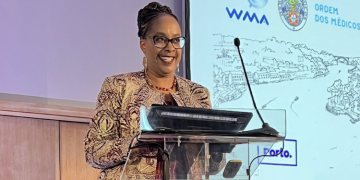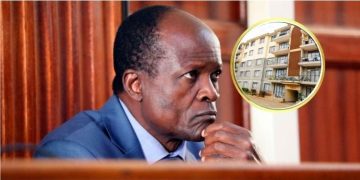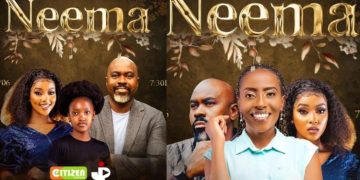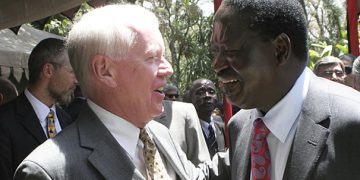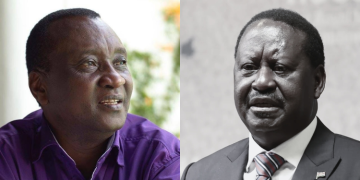If you are a teacher employed by the Teachers Service Commission (TSC) looking to complete your Teacher Performance Appraisal and Development (TPAD) form online, the process has never been easier.
With the TPAD 2 portal, you can efficiently fill and submit your appraisal from anywhere, following just a few simple steps.
Log into your TPAD 2 account
- Visit the TPAD 2 portal at http://tpad2.tsc.go.ke/auth/login.
- Enter your TSC Number, ID Number, and Password on the login page.
- If you’ve forgotten your password, click the “Forgot password?” link to reset it.
- You can log in as a Teacher, Deputy, Head of Institution, Curriculum Support Officer, Sub-County Director, County Director, County ICT Officer, or Regional Director.
Explore the Home Page
Once logged in, you’ll land on the Home Page, which provides an overview of your TPAD activities. Key features include:
- My Dashboard: Displays the main menu and your appraisal progress.
- Teacher Details: Your name, TSC number, appraisal status, notifications, and a graphical view of your termly and annual progress.
Start Your Self-Appraisal
To begin, click on the “Self Appraisals” menu. This reveals two options: Self Assessment and Lesson Observation.
Also Read: Tips to Get Hired by TSC as a Teacher in Kenya
Click on “Self Assessment” to open a new page.
Since this is a new appraisal, the page will be blank initially.
Create a New Appraisal
Click the “Create New Appraisal” tab. A window will pop up, prompting you to fill in:
- Appraisal Year
- Appraisal Term
Eligibility (choose “On duty” or “Not on duty”)
If you select “Not on duty,” you’ll need to specify a reason from a dropdown list. Selecting “Not on duty” will automatically complete and terminate your appraisal.
If you’re “On duty,” fill in your details and click “Save Appraisal.” A confirmation message saying “Assessment details added successfully” will appear; click OK to proceed.
Update Your Appraisal Data
After creating the appraisal instance, you’ll see details like the year, term, appraisal status, percentage completion, marks, and creation date.
Also Read: TSC System That Lets Teachers View Payslips Anytime, Anywhere
Click the “Proceed to Appraisal” button to update your appraisal information.
Here you can:
- Add appraisal ratings
- Update learners’ progress reports
- View lesson attendance summaries
- Monitor your appraisal status
You cannot submit your appraisal if there are incomplete instances from previous sessions. Be sure to save your progress regularly.
The portal guides you through the entire appraisal, ensuring you can manage your professional growth efficiently and transparently.
For more detailed help, check the TPAD portal or contact your institution’s support team.
Follow our WhatsApp Channel and X Account for real-time news updates.