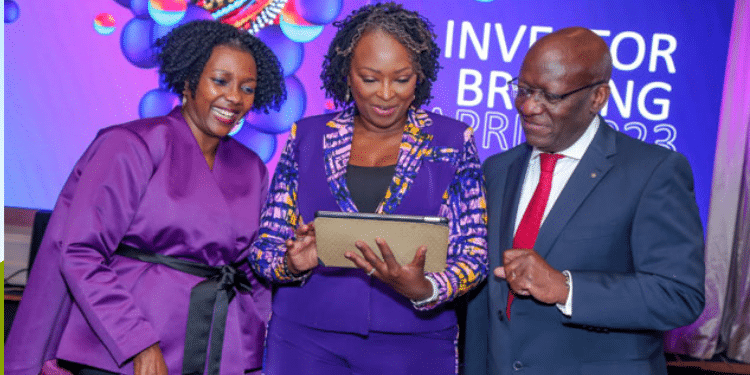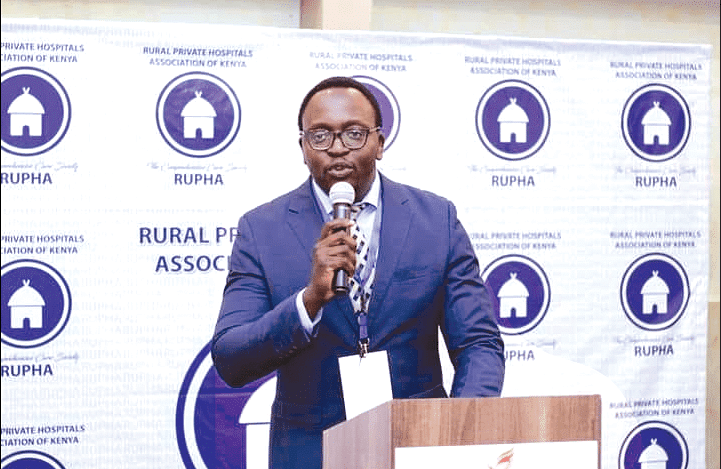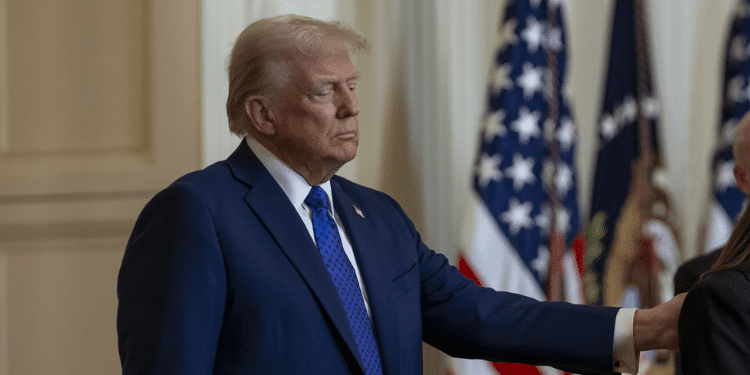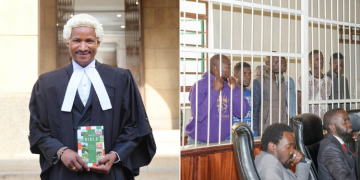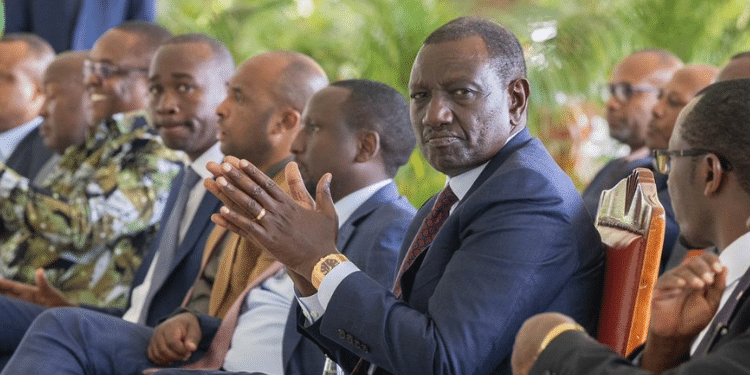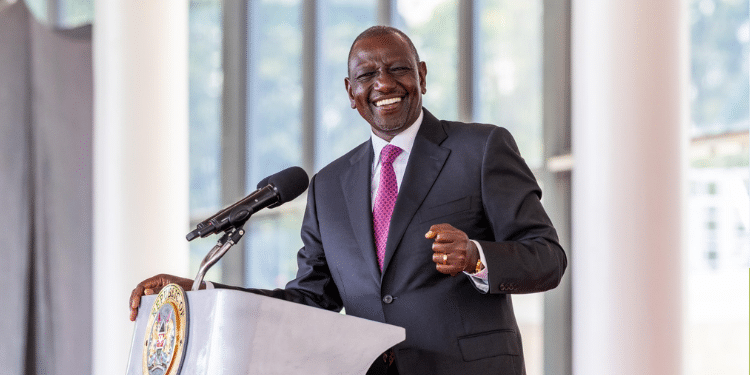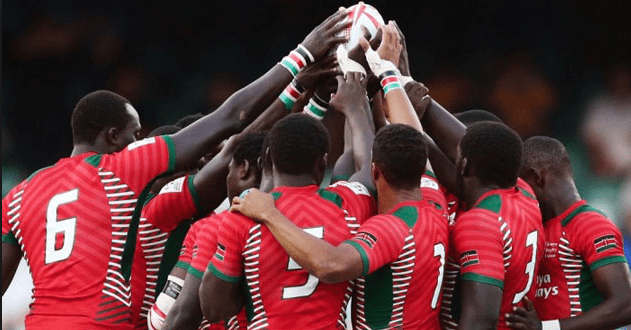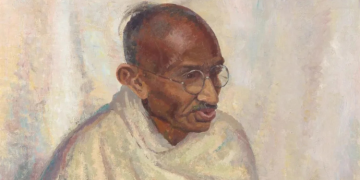Global messaging giant WhatsApp has introduced a new feature on its WhatsApp Channel.
The Meta owned global messaging service on January 17 announced in a statement the introduction of the ‘Multi-Admin Accounts’ feature on Channels.
“Tag team your channel with the new multi-admin feature where you can now add up to 16 contacts as admins,” announced WhatsApp.
Channel owners will be able to invite up to 16 users at a time to become admins, in an aim to help in managing the channel and its updates.
Also, the owners can invite anyone from their contacts or channel followers to become admins, with the admins having the option to choose dismissal.
How to Invite Channel Admins on WhatsApp
To invite users as admins, the channel owner should click the follower list and select ‘Invite as channel Admin’.

Also, an owner can select the top of their follower list by clicking ‘Invite admins’, selecting admins to invite from either their followers or contacts.
One will be required to add a message to the invite and click send.
“You can invite multiple admins at one time and each invitation will open a separate chat between you and the invited admin. You’ll get a notification if the invitation is accepted,” WhatsApp noted.
Invited admins can see the owner’s phone number as the invitation will be sent as a chat message from one’s personal account and not the channel.
Also Read: YouTube Introduces Premium Services in Kenya: Special Features
Additionally, any admin can make updates or manage channel info by creating, editing, and deleting any channel updates.
However, only channel owners will be able to delete the channel and admins who aren’t owners can’t invite or dismiss additional admins.
Channel invitations will expire after 7 days if not accepted, if accepted by the invited admin, or if the invitation is revoked by the channel owner.
On the other hand, the feature also allows users invited as admins to revoke an invitation.
“To revoke an admin invitation, from the top of the follower list, click an invited person and select ‘Revoke invite > Revoke’. You can also revoke an invite from your chat by clicking ‘View channel > Revoke invite’,” noted WhatsApp.
How to Dismiss Channel Admins
The feature also allows Channel owners to dismiss other admins by clicking the selected admin to be dismissed and selecting ‘Dismiss as Admin > OK’.
Also Read: How to Use WhatsApp New Feature of Hiding Chats
For self-dismissal as a channel admin, one can find themselves in the channel follower list, click their name, then select ‘Dismiss as admin > OK’.
WhatsApp further noted, “The channel owner or admin will be notified whenever someone is dismissed and dismissed admins will remain as followers of the channel.”
In December 2023, the messaging service introduced new features on its ‘WhatsApp Communities’.
It further revealed the new features including Polls, Reactions, Large Voice Calls, Admin Controls and File Sharing.
Communities bring members together in topic-based groups, with any user being able to create a one through the service.
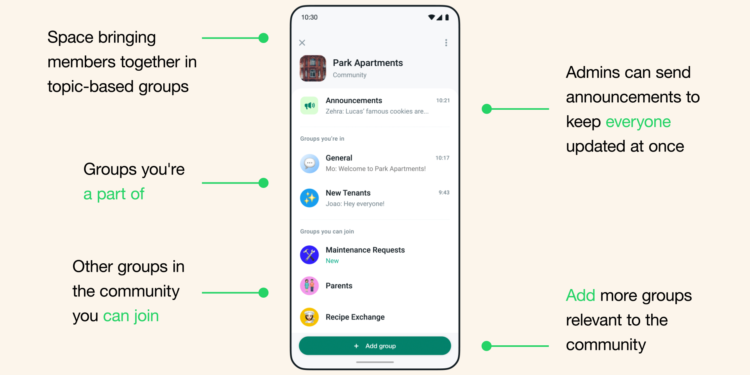








![Billionaire Richard Branson Invites Guests For Ksh256,000 Hike, Breakfast In Kenya [Full Package] Luxury Getaway Establishment By Finch Hattons Photo/Finch Hattons](https://thekenyatimescdn-ese7d3e7ghdnbfa9.z01.azurefd.net/prodimages/uploads/2024/05/Tsavo-3.jpg)