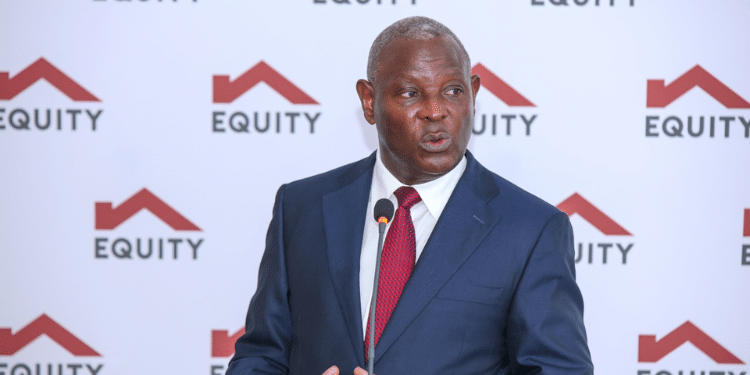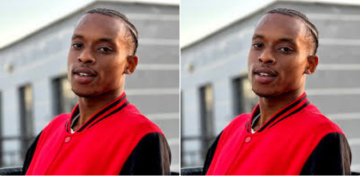Taxpayers using the Kenya Revenue Authority (KRA) iTax portal often encounter challenges, including forgetting their password or issues with the email address they used to register. This article explores ways users can navigate these challenges.
How to Change Your KRA Email Address
To change the email linked to your KRA iTax account, follow these steps:
- Visit the KRA iTax Portal
Open your preferred browser and go to https://itax.kra.go.ke. - Log in to your iTax Account
Enter your KRA PIN or User ID and your current iTax password, then click “Login.” - Proceed to Registration
Click on the “Registration” tab in the top menu. - Select ‘Amend PIN Details’
From the dropdown menu, choose “Amend PIN Details.” - Choose Amendment Mode
Select “Online Form” as the amendment mode.
Also Read: How to Check and Pay KRA Penalties
- Access the Basic Information Section
Click the PIN checkbox, which will display several sections. Choose “Basic Information” – this is where you can update your email address. - Update Your Email Address
Scroll to the Principal Contact Details section and replace the old email with your new one. - Submit the Changes
After entering the new email, click “Submit.” - Confirmation
A confirmation message will be sent to your new email address.
How to Reset Your iTax Password
If you’ve forgotten your password and can’t access your iTax account, here’s how to reset it:
- Visit the iTax Portal
Go to https://itax.kra.go.ke. - Enter Your KRA PIN or User ID
Input your PIN in the field labeled “Enter PIN/User ID” and click “Continue.” - Click on ‘Forgot Password/Unlock Account’
On the login page, select “Forgot Password or Unlock Account.” - Complete the Security Check
Solve the simple arithmetic question (e.g., 5 + 3 = ?) and submit. - Check Your Email
A temporary password will be sent to your registered email address. - Log In with the New Password
Return to the iTax portal and log in using the temporary password. You will be prompted to create a new password.
About iTax Portal
iTax is an online platform by the Kenya Revenue Authority (KRA) that simplifies tax-related services.
Also Read: KRA Rolls Out eTIMS System for Petrol Stations
It allows users to register for a Personal Identification Number (PIN), file income tax returns electronically, check the status of Tax Compliance Certificates (TCC), and verify various tax-related documents.
Follow our WhatsApp Channel and X Account for real-time news updates.