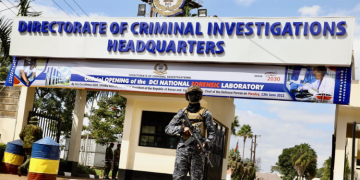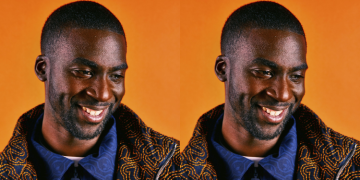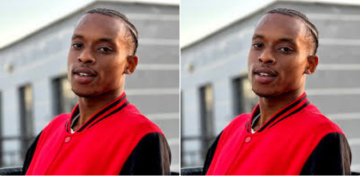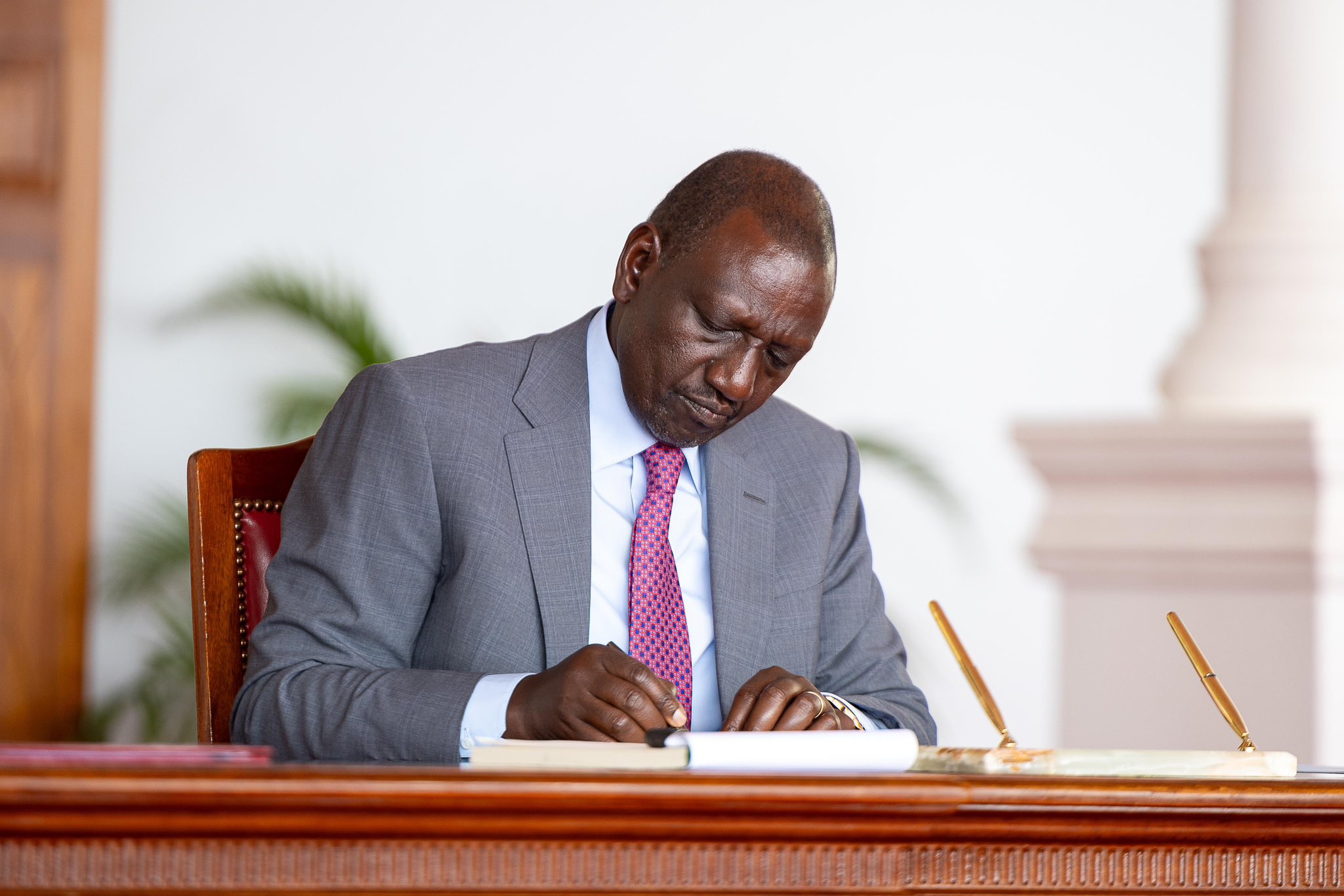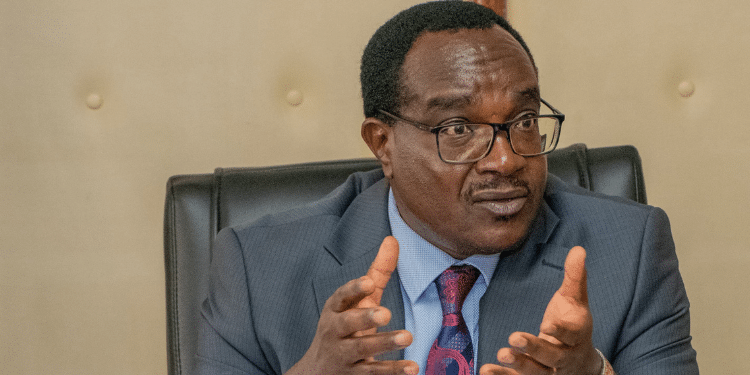The Education Cabinet Secretary (CS) Julius Ogamba has made fresh announcements to 2024 Kenya Certificate of Secondary Education (KCSE) candidates.
Speaking on Sunday, April 27, Ogamba said the Ministry of Education will release the 2024 KCSE certificates during the week starting Monday, April 28, 2025.
Ogamba said the certificates will allow the students to seek employment opportunities.
“Certificates of 2024 KCSE will be out this coming week, so I would like to urge teachers to call students to go for their certificates so that they may be able to have jobs and other things,” he said.
He mentioned that the Ministry had directed headteachers to release KCSE and KCPE certificates.
He threatened to take action against teachers and schools found withholding the certificates.
“I said that KCSE certificates being held by head teachers should be released to the students, and the deadline has already elapsed. Starting next week, we will take action against any teachers who have not released the certificates to students,” he said.
Additionally, the CS told parents to ensure that candidates who qualified for university education to apply for placement before the deadline, which has been set to April 30, 2025.
He said that only 72 percent of the 246,391 candidates who scored C+ and above have applied.
“We are continuing to enroll students who got a C+ and above in the universities, and we set the deadline as April 30. Tell the students who have not sent their application to apply, so that they are locked out,” he added.
KCSE candidates can apply by logging in to Kenya Universities and Colleges Central Placement Service (KUCCPS) portal.
Candidates can access the student portal using the link students.kuccps.net or through the KUCCPS website www.kuccps.ac.ke.
Click the Login tab on the top right corner and input your credentials as indicated on the login form.
How KCSE Candidates Can Choose Courses
1.Once logged in, click the tab Programme Lists on themenu bar to download a list of available Degree Programmes and the Degree cluster document.
The documents contain Degree Programmes, Universities offering them, Minimum Subject Requirements, and Cut-Off Points for 2023 and 2024.
Use the downloads for reference when selecting Degree courses before you apply on the portal.
2. The previous years’ cut-off points are provided to assist you in selecting Degree courses that you are most likely to secure on competition.
You should compare your cluster weight, which is provided on the portal, with the 2024 cut-off points.
To enhance your likelihood of securing the Degree course, apply for it in a University where the previous cut-off point for the programme is lower than your cluster weight.
3.To view TVET courses, click the tab All Programmes and this will open a page where Programmes are grouped by level (i.e. Degree, Diploma/Level 6, Certificate/Level 5 and Artisan/Level 4.).
Click programmes of your interest among Level 6, Level 5 and Level 4 Programmes to view courses, programme codes, minimum requirements and institutions offering.
Alternatively, use the Search Tool on the All-Programmes page to search for a specific course by typing in the key word for the course e.g. Education, Agriculture, Clothing, etc.
4. As you decide on the courses you wish to apply for, note down their Programme Codes, ensuring that you meet all the minimum subject requirements. (You can only apply for courses whose minimum requirements you satisfy.)
Also Read: KUCCPS Explains How 2023 KCSE Students Who Missed Applications Can Apply for Courses
Application Procedure
5.To apply, click the “Application” tab then “Apply Now”.
6.Enter the Programme Codes in the provided form, arranging them in your order of priority, starting with your most preferred course at choice number one (1a, 1b and 1c), which should be the same course in three different universities.
Follow with your other choices in your order of priority.
7.After entering the Programme Codes for all the courses that you are applying for, click Submit.
8.On submitting, the question “Would you like to be placed in any other programme in case you don’t secure your choices?” will pop up.
Respond by choosing ‘Yes’ or ‘No’. Choosing ‘Yes’ means that you have allowed KUCCPS to place you in any other course/institution if you do not secure any of those you have selected.
9. Click Submit. You will be required to pay Ksh1,500 and the portal will display a variety of payment options via eCitizen. Choose the one that suits you and proceed with payment.
10. Log out after submitting your application, by clicking your Index Number displayed on the top right corner of the portal.
Also Read: KUCCPS Announces Engineering, Oil & Gas Courses for Students with C- and D
Payment Procedure
1.After making payment through your preferred method, click the button “I have paid”.
2.Enter the eCitizen payment Ref in the provided slot and click Submit.
3.For M-PESA, you can use the following options.
- STK Push – Enter the phone number of the person paying and send. A message will pop up on the person’s mobile phone. Enter the person’s M-Pesa PIN and pay.
After paying, an SMS message carrying the eCitizen account number will be received.
Enter the eCitizen account number on the provided slot and submit.
- Alternatively, use the M-Pesa Menu on your phone following the instructions displayed on the payment page.
4.After paying, click the button “I have paid”. This will take you to the submission page. Enter the eCitizen Payment Reference Code (this is the same as eCitizen Account Number) to submit your application.
Students are advised to retain the reference code since it will be required for any subsequent changes to their application.
Do not use MPESA transaction code in submitting your application.
5.After you have successfully paid and submitted, the system will display a message indicating that the application was submitted successfully.
6. An SMS message will be sent to the phone number that you provided in the contact details indicating that the application has been submitted successfully.
Follow our WhatsApp Channel and X Account for real-time news updates.























![Billions Each Top Kenyan Bank Has Made So Far In Profits This Year [List] Q3 2025 Results For Equity, Kcb, Co-Op, Absa And Other Banks]( https://thekenyatimescdn-ese7d3e7ghdnbfa9.z01.azurefd.net/prodimages/uploads/2025/11/C0-OP-KCB-Equity-Absa-360x180.png)