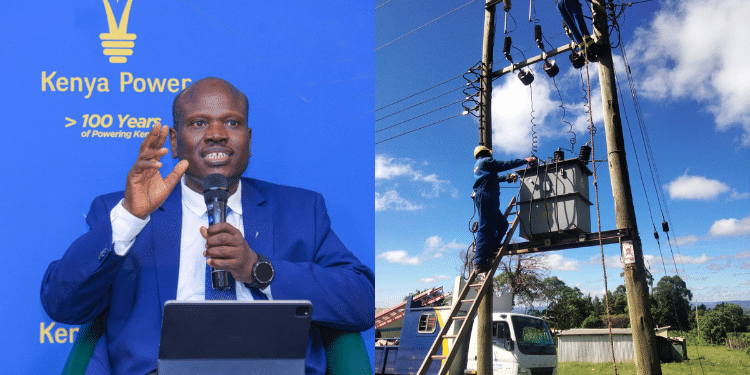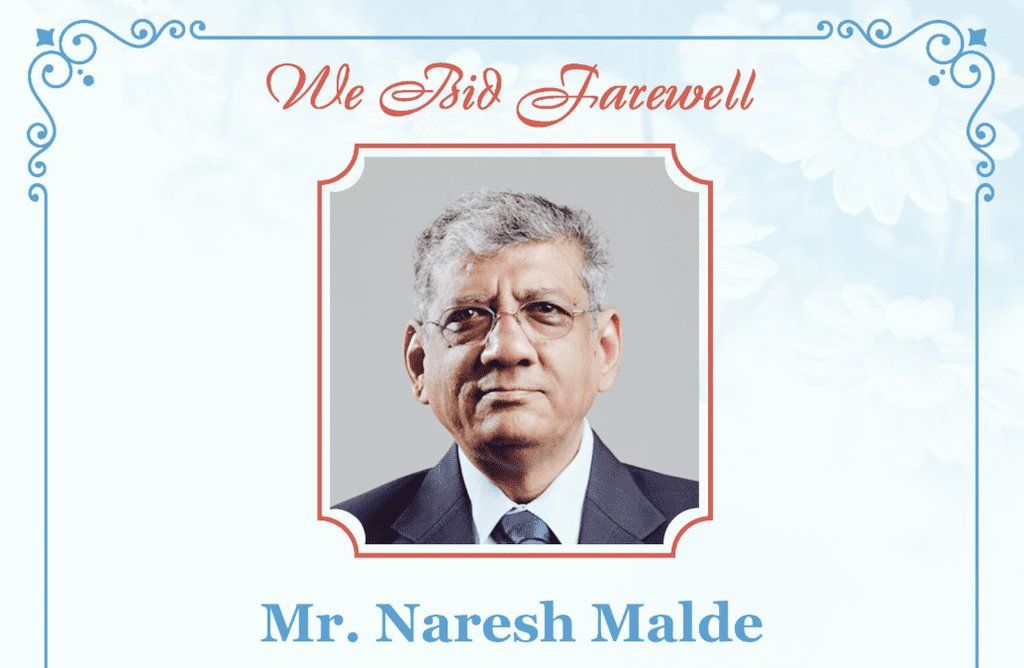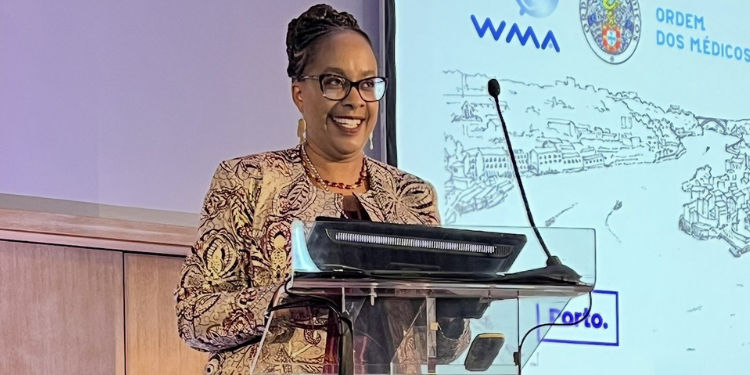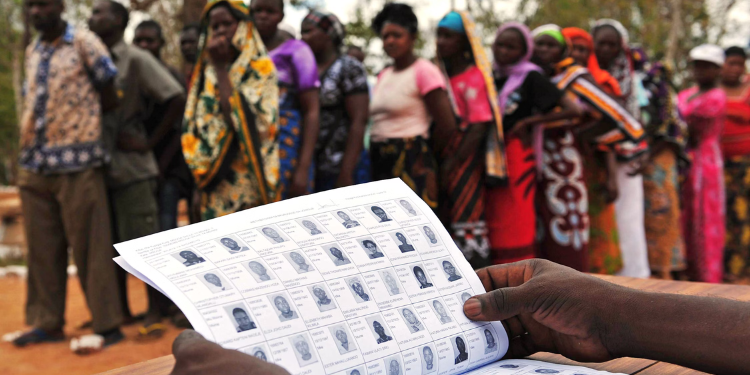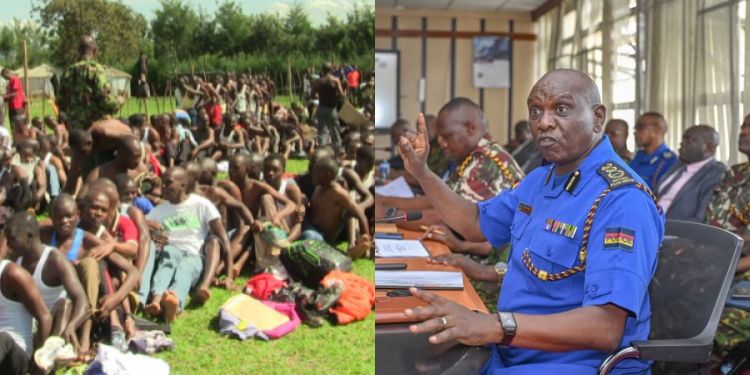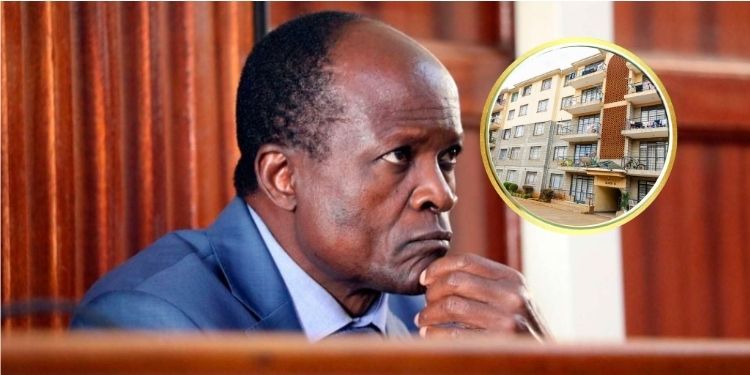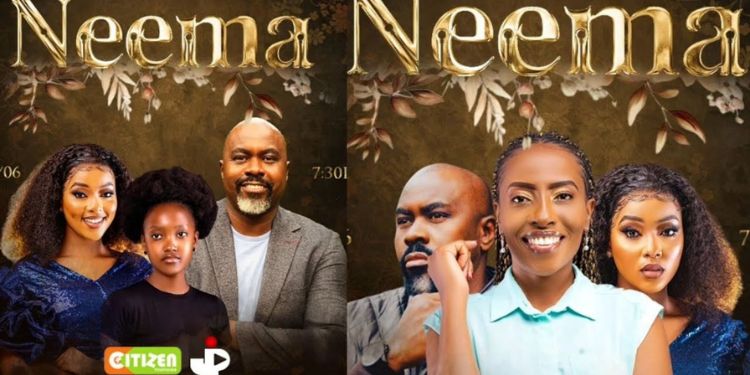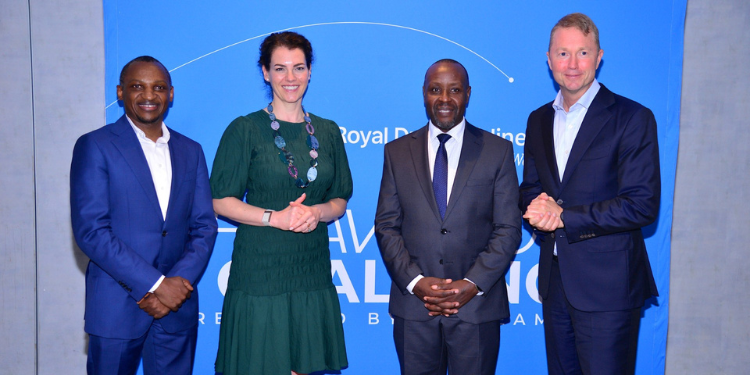Kenya’s Standard Gauge Railway (SGR) train service, also known as the Madaraka Express, officially launched the first phase of its passenger service on May 31, 2017.
This launch introduced additional travel options for Kenyans, enabling them to select the most convenient mode of transportation.
Since its introduction, the SGR has developed several convenient ways for passengers to book tickets. Travelers can now choose from three official booking channels:
- Online booking
- USSD booking
- Physical booking at the station
How to Book SGR Tickets via USSD Code
1. Dial the USSD code:
On your Safaricom phone, dial *639# to open the SGR menu. Select the train service that best suits your destination.
Options include Inter-County (8:00 AM), Nairobi–Voi–Mombasa Express, Mombasa–Voi–Nairobi Express, and the Suswa Train.
Also Read: How to Book SGR Train Tickets Online with Madaraka Express
The main difference between the Inter-County and Express SGR trains lies in their number of stops and travel time.
- The Express train travels directly between Nairobi and Mombasa without stopping, making it faster for end-to-end passengers.
- The Inter-County train stops at several intermediate stations, including Athi River, Emali, Kibwezi, Mtito Andei, Voi, and Miasenyi, allowing passengers to board or alight at different counties along the route.
If you encounter any issues during the booking process, you can contact the SGR customer helpline at 0709 388 888 for assistance.
2. Enter travel details:
After selecting your train type, follow the prompts to provide:
- Departure and destination stations
- Travel date
- Coach type (e.g., Economy or First Class)
- Number of passengers (up to five per transaction)
3. Provide passenger information:
Enter the full names and ID or passport numbers of all passengers.
4. Confirm and pay:
You’ll be shown a summary of your booking details and the total cost.
Select “Pay now” and enter your M-Pesa PIN to complete the transaction.
5. Receive confirmation:
You will receive an SMS confirmation with your booking details and a unique ticket number. Present this message at the station to print your physical ticket.
Key Requirements for Using the SGR USSD Booking Code (*639#)
To use the SGR USSD booking code (*639#), you need a mobile phone with a valid Safaricom SIM card and an active M-Pesa account linked to that line for payment.
Also Read: Inside the Story of Kenya’s First Female Dispatcher on the Mombasa–Nairobi SGR
You should also have the full names and ID or passport numbers of all passengers you are booking for. Bookings must be made within the allowed advance window, which is up to 60 days before your intended travel date.
You must complete the payment via M-Pesa and retain the confirmation SMS with your booking reference, as it is required when collecting your ticket at the station.
Follow our WhatsApp Channel and X Account for real-time news updates.