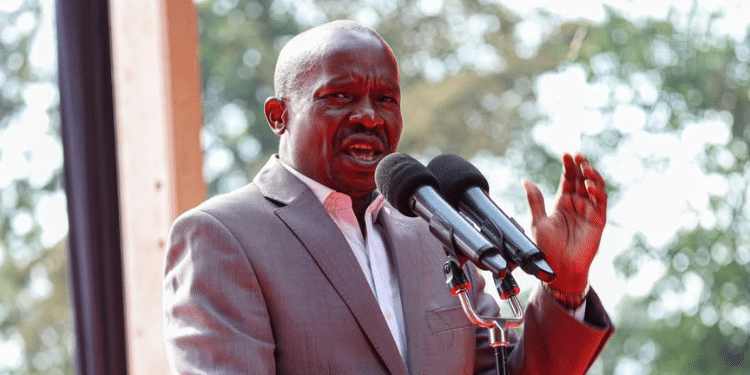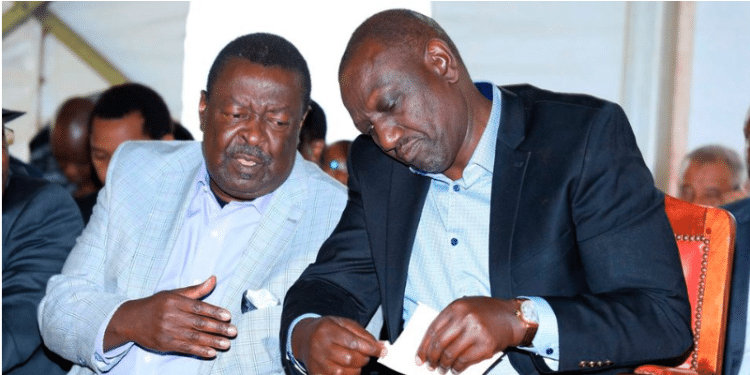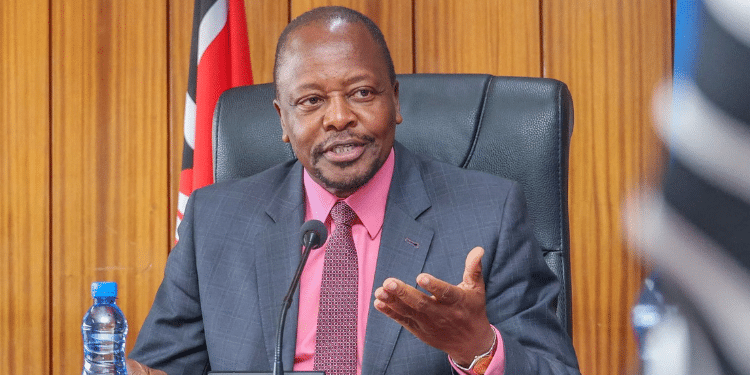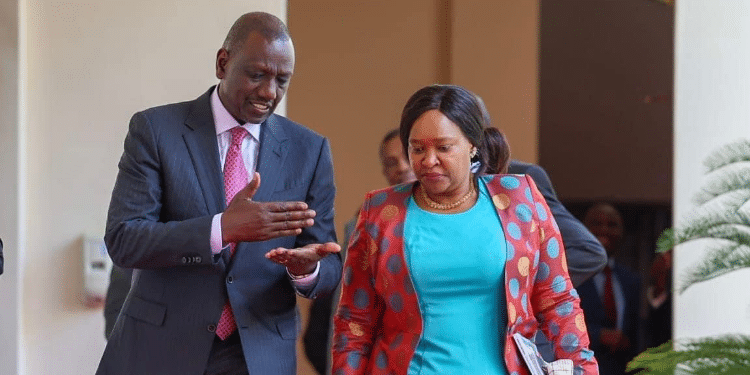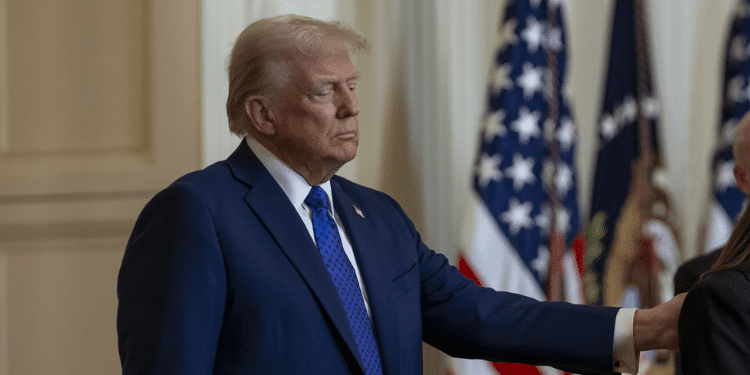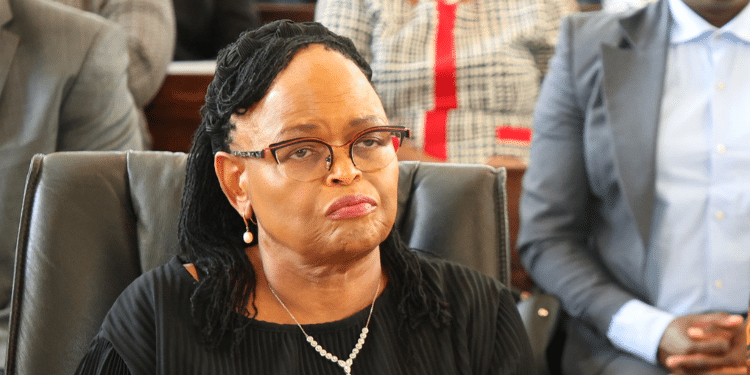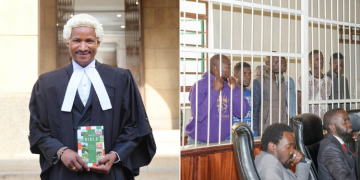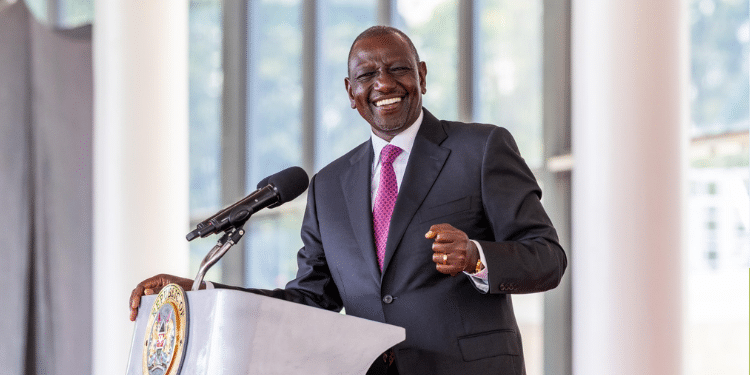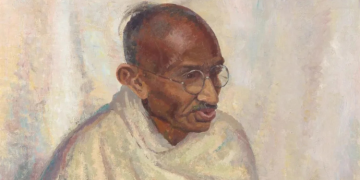TikTok is one of the most influential social media platforms in the digital age. It is a source of entertainment as well as a source of income for content creators.
As such, the app is also prone to hacking, especially for content creators who have amassed a huge following.
Hackers take advantage of unsuspecting creators to take over their accounts and ask for money in order to retrieve them. Some also resell the accounts to other willing buyers.
Alternative contacts linked to your account
It is therefore important to keep one’s account secure. Here is what you need to do to protect your account.
TikTok recommends having two contact methods that you can use to log in to your account. This way, if one contact is compromised, you can use the alternative contact to log in. For example, you can link your email address and phone number to your account.
Also Read: Instagram Launches TikTok-Like Features: How They Work
If you want to link your phone number to your email address, click on your profile. Tap the menu button and select settings and privacy. Tap account and then tap user information. Enter your phone number and email address.
Tap the send code and enter the verification sent to you through a message or email.
Use of passwords to secure your TikTok account
As you set up your password, ensure it is strong and difficult to guess. A strong password should entail at least 12 to 15 characters. It should include uppercase and lowercase letters, numbers, and symbols.
The other important thing about passwords, they should be changed often. TikTok advises that this be done every thirty days.
Using passwords to log in every time can feel like a daunting task. TikTok has provided for the use of a passkey as a simpler login method.
A passkey is a digital key stored in one’s mobile device and entails the security features that are innate to that specific device.
Examples of passkeys include Face ID and Passcode on Apple devices and touch unlock and PIN on Android.
TikTok account passkeys
The passkey allows you to log in to TikTok on any other device signed in to your Apple ID or Google Account.
To set up a passkey, tap on your profile, tap the menu button, select settings and privacy, and then tap account. Tap on the passkey to set it up and follow the instructions that follow.
Also Read: TikTok to Ban Filters for Specific Users
To make your account even more secure, you can turn on two-step verification. Two-step verification provides an additional security layer to your account, especially when you log in from a new device or an unfamiliar device.
Also, two-step verification safeguards your account in case your first password has been compromised. If they penetrate your first password, they would need access to your phone or email address.
Among second-step verification methods you can use include your phone, your email address, and an authenticator app such as Google Authenticator app or Microsoft Authenticator.
Follow our WhatsApp Channel and join our WhatsApp Group for real-time news updates.




![Debate Rages Over Proposed Increase In Legal Drinking Age [Video] Nacada Raises Legal Drinking Age From 18 To 21]( https://thekenyatimescdn-ese7d3e7ghdnbfa9.z01.azurefd.net/prodimages/uploads/2025/07/beer-360x180.jpg)