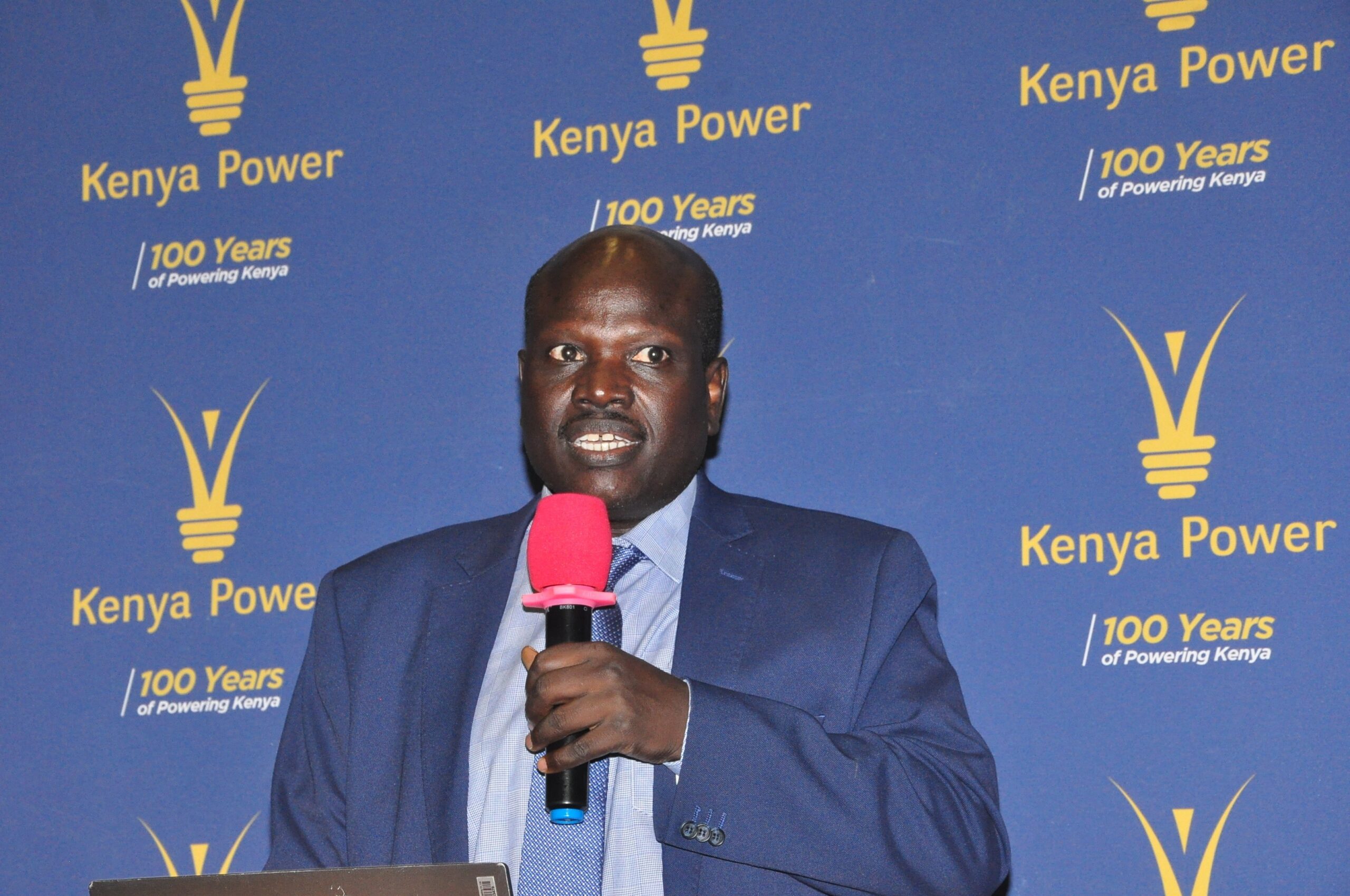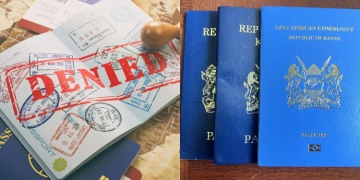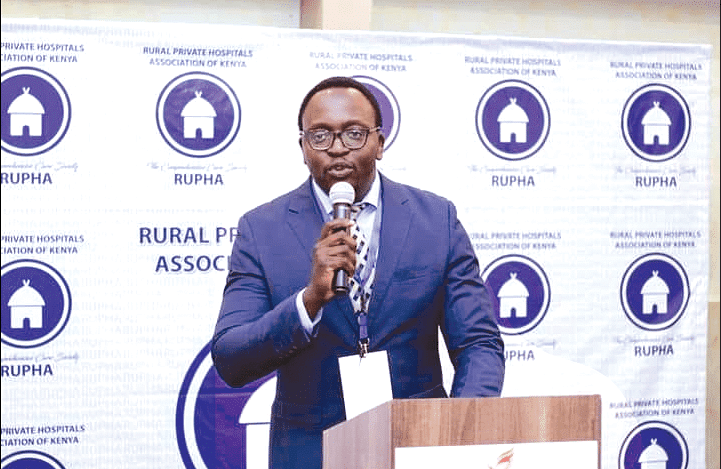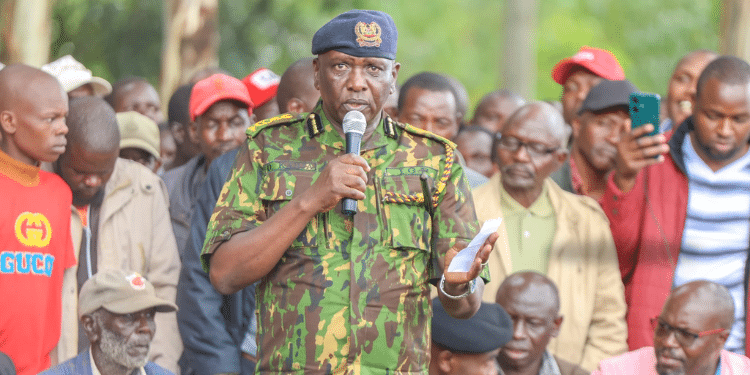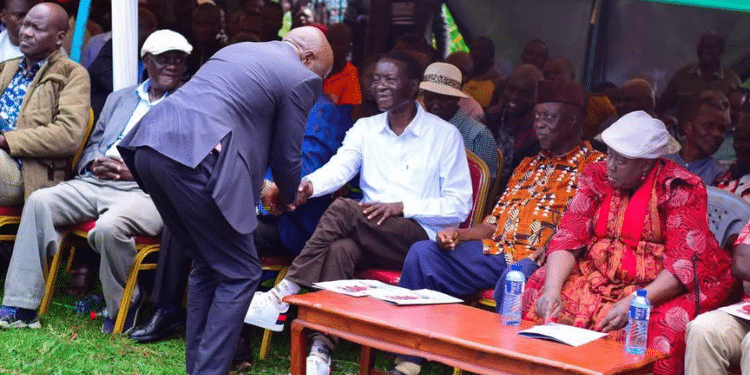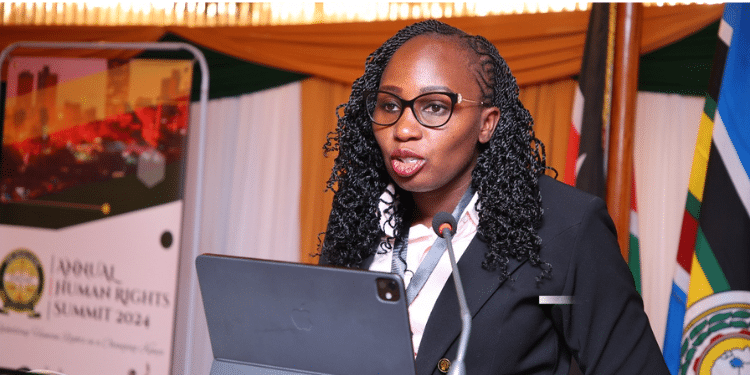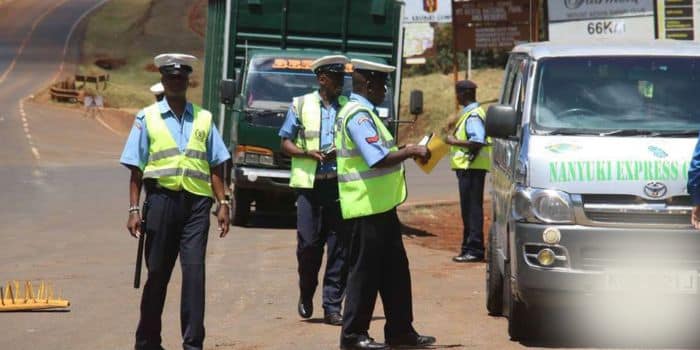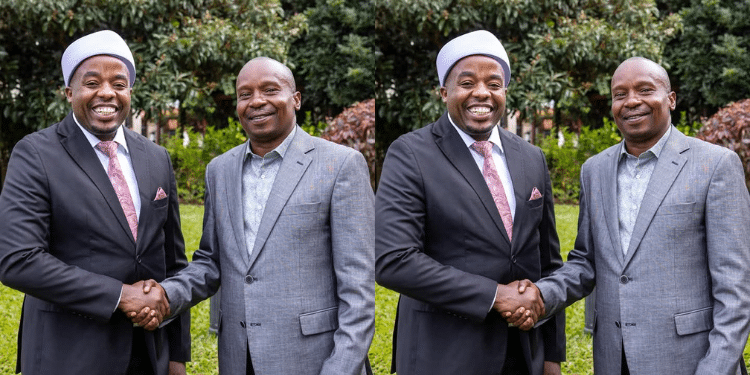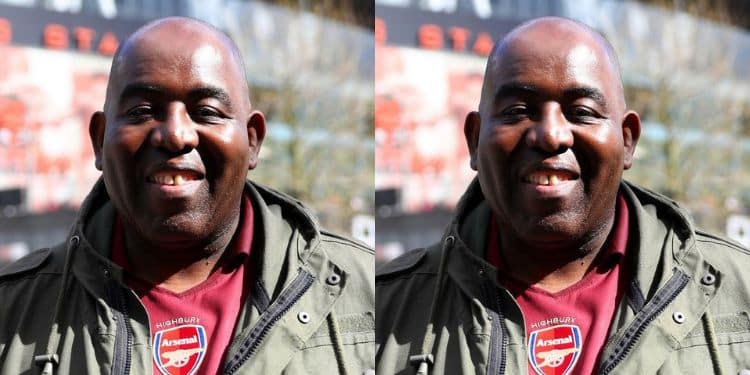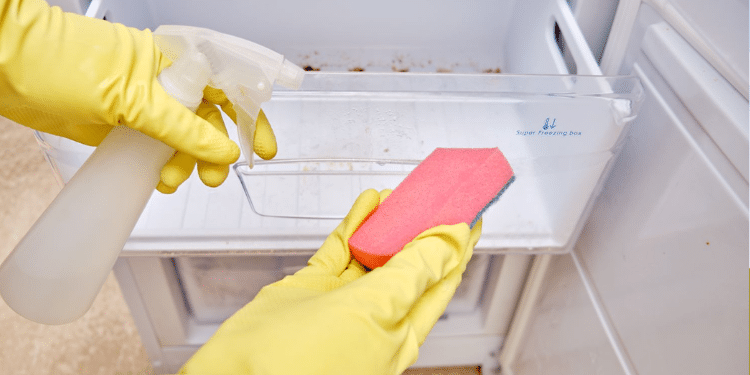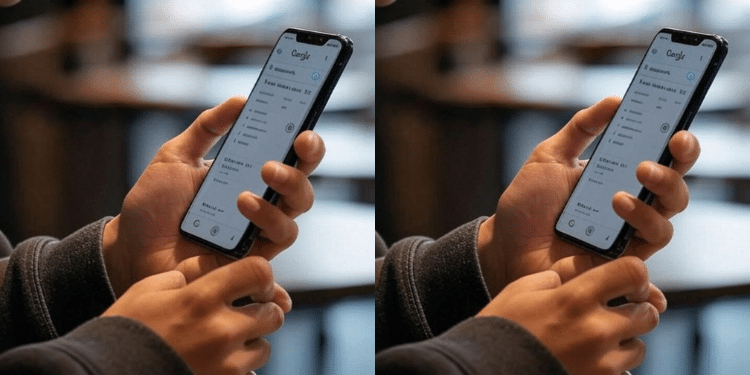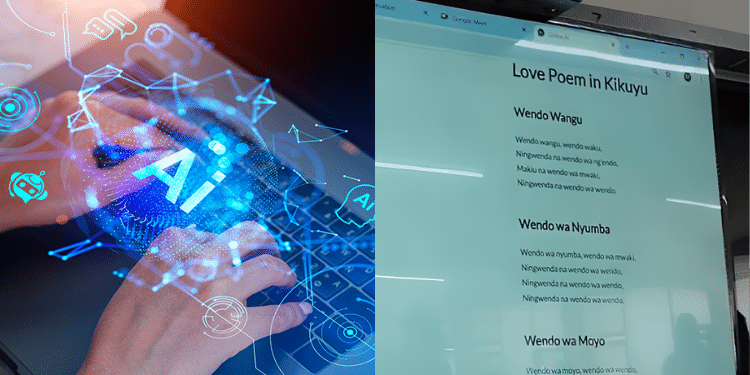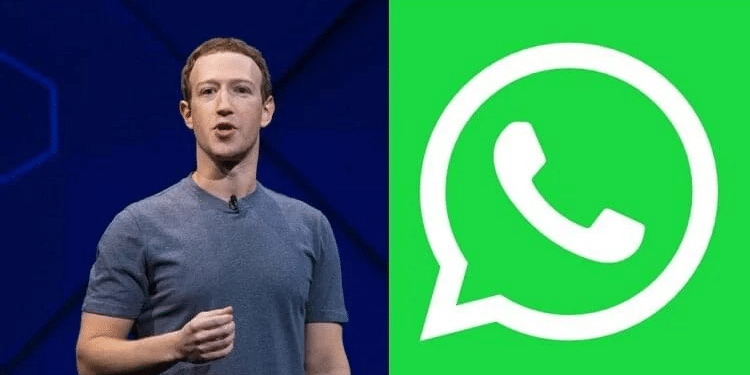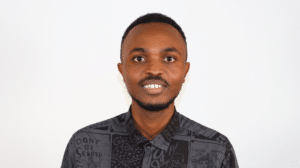Popular messaging platform WhatsApp has introduced a new chat feature.
The Meta-owned service in an update on October 26 announced the introduction of chat filters designed to enhance the overall chatting experience for users across desktop and mobile devices.
Chat filters allow users to quickly organize and find chats.
“Find conversations faster with chat filters. See all unread chats with just a tap, or filter conversations by favourites and groups,” said WhatsApp in an update.
According to the global messaging platform, users can select one of four filters at the top of their WhatsApp Chats tab.

The filters include all (The default view of all your messages), unread (Chats with messages that you mark as unread or haven’t opened yet), groups (All your group chats in one place), and favorites (Chats from your favorite contacts).
WhatsApp Chat Filters
When selected, filters are highlighted in green. Filters remain applied until a user changes the filter view or exits and re-opens the app.
Also Read: Elon Musk Announces New Blocking Update; How it Works
The global messaging giant, however, notes that filter names are pre-set and can’t be changed.
Also, chats can’t be reorganized within all, unread, or groups filters.
“Contacts added as favorites appear in the chats tab in the favorites filter, and in the calls tab under favorites,” notes WhatsApp.
How to edit favorites from the Chats tab for Android
Favorites are used to organize one’s top contacts and groups into one list. The feature helps users easily find the people they want to call and message.
Contacts added to favorites appear at the top of the calls tab under Favorites, and in one’s chats tab in the Favorites filter.
According to WhatsApp, the favorites list can be edited from WhatsApp Settings, the Calls tab, or in chat filters.
Once the contacts are added to favorites, the user can quickly find them by tapping the favorites filter in the chats tab.
Additionally, you can edit favorites in WhatsApp Settings.
To add favorites, find the chat you want to favorite in your Chats tab, Long tap the chat> tap the three dots> Add to Favorites.
To remove favorites, tap favorites in your Chats tab, Long tap the chat, then tap the three dots> Remove from Favorites.
How to edit favorites from the Chats tab for iOS
To add favorites on iOS, Long tap the chat > Add to Favorites.
To remove, Long tap the chat > Remove from Favorites.
This new WhatsApp Chat Feature comes after the messaging platform on October 18 issued an update on the Video Notes feature.
How to send video notes on Android and iOS
Video notes on WhatsApp allow you to instantly record and share up to 60-second video notes directly in the chat.
Also Read: Instagram Introduces New Safety Features Affecting View Once & Screenshots
Open the chat you’d like to send a video note to.
Press and hold the camera icon next to the text field. The timer will count down to start recording.
You can switch between the front and back phone camera before or during your recording.
When finished, remove your finger from the camera icon. The video note will automatically be sent.
Alternatively, tap the camera icon and swipe to the Video note tab. Record your voice note and then tap the send icon.
After you’ve sent a video note, you can see if your recipients have played your video note.
Press and hold your sent video note > Info. Recipients who have played your video note will appear under Played by.
On the other hand, the WhatsApp locking mode on the other hand allows one to record hands-free video notes.
Follow our WhatsApp Channel and join our WhatsApp Group for real-time news updates.