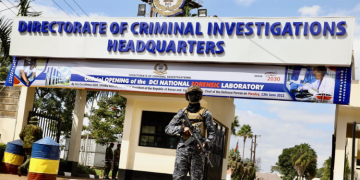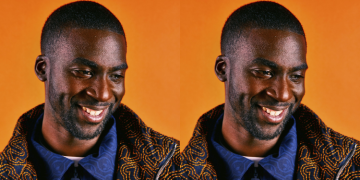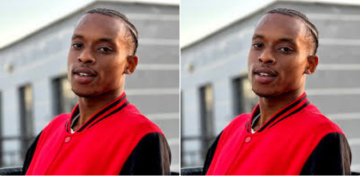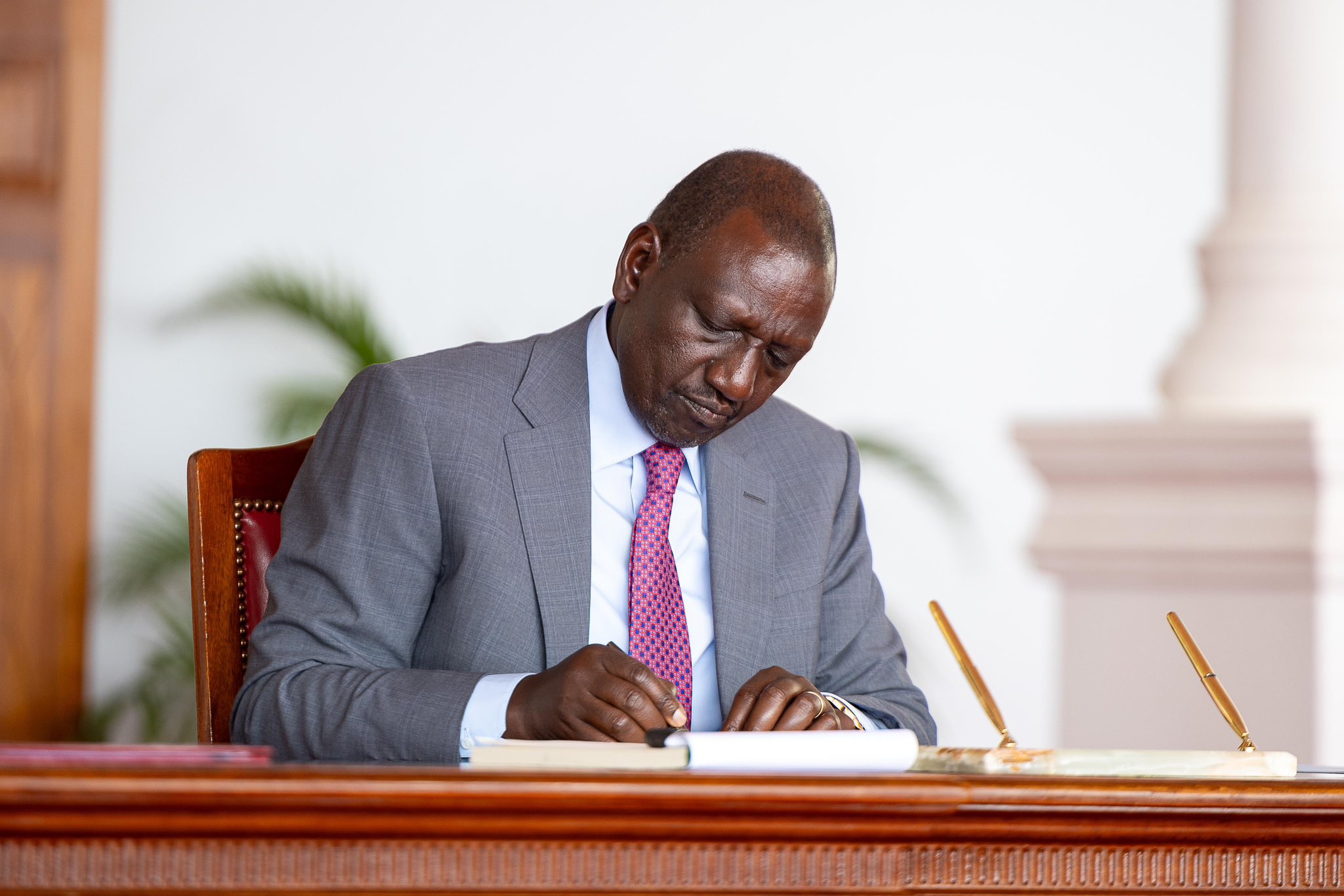Elon Musk-owned social media giant X, (formerly Twitter) has released a new feature allowing users to make video and phone calls on the platform without having to dial their phone number or buy an X Premium subscription.
In a statement seen by The Kenya Times, Elon Musk revealed steps and procedures of how individuals can use the now available feature for all.
Previously exclusive to the App’s premium users, the new update will intensify competition against other platforms like Meta’s WhatsApp, Instagram and Facebook.
With the new feature, users can solely receive calls from accounts they follow or have saved in their address book.
Additionally, both parties must have previously interacted through direct messages (DMs) at least once to initiate a call.
“All accounts are able to make calls, all accounts are able to receive calls,” reads part of the statement by X.

However, android users need to have push notifications enabled so as to get notifies when they get a call.
How to Make Audio and Video Calls on X
If you want to make an audio or video call on X, first, open the X app on your smartphone and tap the envelop icon which will then direct you to messages.
Tap on an existing DM conversation or start a new conversation after which you will be required to click on the phone icon.
Select either audio or video to start the call of your choice.
“The account that you call will receive a notification that you’re calling them and if they don’t pick up, they’ll get a notification that they missed a call,” the statement further explains.
Also Read: Why Elon Musk Wants All X Users to Pay Monthly Fee
In addition, a user can decide to put the call on speaker mode by tapping the audio button, mute their microphone by clicking the microphone icon or end the call by tapping the X button.
For video calls, one can switch between the front or back-facing camera by tapping the flip camera icon.
“Tap the audio icon to turn off speaker mode, turn your camera off by tapping the camera icon, mute your microphone by tapping the microphone icon and end the call by tapping the X button,” X notes.
How to Control Who Can Call
Users also have the option to adjust their settings to broaden the scope of incoming calls, extending beyond those they follow to include any user on the platform as well as limit those who can call.
To achieve this, tap the envelope icon which will direct you to your messages.
Tap the settings icon in the top right corner to open messages settings.
In your messages settings you can control if you’d like the audio and video calling feature to be enabled or not.
“If the audio and video calling feature is enabled, you can choose who is able to call you. You can choose to receive calls from: People in your address book, People you follow, Verified users or Everyone,” the statement reads in part.
Nonetheless, this update not only improves how users interact with the platform but also solidifies X as an effective means of communication, nurturing a more cohesive community among its users.
This calling feature was launched to iOS users in 2023, limiting access to those with a valid X Premium subscription.
However, earlier this year, the company led by Elon Musk expanded the availability of the calling feature to its Android app, albeit still reserving it for Premium subscribers.