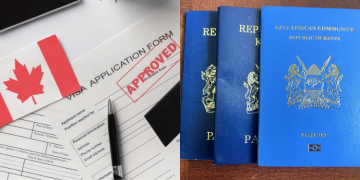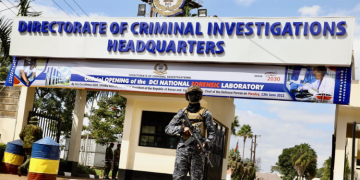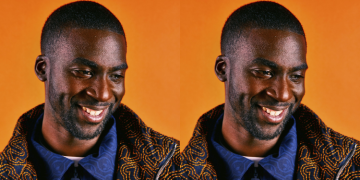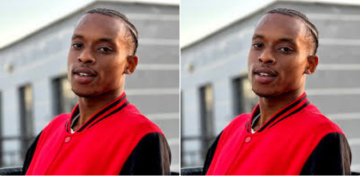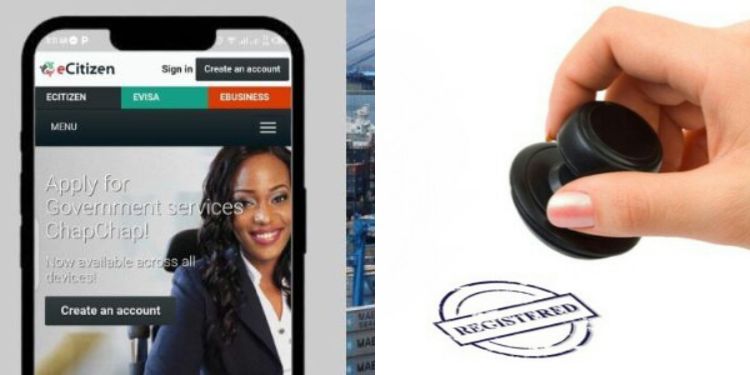Starting a business in Kenya begins with an essential step of registering your business name.
This not only gives your business a legal identity but also protects your brand and ensures compliance with Kenyan regulations.
Through the eCitizen portal, entrepreneurs can now complete the registration process online, making it faster, more convenient, and accessible from anywhere in the country.
Whether you are planning to start a small sole proprietorship or a partnership, understanding the steps involved in registering your business name is crucial.
From checking the availability of your desired name to obtaining the official certificate, each stage ensures that your business is legally recognised and ready to operate.
Registering a business name in Kenya through eCitizen is a straightforward process if you follow the steps carefully. Here’s a detailed guide:
Step-by-Step Process of Registering a Business Name
Step 1: Create an eCitizen Account
- Go to the eCitizen portal.
- Click on Sign Up (for new users) or Sign In if you already have an account.
- Please provide your email address, phone number, and ID number.
- Verify your account through email or the SMS code sent.
Step 2: Navigate to Business Registration
- After logging in, go to the Services section.
- Select Business Registration Service (BRS).
- Choose Business Name Search & Reservation.
Step 3: Conduct a Name Search
- Enter your desired business name.
- The system will check if the name is available.
- If the name is already taken, you’ll need to try another.
- Once approved, you can reserve the name for 30 days.
Also Read: How to Register an M-PESA Business
Name search and reservation usually cost around KSh 150 (check the current fee on eCitizen).
Step 4: Fill in Business Details
- Click on Register Business Name after name reservation.
- Provide details such as:
- Business nature/type
- Physical business location
- Postal address and contacts
- Proprietor(s) details
- Upload required documents:
- Copy of ID or Passport of owners
- KRA PIN of owner(s)
- Review the information carefully.
Payments and Certification
Step 5: Make Payment
- The registration fee varies depending on the type of business (e.g., sole proprietorship or partnership).
- Payments can be made online via M-PESA, credit/debit card, or bank transfer.
- Keep the receipt for reference.
Step 6: Receive Certificate of Registration
- Once approved, the system will issue a Business Name Certificate.
- You can download it directly from eCitizen.
- The certificate is legal proof of your business registration.
Also Read: Kenya Power Offers Alternative Way to Buy Tokens After New Upgrade
It is important to ensure that the business name you choose is distinctive to avoid delays, and that all owner details and documents are accurate to prevent errors during the approval process.
Keep both digital and physical copies of all documents for future reference, and consider protecting your brand further by registering a logo or trademark.
Following these steps carefully will ensure your business is legally recognised and ready to thrive.
Important considerations when choosing a business name:
- A company name may not contain more than 160 characters.
- The name of a private limited company must end with “Limited” or “Ltd”.
- The name of a public limited company incorporated under the 2015 Act must end with “plc” or “Public Limited Company”.
- Offensive or abusive words are not allowed, including those in vernacular (mother tongue).
- Political names are not allowed.
- The name should not be identical to an already reserved or registered name (unless part of the same group and with written consent).
- The name should not be the same as or similar to a registered trademark (a search at the trademarks registry is recommended).
- Names containing the words “co-operative”, “society”, or “trade union” are not allowed.
- Numbers may be used in any part of a name.
- Allowed punctuation: full stop, comma, colon, semi-colon, hyphen
- Allowed symbols: apostrophe (‘), brackets (), exclamation mark (!), guillemet («»), inverted comma, question mark, solidus (/)
- Symbols allowed only if part of three letters of a company: +; =; #; %
- Names should not start with the word “Kenya”, as it is reserved for government-owned entities.
Follow our WhatsApp Channel and join our WhatsApp Group for real-time news updates.