M-Shwari, launched in November 2012, is a mobile-based savings and loan service integrated with M-PESA. It was introduced by Safaricom in partnership with the Commercial Bank of Africa (now NCBA Bank) to enable customers to save and access instant microloans directly from their phones.
The product is jointly owned by NCBA Group and Safaricom. NCBA manages the financial side, which involves handling savings, lending, interest, and compliance, while Safaricom provides the technology and access through the M-PESA platform, allowing customers to apply, borrow, and repay loans conveniently.
Today, M-Shwari is one of the most popular mobile loan products in Kenya, giving Safaricom customers quick access to credit whenever they need it.
Users can access M-Shwari loans instantly, ranging from KSh 100 to KSh 1 million, charged at a facility fee of 7.5% plus 1.5% excise duty (deducted upfront). Loans are repayable within one month.
How to Qualify for an M-Shwari Loan
To be eligible for an M-Shwari loan, you must have been an active M-PESA subscriber for at least six months.
In addition, one is required to save on M-Shwari, even if it is just a minimum of one shilling.
Also Read: How to Increase Fuliza Limit for Safaricom Users
Regular use of other Safaricom services such as voice, data, and M-PESA transactions also strengthens one’s eligibility.
One must also hold a valid form of identification, which can be a Kenyan national ID, a Kenyan passport, or an Alien ID (resident permit).
How to Check Your Loan Limit
- Go to your SIM Toolkit.
- Select M-PESA.
- Choose Loans and Savings.
- Select M-Shwari.
- Tap Loan.
- Select Check Loan Limit and Fees.
- You’ll receive an instant SMS with your loan eligibility.
How to Apply for an M-Shwari Loan
To apply for an M-Shwari loan, simply open the M-PESA menu on your phone and select Loans and Savings. From there, tap on M-Shwari, then choose Loan followed by Request Loan.
Enter the amount you wish to borrow, key in your M-PESA PIN, and confirm. If approved, the loan amount, after deducting the applicable fees, will be credited instantly to your M-PESA account.
How New M-PESA Customers Can Activate M-Shwari
If you are a new M-PESA user, you need to activate M-Shwari before applying for a loan. To do this, go to the Safaricom menu and select M-PESA.
Next, tap on Activate/Wezesha. A new M-PESA menu with the M-Shwari option will automatically be added to your line.
Once it appears, select M-Shwari, carefully read through the Terms and Conditions, and accept them to complete the activation process.
What to Expect When You Borrow
- Loan limits range from KSh 100 to KSh 50,000.
- The repayment period is 30 days.
Also Read: How to Qualify for a KCB M-PESA Loan and Increase Your Limit
- Repayment can be made via M-PESA or directly from your M-Shwari account.
How to Increase Your Loan Limit
- Save more on M-Shwari – consistent deposits build your credit profile.
- Use M-PESA actively – send money, buy airtime, and pay bills regularly.
- Repay loans on time – late payments reduce your limit and creditworthiness.
- Keep your Safaricom line active – regular use ensures continued eligibility.
Follow our WhatsApp Channel and X Account for real-time news updates.























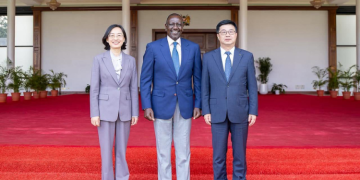















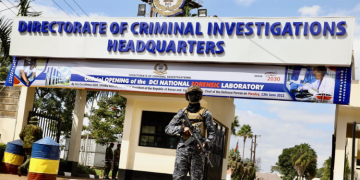













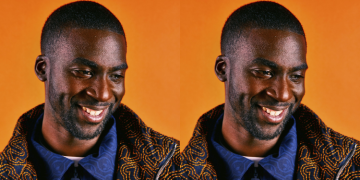

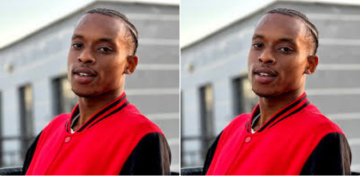














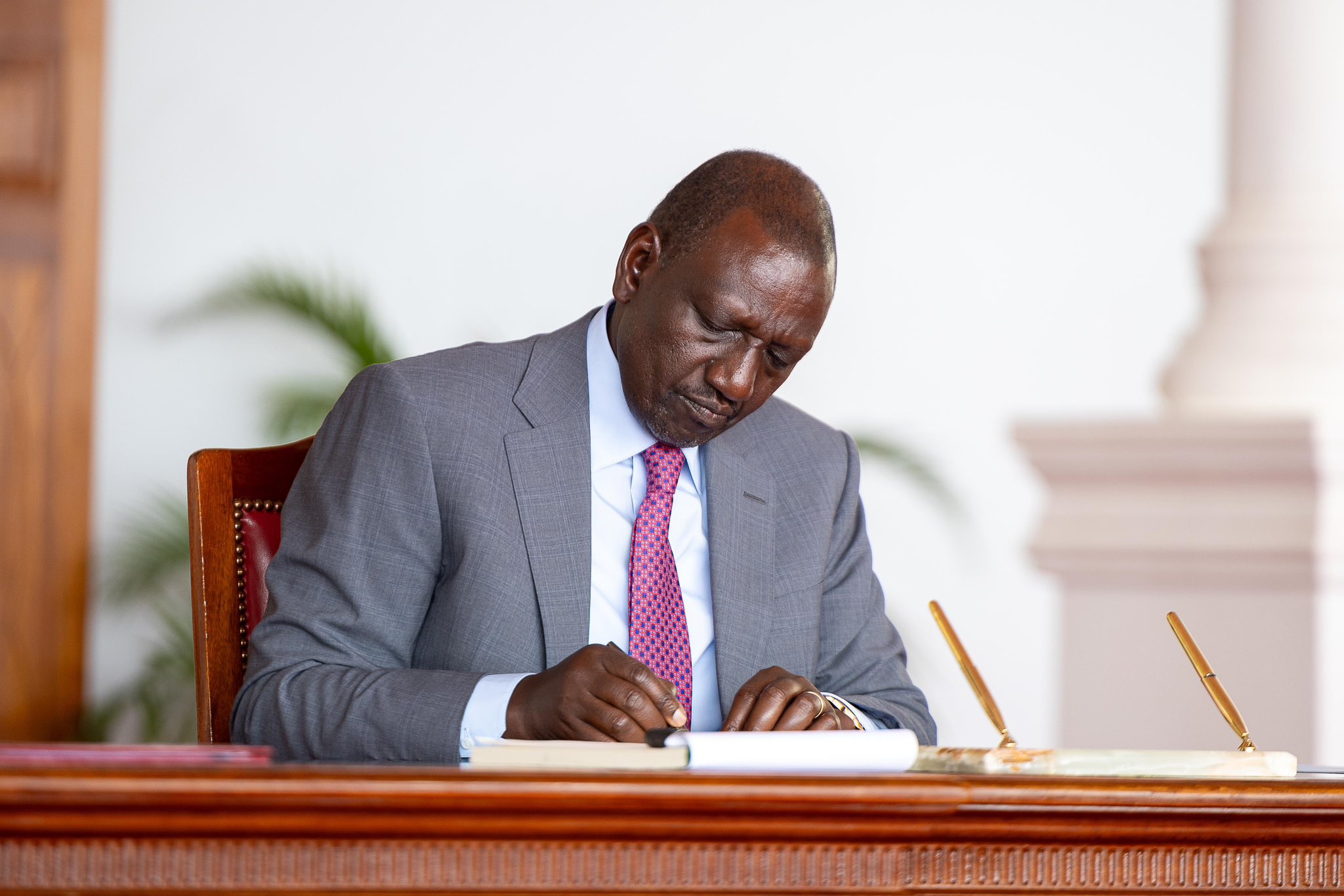






I defaulted mshwari2months n paid back that was 2019,upto now my limit is zero.am frequent mpesa user,why am not entitled to mshwari?
M-shwari has refused to give me a loan. Why and yet I save money in it
Ihave been using safaricom for along period but mshwari and kcb loan they have never given me alimit so when you say you have save ,mshwari loan you can save more than 1,000 ksh but still they can’t please ineed ahelp
This a lie i have been saving with mshwari 3 years now and yet my loan limits is zero
I wish to apply for a loan
Mshwari seems to be biased I have been using mpesa since, frequently paying bills and data always,but my loan limit is still 0.0
What could be the reason,And I have saved money in mshwari lock savings
Hi Team i have been a member of safaricom for so long since 2003 up to now and eait qualify for a M-shwar loans please can you explain to me please
I need a loan for boosting my business
Yangu hainipei loan
Loan
Mshwari just a mess I don’t qualify and am safaricom users more than 10yrs
Loan
I need to apply loan for my busses