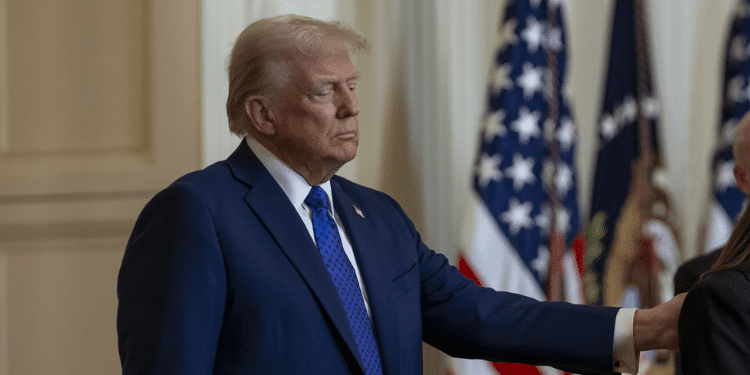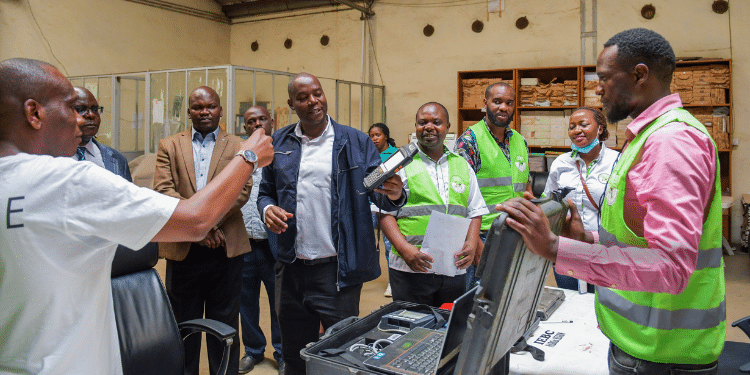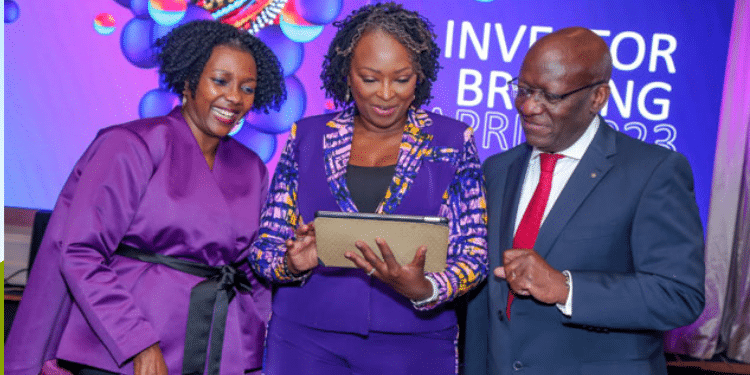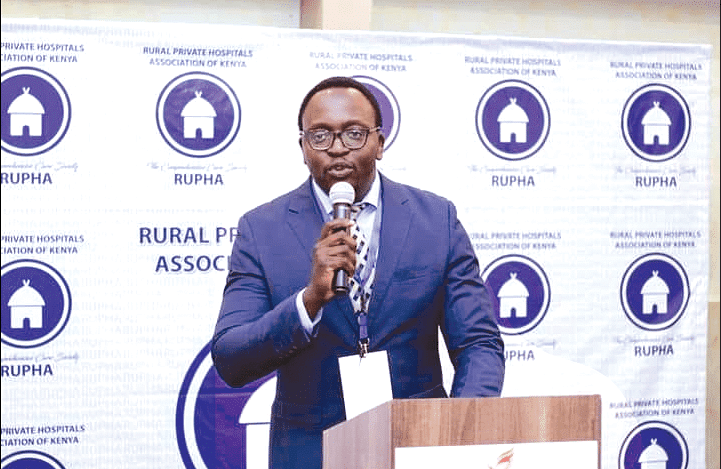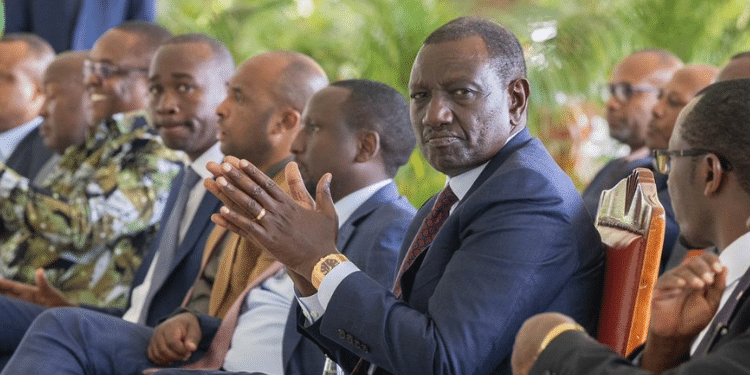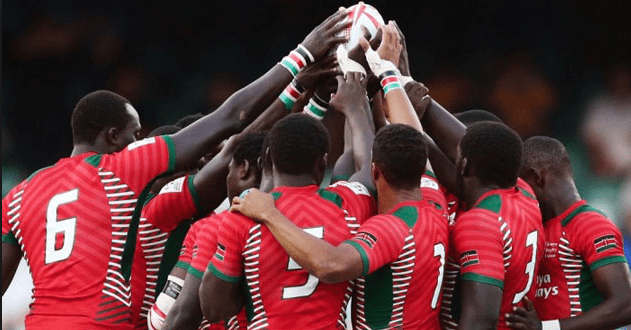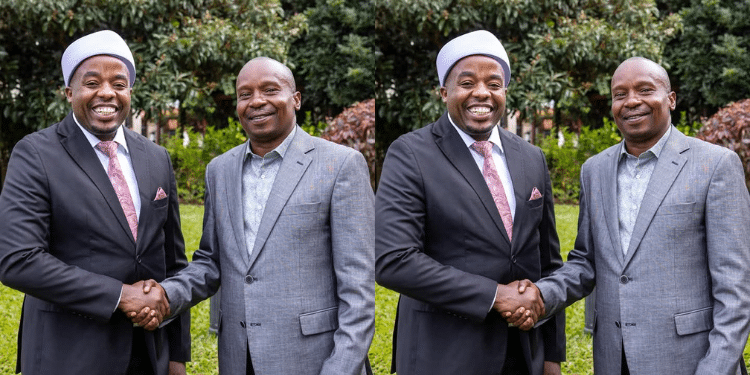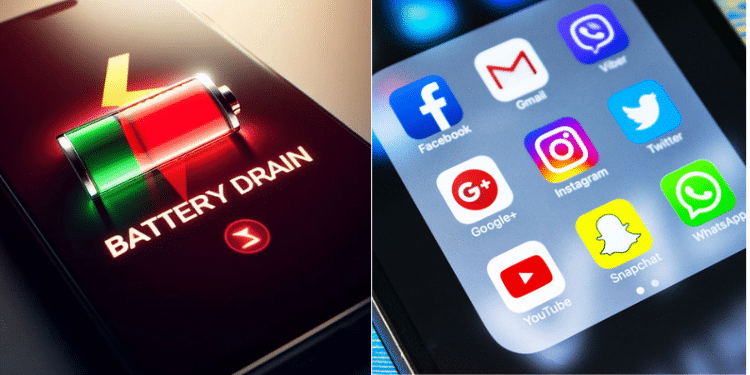Power-draining apps is a critical issue for Android smartphones, which are vital in both professional and personal contexts, especially in emergencies.
It can be incredibly frustrating when your phone battery runs empty in the middle of the day, just when you need it most.
However, many users may not realize that certain apps are notorious for draining battery life, and some of these are very common.
Understanding which apps are the biggest culprits can help you manage your device better, save battery life, and avoid unexpected power drains.
In this article, The Kenya Times will highlight five top battery-draining apps and provide tips on how to manage them to extend your smartphone’s battery life.

5 Power-Draining Apps on Android Phone
Google Applications
Google was once recognized for its light and simple applications, but over time, the company has added numerous features and capabilities that have transformed its services into battery hogs.
Despite their usefulness and the fact that they are deeply integrated into Android, these apps can significantly drain your battery.
It might be challenging to reduce your reliance on them, but it’s worth considering, especially if you want to preserve your battery life.
Also Read: Facebook Rolls Out 2 New Monetization Features for Kenyan Creators; How They Will Work
Apps like Google Maps, Chrome, Gmail, Google Pay, Google Photos, Google Assistant, and Google Home are particularly notorious for draining the battery.
This is especially true for apps that rely heavily on GPS, such as Google Maps.
Facebook, often regarded as the king of social media, has evolved into a central hub for communication and connection.
The app offers a wide range of features, including the Feed, Stories, Reels, Marketplace, Events, Memories, Groups, Pages, Dating, and Gaming, making it a versatile platform for users.
However, behind the scenes, Facebook is constantly working to enhance user experience, often requiring access to your location and camera—two features that can drain your battery significantly.
Additionally, its engaging content can lead to hours of scrolling, making it an addictive app that many users find hard to put down.
TikTok
TikTok is a popular social media app designed for creating and sharing short videos, often accompanied by music and special effects.
However, the app’s endless stream of high-definition videos requires constant loading and processing, which can quickly drain your battery.
Its background data usage and push notifications also contribute to battery consumption.
To help save battery life, limiting app usage time and disabling background data can be effective strategies.
Instagram focuses on consuming a large volume of images and videos, encouraging users to spend extended periods scrolling through content.
The app aggressively pre-loads content to keep up with fast scrollers, making it one of the faster battery drainers.
Additionally, Instagram uses location services to provide a more localized experience, further impacting battery life.
YouTube
YouTube is another significant battery drainer, but its high consumption is mostly tied to actual usage.
The app continuously downloads videos, which demands substantial data, especially when streaming in higher definitions.
Since users typically spend long periods watching videos, this leaves the screen on for extended durations, which also uses a lot of battery power.

Reasons Why Power-Draining Apps Drain Your Battery Faster
Constant Usage and Resource-Intensive Apps: Apps like Facebook, Instagram, and TikTok can become battery hogs due to prolonged usage, even if they aren’t highly resource-intensive.
Background Data: Many apps run continuously in the background to gather information and send notifications, which can significantly reduce battery life.
Location Services: Apps that frequently use GPS, such as navigation or ride-sharing services, drain the battery quickly because GPS is the biggest battery consumer among location technologies.
Also Read: All You Need to Know About VPN; How to Install
Too Many Notifications: Apps that send frequent push notifications not only work hard in the background but also activate your screen often, increasing battery consumption.
Widgets: Apps often provide handy widgets that allow users to access and interact with information directly from the home screen.
Keeping widgets active requires frequent updates and background processing, which consumes additional energy.
Tips to Help Improve your Smartphone’s Battery Life
Take Advantage of Battery-Saving Modes: Utilize the battery-saving modes on your smartphone, which may be labeled differently depending on the device.
Turn Off Background Data: Disabling background data for specific apps can significantly improve battery life, especially for known battery hogs.
Check Your Phone’s Battery Usage: Monitor which apps are using the most battery. This can help you identify culprits based on your usage habits.
Get a Portable Battery: Consider carrying a portable battery pack to recharge your device on the go, especially if you frequently use resource-intensive apps.
Uninstall Unused Apps: If there are apps you rarely use, consider uninstalling them to free up battery resources.
Turn Off Notifications: Manage notifications by turning off those power-draining apps that aren’t essential. This reduces background activity and screen activation.
Disable Unnecessary Permissions: Review app permissions and disable those that aren’t necessary for the app’s primary function.
Turn Off Location Services When Not Needed: GPS and other location technologies consume a lot of battery. Turn off location services for power-draining apps when you don’t need them.
Reduce Screen Brightness: Lowering your screen brightness is one of the simplest ways to save battery life, as the display is a major power consumer.
Follow our WhatsApp Channel for real-time news updates! We also have as a growing and growing WhatsApp Community.
https://whatsapp.com/channel/0029VaB3k54HltYFiQ1f2i2C