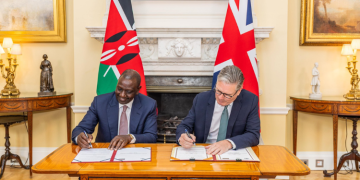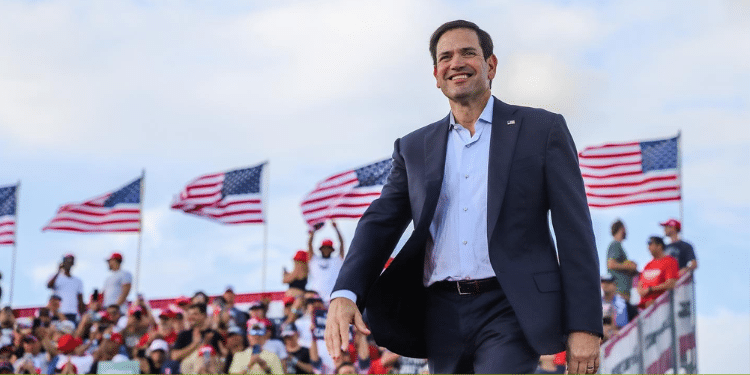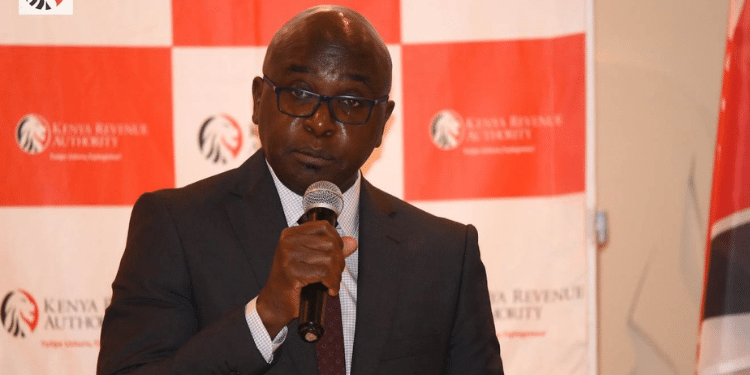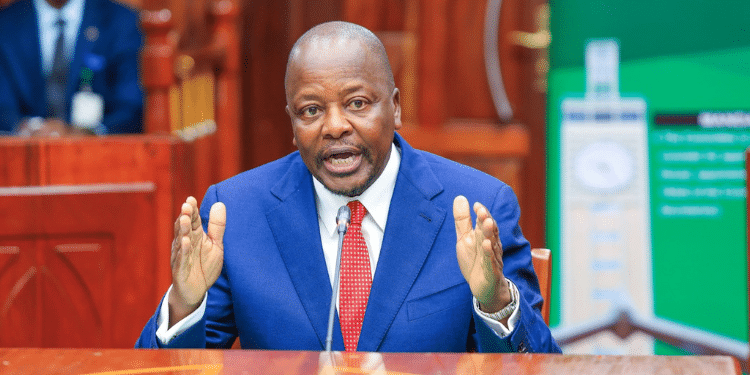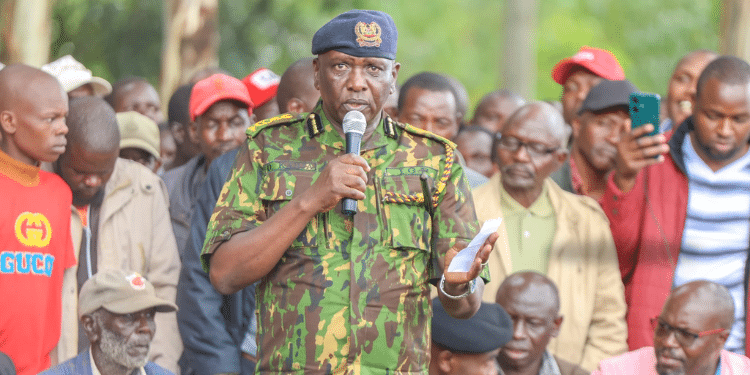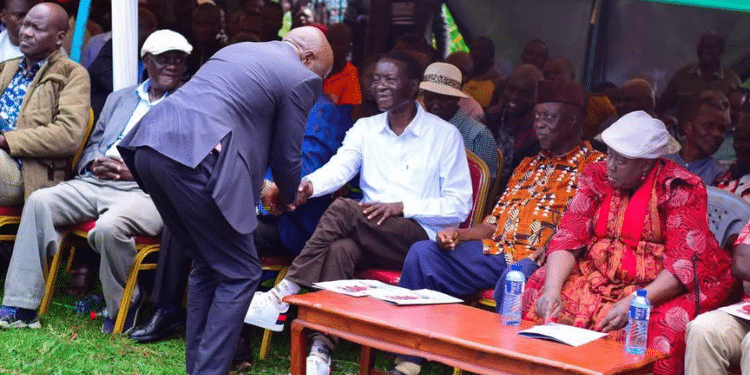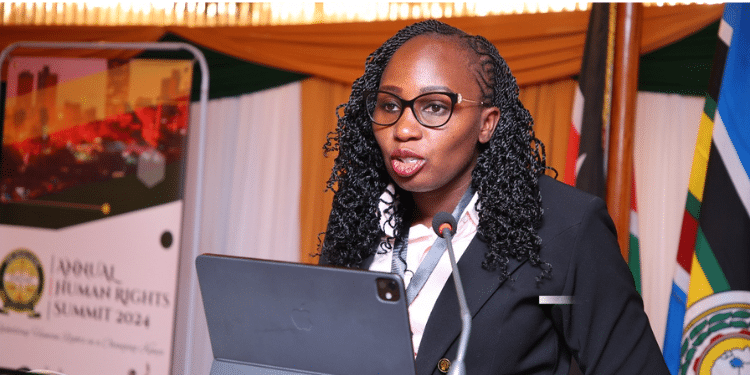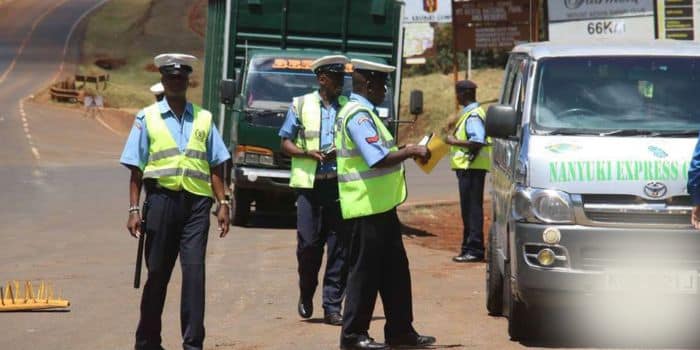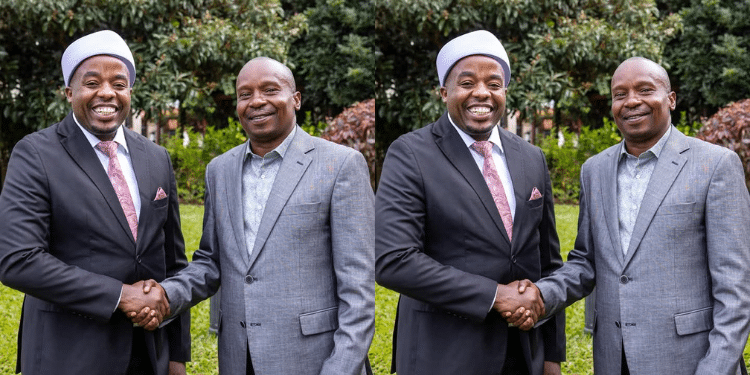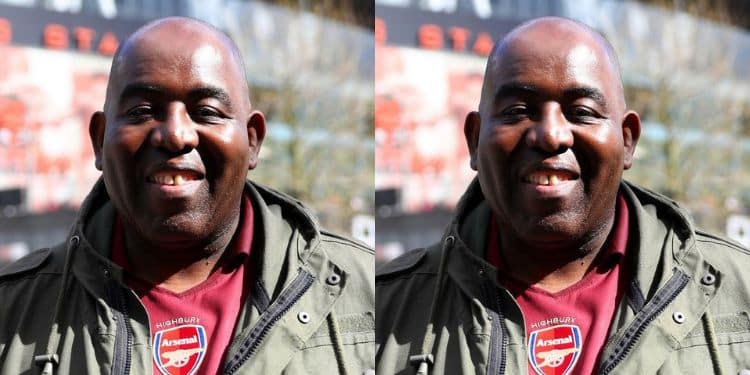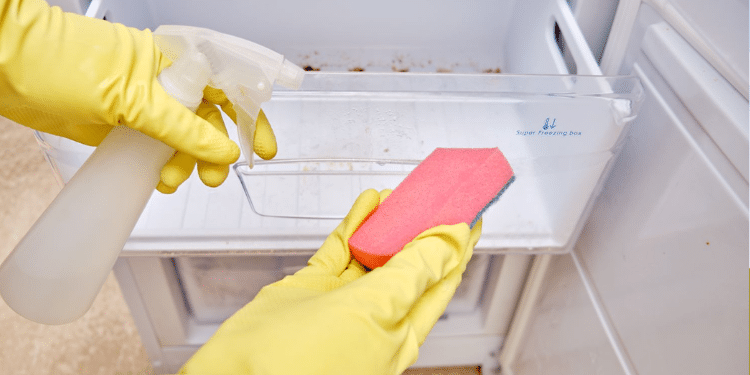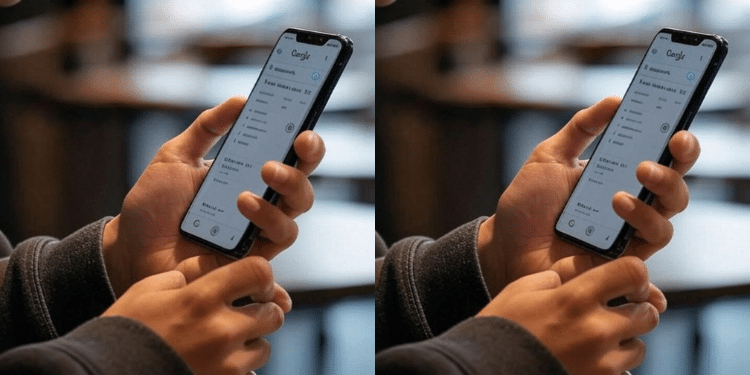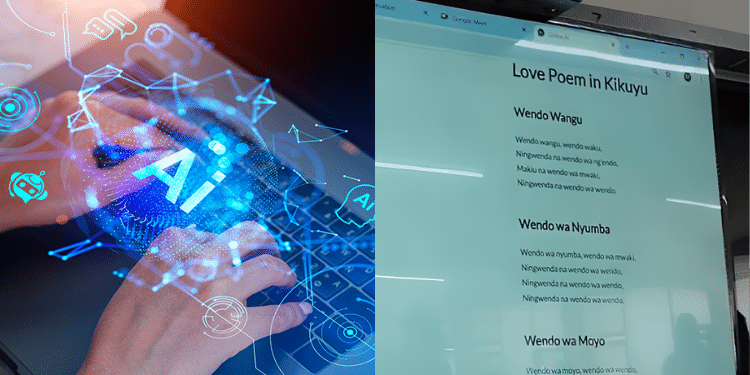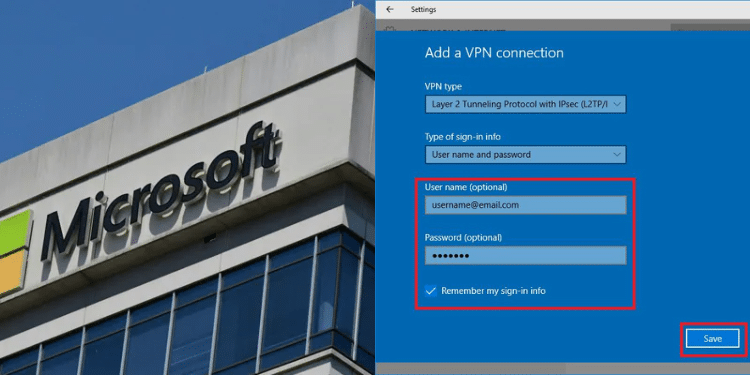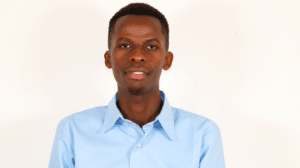Virtual Private Network (VPN) is a service that establishes a secure, encrypted connection for your internet traffic, running in the background while you are using the internet.
VPN keeps your online activities safe and private, whether you’re at home, work, or on public Wi-Fi.
Using a VPN means all your internet data gets scrambled for safety as soon as it leaves your device. It then passes through a special server called a VPN Server that acts as a disguise for your identity, allowing you to access restricted content from different parts of the world.
Further, VPNs encrypt the connection between your device and network by first sending your request through a special VPN app on your device. This app then creates a hidden passage to a secure server, where your data gets encoded.

How VPN Works
The server then sends your request out onto the vast internet, afterwards the internet receives your request, processes it, and sends back the results through the secure passage to the VPN server. Finally, the server passes the response back to your device through the VPN app.
Also Read: Govt Issues Directive to Safaricom, Airtel, Telcom After Countrywide Internet Disruption
By disguising IP addresses and encrypting in-transit data, VPNs are useful tools for online banking, journalism, activism, accessing content while traveling, accessing the dark web, and more.
Additionally, apart from keeping your internet connection safe, VPNs are also useful for accessing private data or watching shows on Netflix or Amazon Prime that are only available in the US when you’re traveling in Europe.
Step by Step on How to Install
Step 1: Pick a Good VPN Provider
Choose a trustworthy VPN provider with strong security features and servers where you need them.
Step 2: Create an Account
Visit the VPN provider’s website, sign up for an account, pick a plan that suits you, and set up a username and password.
Step 3: Get the VPN App
Download the VPN app on your device – most providers have apps for Windows, Mac, iOS, and Android. Follow the installation instructions given by the provider.
Also Read: Govt Responds to Internet Shutdown Fears
Step 4: Connect to a Server
Open the VPN app, log in with your account details, and choose a server to connect to. Pick a server location based on your needs, like security, content access, or speed.
Step 5: Check Your Connection
Make sure your connection is secure by looking for a VPN icon on your device or visiting a site like “whatismyip.com” to see if your IP address matches the server location you chose.
Step 6: Enjoy Safe Browsing
With your VPN up and running, your internet traffic is encrypted for privacy. Now you can surf the web, stream content, and work online with confidence that your data is protected.
Follow our WhatsApp Channel for real-time news updates!
https://whatsapp.com/channel/0029VaB3k54HltYFiQ1f2i2C