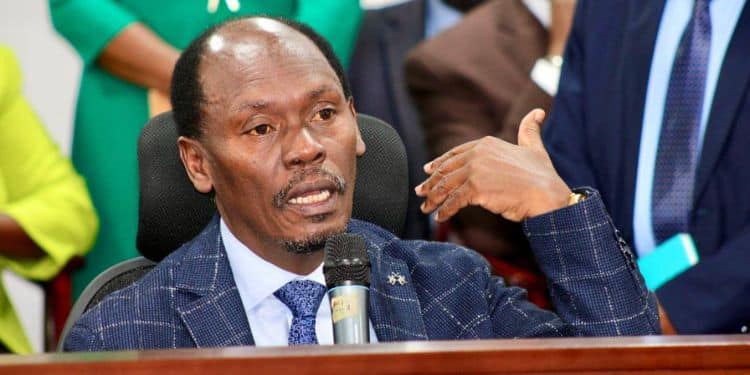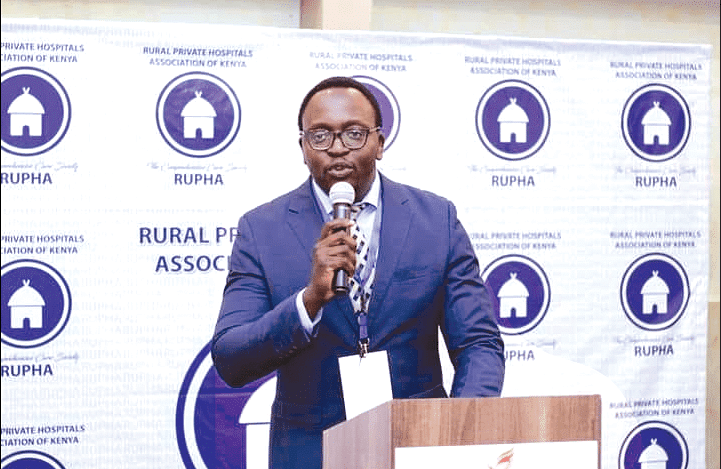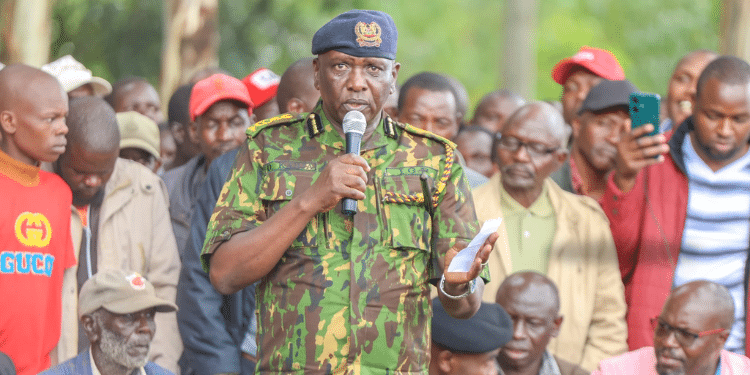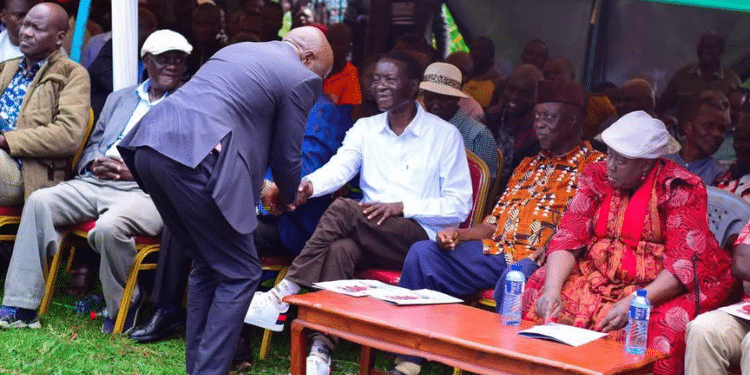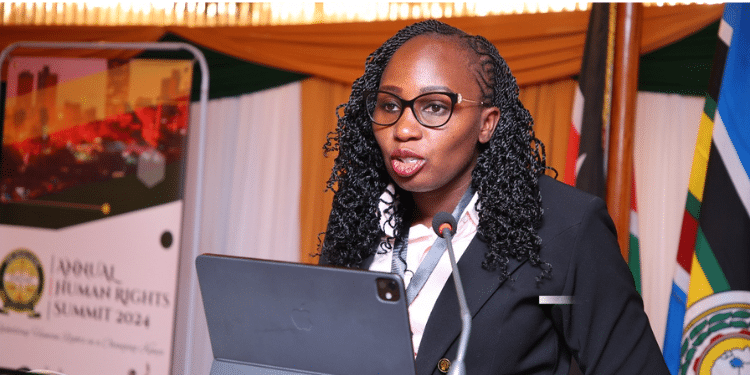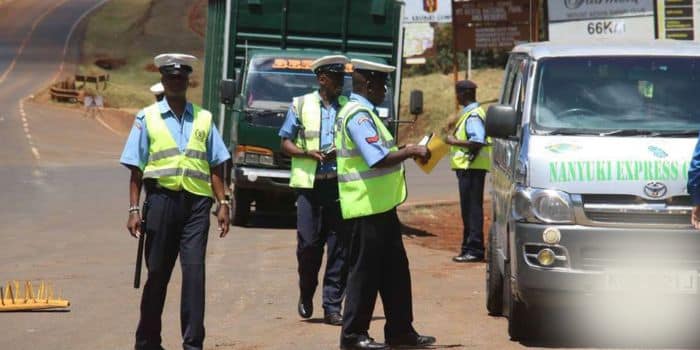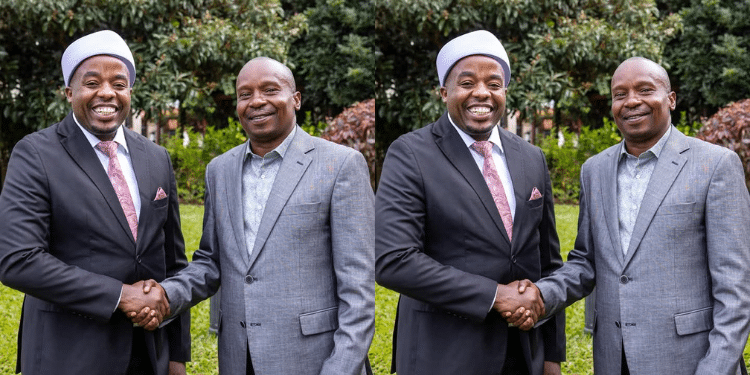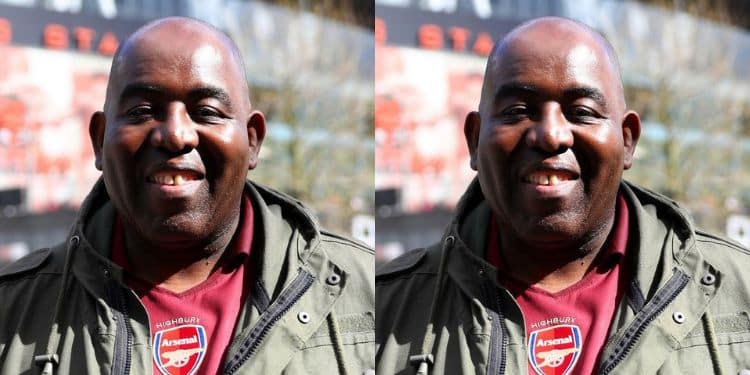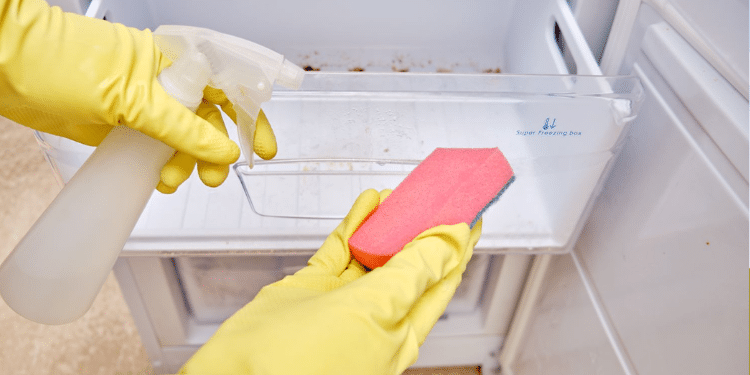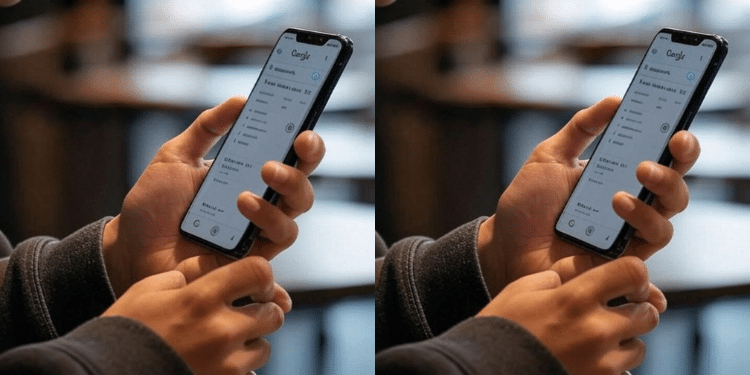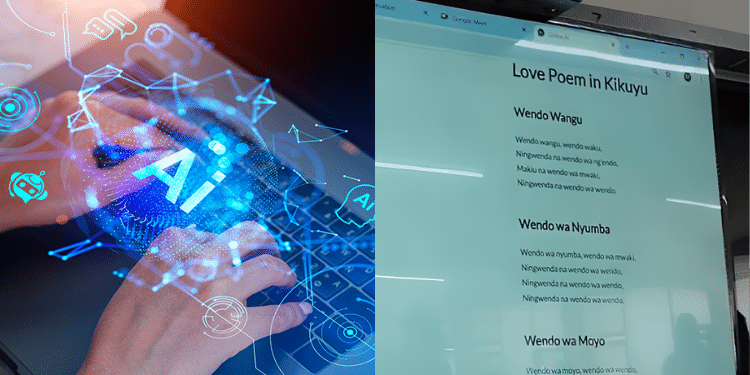The National Transport and Safety Authority (NTSA) has noted that applicants often make several mistakes when submitting motor vehicle ownership transfer applications.
These mistakes mostly occur during the uploading and submission of required documents for the ownership transfer process.
Common errors include submitting a logbook for a different vehicle or uploading a copy instead of a scanned, colored PDF of the original logbook.
Other mistakes include submitting a defaced or unclear logbook, which makes it difficult to authenticate the vehicle details against the system.
Some applicants also upload unrelated documents like payment invoices, blank papers, or newspaper cuttings instead of the required scanned, colored PDF of the original logbook.

NTSA Lists Common Mistakes When Transferring Vehicle Ownership
At the same time, NTSA stated that among other mistakes is that some individuals often capture wrong new owner details instead of the actual new buyer.
Additionally, other errors made include entering personal details (current owner) rather than the new buyer’s information.
The authority said that the transfer of ownership services is accessible through the E-Citizen platform and the process takes three working days.
“Motor vehicle owners are required to countercheck all documents and information provided before submitting applications,” the authority said.
For service support a person can contact the authority through infolintsa.go.ke or visit their nearest office or Huduma center.
Also Read: NTSA Issues Directives to Motorists Over Logbooks & Number Plates
How to Apply for NTSA Vehicle Ownership Transfer Through eCitizen
Here’s how to transfer the car to the new owner after selling:
Step 1: Sign in to the NTSA service portal using your eCitizen credentials
- Type https://serviceportal.ntsa.go.ke/ in your browser.
- Click “Sign In” if you have an eCitizen account. Otherwise, click on Sign Up.
- You will be redirected to the eCitizen platform to sign in with your credentials.
Step 2: Log in to eCitizen using your email address or ID number and password.
Step 3: Complete OTP Verification
- After logging in, a one-time password (OTP) will be sent to your phone.
- Enter the code and click “Next.”
Also Read: NTSA Suspends 121 PSV Saccos
Step 4: Select the Vehicle to Transfer
- Click on the vehicle you wish to transfer and select “view.”
- You will be directed to a page with the vehicle’s details.
- Click on “motor vehicle services” in the top right-hand corner.
Step 5: Apply for Vehicle Transfer
- On the “motor vehicle services” page, select “vehicle transfer.”
- Upload a PDF of the car’s logbook and click “Next.”
Step 6: Enter Buyer’s Details
- Enter the buyer’s KRA PIN, then click “search.”
- The system will automatically fill in the buyer’s name.
Step 7: Make Payment
- Choose your payment method and complete the transaction.
- Download the payment invoice.
Once done, the new owner can log in to their eCitizen account to accept the transfer.
Follow our WhatsApp Channel for real-time news updates!
https://whatsapp.com/channel/0029VaB3k54HltYFiQ1f2i2C