All government-employed teachers in Kenya receive their salaries through a digital pay slip system managed by the Teachers Service Commission (TSC).
In line with a 2016 circular, the commission discontinued hard-copy payslips to embrace digital efficiency through its online TPay portal.
The move aimed to enhance transparency and convenience, allowing teachers from primary, junior secondary, and secondary schools to easily access their payslips anywhere, anytime.
A TSC payslip contains essential details such as gross salary, PAYE deductions, pension contributions, union dues (KNUT or KUPPET), NSSF, SHIF, and the housing levy.
Why You Need a Payslip
Teachers also rely on their payslips for bank and SACCO loan applications, financial planning, and tax verification.
Also Read: How to Switch Schools Without Stressing as a TSC Teacher
To access one’s payslip online, teachers must first register at their county TSC ICT office using their national ID card. Afterward, they receive an activation email with login credentials for the TPay portal.
Once the account is active, users can log in to tpay.tsc.go.ke to view or print their latest payslip under the “Quick Access” menu.
The portal allows viewing of the four most recent payslips, with older ones available through the “View Payslips” section in the main menu.
In case of challenges such as the “Invalid TSC number” error, teachers are advised to visit their county ICT office for account resetting.
Step-by-Step Guide
- Visit your county TSC ICT office: Bring your national ID to register for the TPay system if you haven’t used it before.
- Receive activation details: You’ll get an email with your username and temporary password.
- Activate your TPay account: Log in, change your password, verify your email and phone number, and upload your profile photo. (Note: Activation happens only after receiving your first salary.)
Also Read: Quick Way to Find Out Your TSC Registration Status
- Log in to the TPay portal: Go to tpay.tsc.go.ke and enter your credentials.
- View your latest payslip: On your dashboard, click “Latest Payslip” under the Quick Access menu.
- Download or print: Tap “Print” to download or print your payslip if needed.
- Access older payslips: Click the three horizontal lines (menu) on the top right, select “View Payslips,” choose a year, and then a month.
- Resolve login issues: For “Invalid TSC number” or password errors, visit your county TSC ICT office for help.
For further assistance, TSC can be reached via phone at (020) 289-2000 or by email at [email protected]
The TSC headquarters is located at TSC House, Kilimanjaro Avenue, Nairobi, and similar services are available at all county director offices.
Follow our WhatsApp Channel and X Account for real-time news updates.




![14 Companies To Be Granted New Mining Licenses By Govt [Full List] Cs Joho Lists 14 Firms Seeking Mining Licences, Kenyans Given 42 Days To Respond]( https://thekenyatimescdn-ese7d3e7ghdnbfa9.z01.azurefd.net/prodimages/uploads/2025/11/Mining-CS-Hassan-Joho-touring-the-Voi-Gemstone-in-Taita-Taveta-County-on-Friday-August-16-2024.-PHOTOJoho-360x180.png)
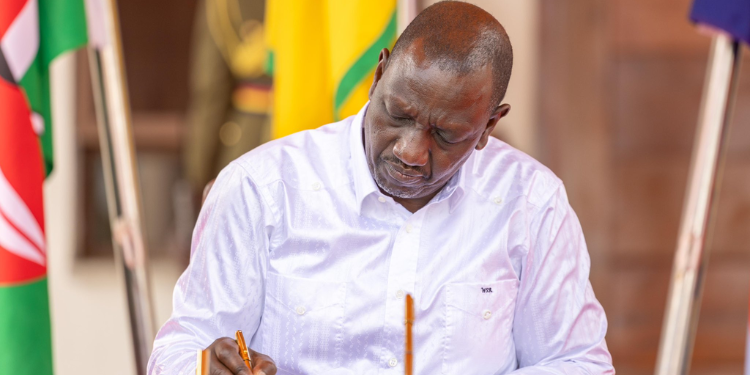

















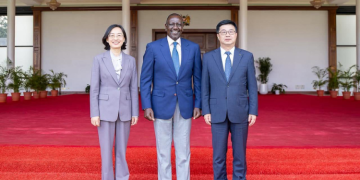















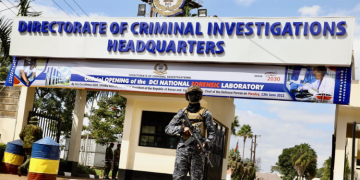













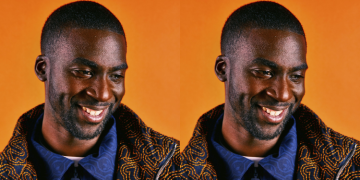

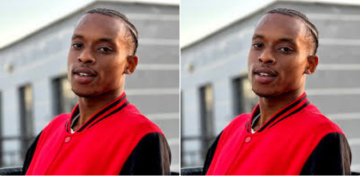














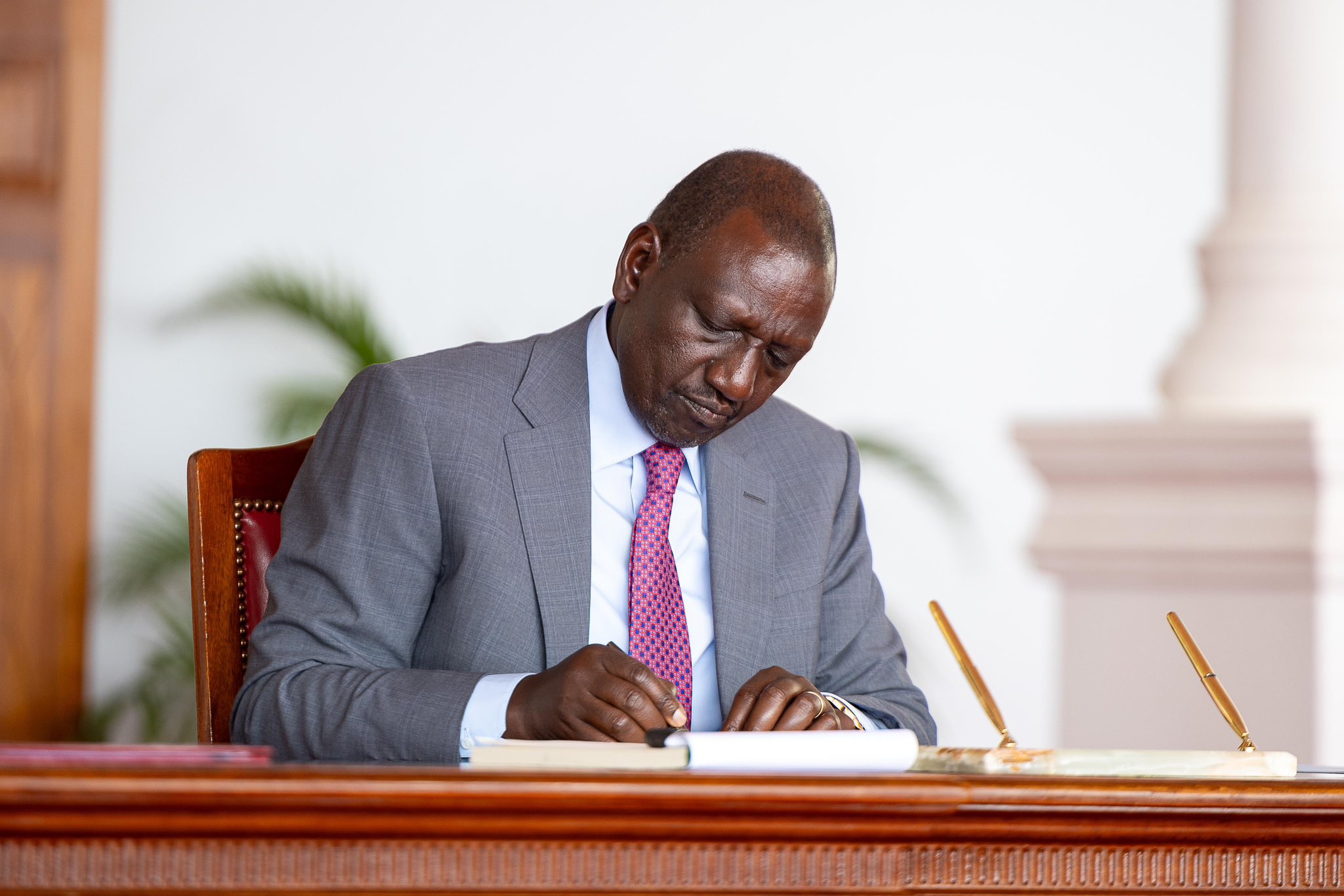


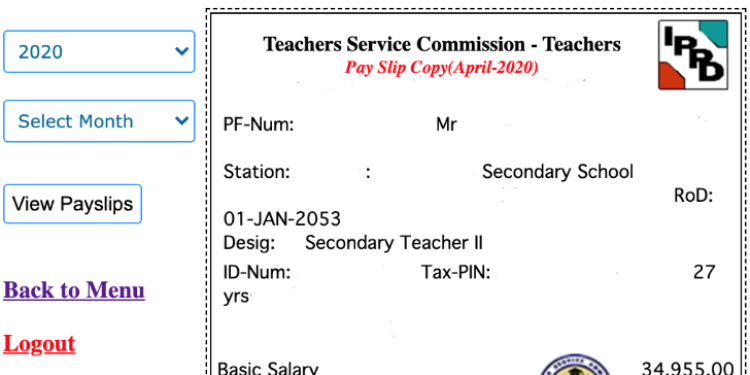

![14 Companies To Be Granted New Mining Licenses By Govt [Full List] Cs Joho Lists 14 Firms Seeking Mining Licences, Kenyans Given 42 Days To Respond]( https://thekenyatimescdn-ese7d3e7ghdnbfa9.z01.azurefd.net/prodimages/uploads/2025/11/Mining-CS-Hassan-Joho-touring-the-Voi-Gemstone-in-Taita-Taveta-County-on-Friday-August-16-2024.-PHOTOJoho-120x86.png)