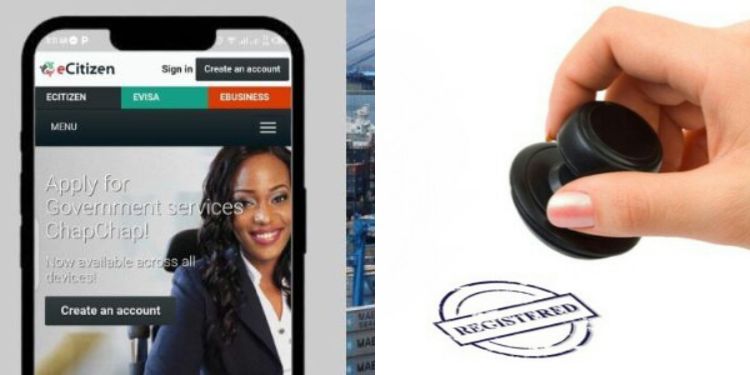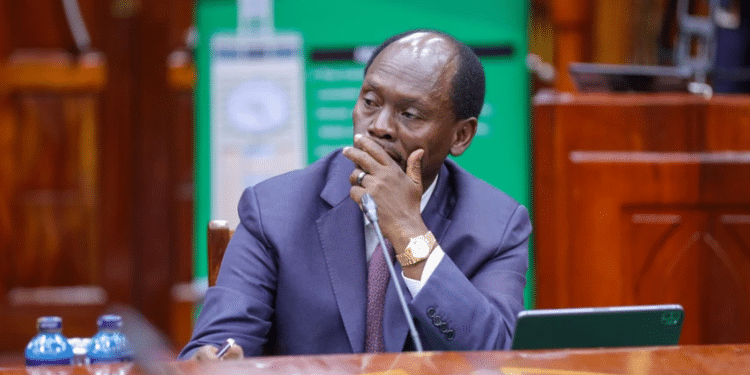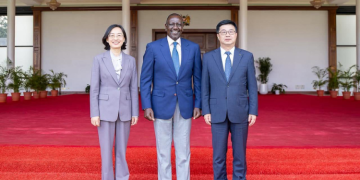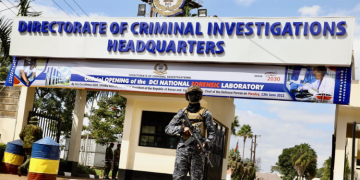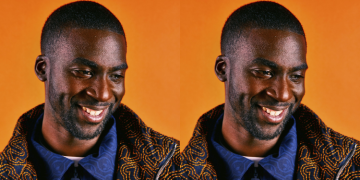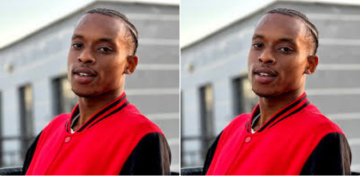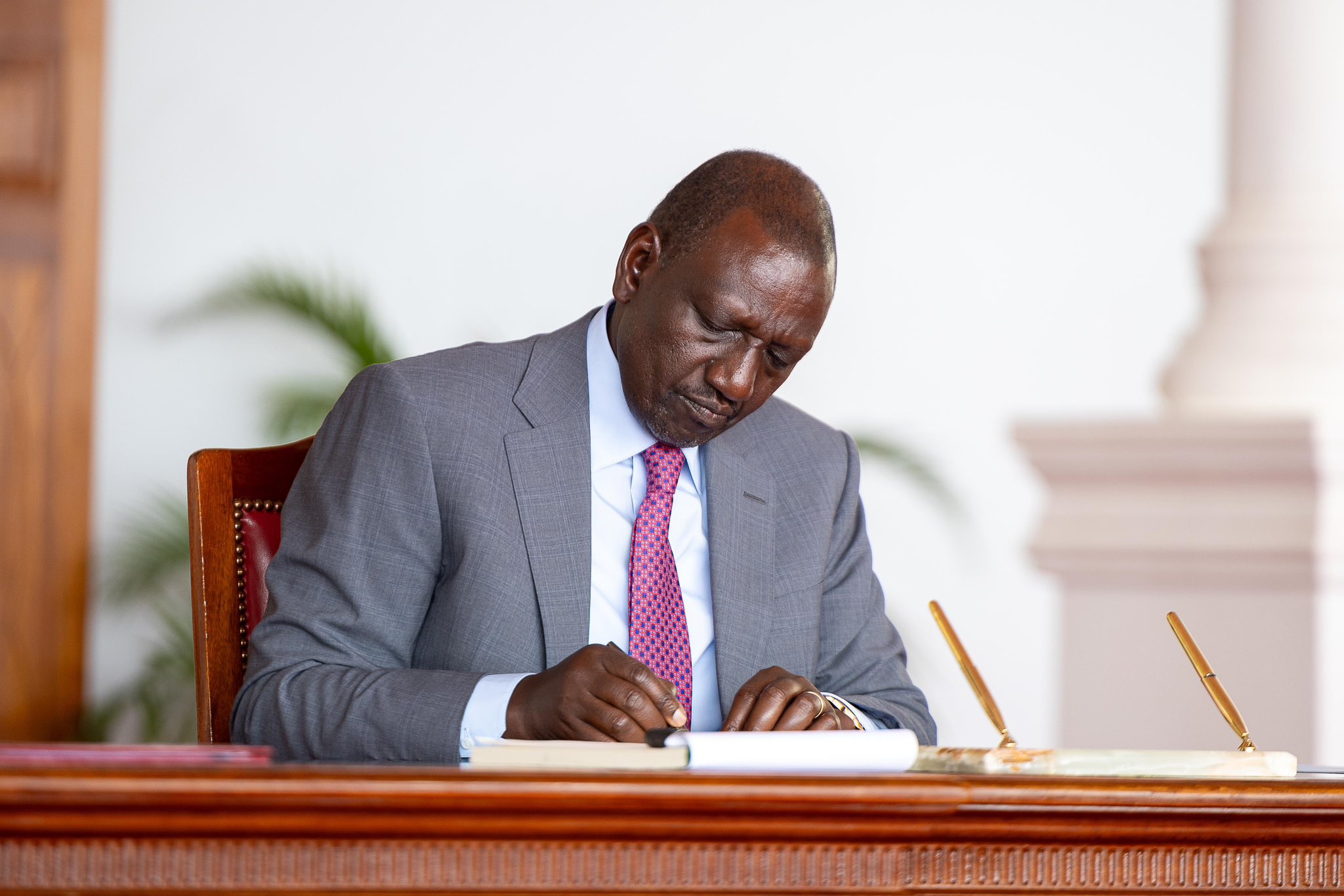Company registration in Kenya is conducted online through the Business Registration Service (BRS) on the eCitizen portal.
To initiate the business registration process, applicants must visit www.ecitizen.go.ke and log in or create an account using their National ID number and email address.
Steps to Follow in Company Registration
Once logged in, select the Business Registration Service (BRS) option from the dashboard.
The first step is name reservation. Click on “Name Reservation,” enter up to three proposed names for your company, and pay a KSh 150 name search fee through M-Pesa, Airtel Money, or debit card.
The Registrar reviews the application within one to two working days. If the name is approved, it is reserved for 30 days, with an option for renewal.
After approval, gather all the company details required for registration.
Requirements After Approval of Business Name
Before proceeding, ensure you have the following ready:
- Approved company name.
- Description of the nature of business (brief business activity description).
- Registered office address (physical location, postal address, and email).
- Director(s) details: full names, ID/passport numbers, KRA PINs, email, and phone contacts.
- Shareholding details: specify each director’s share distribution.
- Company Secretary’s details (mandatory for public and private companies with a share capital above KSh 5 million).
Registration Process
Once you have the name ready, return to the BRS dashboard on eBusiness and click on “Register a Company.”
Also Read: How to Cancel Your Netflix Subscription Anytime
Fill in the required online forms: the Application for Registration (CR1), Statement of Nominal Capital (CR2), and Notice of Registered Office (CR8).
Upload clear scanned copies of identification documents, KRA PINs, and passport-size photos for all directors.
Once the forms are completed, the system generates an invoice based on your company’s nominal capital.
Pay the registration fee, typically between KSh 10,000 and KSh 12,000, using M-Pesa or a card payment method.
After verification and approval, the Business Registration Service issues a Certificate of Incorporation electronically.
Also Read: How to Register an M-PESA Business
You can download and print the certificate directly from your eCitizen account.
Post Business Registration
After registration, apply for a company KRA PIN on the iTax portal, open a business bank account, and obtain necessary county business permits or sector-specific licenses.
All company registrations in Kenya are managed by the Business Registration Service (BRS), which is under the Office of the Attorney General and the Department of Justice, through the eCitizen platform.
Follow our WhatsApp Channel and X Account for real-time news updates.