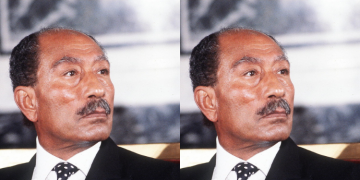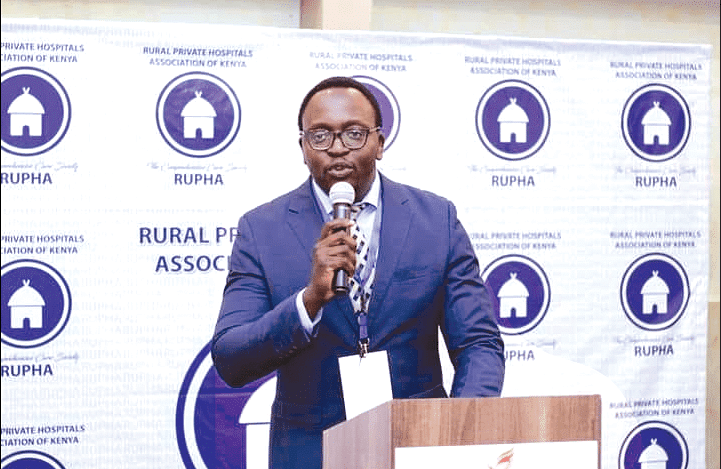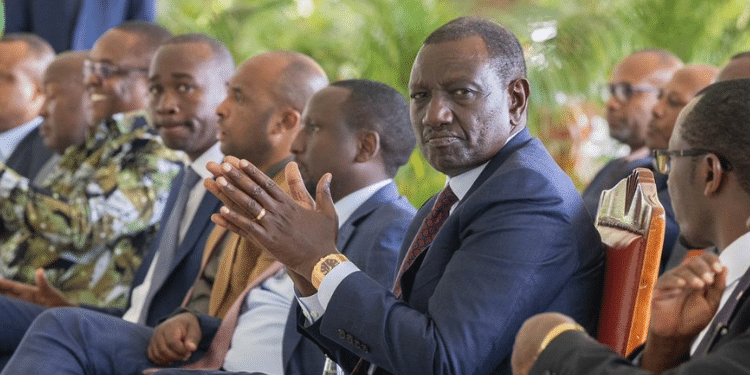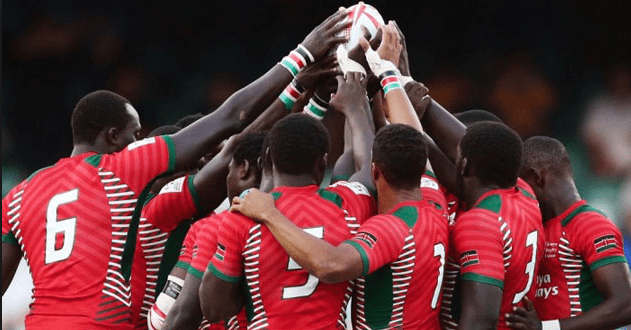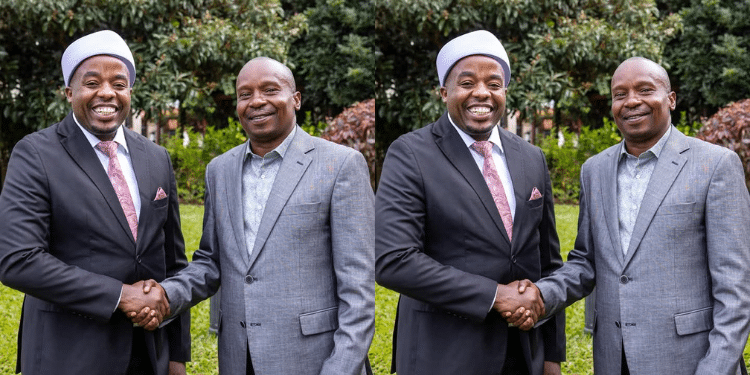Tech giant Meta has now made paid verification subscription available to Kenyans on Instagram and Facebook starting this July.
Kenyans can now pay to have verified accounts or the blue badge on Instagram and Facebook, a service that was previously available to public figures, celebrities, and influencers.
Those interested in the service will pay a monthly charge of Ksh.1,320 to have the blue badge on their Instagram and Facebook accounts.
Other verification requirements for the service are prior posting activity and for a user to be 18 years of age.

Additionally, one must have a public or private profile that is associated with their full government name and have a profile picture that includes their face.
The user will be required to submit a selfie video and a photo or scan of their national ID to verify this information.
Meta announced that the verification will not be determined by the number of followers one has.
“Number of followers is not a factor to be eligible for verification,” the company said.
However, business pages will not be eligible for verification and accounts owned by people under 18 years of age.
Also Read: Inside New Facebook, WhatsApp Rules for Kenya
Moreover, those with already verified accounts will retain the blue badge as Meta tests the new service, despite them being encouraged to apply for Meta Verified Subscription.
The verification process begins after paying the subscription fee through Google Play. The subscription is automatically renewed every month until the user cancels and loses the blue badge.
Meaning of Verified account
Having a verified account or the blue badge gives an account credibility as a genuine person or brand on Facebook and Twitter.
According to Meta, a verified account or badge does not mean one is an expert in a certain field, more relevant or an authority.
Consequently, verification will mean one has access to premium accounts benefits such as increased account protection.
Also Read: Facebook’s Parent Company, Meta Moves To Counter Misinformation Ahead Of August Polls
Process for Meta Verification
Go to settings.
Click accounts center and then Meta Verified. Verified available appears under the name and profile of eligible accounts.
Click the accounts to register. Users must set up Verified on Instagram and Facebook separately.
Select a payment method for monthly subscription.
Provide ID verification through government- issued ID and selfie video.
This process only applies to Meta apps.
Pros and Cons of Verification
It increases visibility and reach, online support, and exclusive access to features such as stickers.
On the other hand, it will lead to increased misinformation on social media as one cannot differentiate official communication from opinions.